iHome View
The app allows you to:
• View live video from all connected cameras.
• Change the channel displayed in live viewing.
• Save snapshots directly to your mobile device.
• Enable two-way audio with any of the connected cameras.
• Search and playback motion events saved to the system’s memory card.
Notes:
• A minimum upload speed of 512Kbps is required. 1Mbps or higher is recommended for best video performance.
• Selectable single-channel viewing only.
Category : Video Players & Editors

Reviews (9)
So, I deleted 'myhomeview' because you seem to think that my MoTo g7 optimo maxx which is Android 10 version is the issue. ihomeview works better. Based my phone, what app do you recommend. I need instant or close to instant results when notifications come in.
since upgrading mobile phone to Samsung S9, iHome View won't work, keeps saying incorrect password which is odd because it's defaulted. PLEASE HELP
Absolutely Garbage freeze up wouldn't buy this again I have a Note 8 and it doesn't work paid $300.00 for a wireless camera with this app stay away GARBAGE!!!!!!
Absolutely garbage. Total waste of time. Would give zero stars if I could.
Won't pick up the camera
Seriously needs an update !!!
OK except for couple of annoyances. 1. When editing name in Edit Device Screen it reverts to uppercase after each character is typed. 2. In Event View you can pause and restart playback BUT cannot scroll back or forward using progress bar. This makes it verry difficult to review events recorded. Device is Samsung Note5 running Android V7.0.
Crashes on note 4 every time it opens


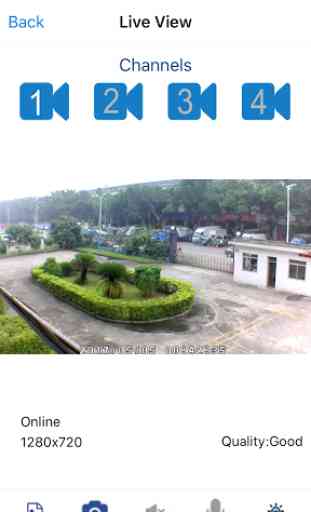
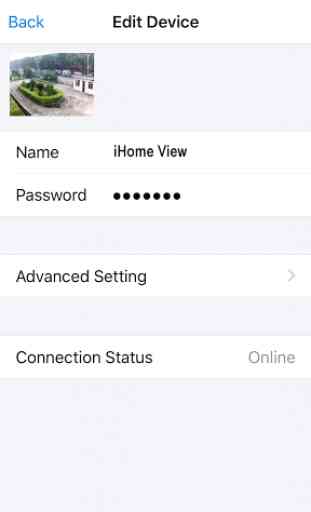

Not too bad. Does have a few glitches such as kicking you off while viewing events and at times loses connection while viewing. Really wish we could hear what is being said during event viewings for evidence if ever needed.