iLovePDF - PDF Editor & Reader
iLovePDF gives you full access to all PDF tools on your favorite device without place and time limitations.
Included with iLovePDF Mobile App:
● Annotate PDF: Simply highlight the relevant text in your PDF. Add notes and annotations to PDF document, leave comments, draw or insert images to PDF. Choose your format of annotation.
● Sign PDF: Add a signature to your PDF file directly on your smartphone or tablet.
● Fill PDF forms: Quickly fill out PDF forms and share them in a matter of seconds.
● Merge PDF: Select multiple PDF documents and combine them into a single PDF file.
● Split PDF: Split PDF pages or extract pages to multiple PDF documents with high quality.
● Compress PDF: Choose and control the desirable size of your files using our PDF compressor tool. Reduce the size of your files while keeping their high-quality format.
● PDF converter: Convert office documents to PDF files. Turn your PDF files into editable office formats such as Word, Excel, Powerpoint.
● OCR scanner: Work with scanned documents on-the-go. Turn any scanned text or image into an editable PDF file with high accuracy.
● Extract images from PDF: Extract images from your PDF document with high quality. Convert your own images to single or multiple PDF files.
● Rotate PDF: Rotate specific PDF pages and adjust their fit within your document.
● Unlock PDF: Upload a protected PDF and remove the password using our unlock PDF app tool.
● Add page numbers to PDF: Customize your PDF files. Choose position, typography, and size of your page numbers.
● Watermark PDF: Choose an image or a text and add it to your PDF document. Select position, transparency or typography for the best result.
● Share PDF: Connect to your Google Drive and/or Dropbox account to select and/or share PDF files from the cloud.
● PDF Reader: View, edit and modify PDF files stored in the cloud or on your device whenever you need.
iLovePDF mobile app is available in 25 languages: English, Spanish, Catalan, French, German, Italian, Portuguese, Japanese, Russian, Korean, Chinese (Traditional), Chinese (Simplified), Arabic, Bulgarian, Dutch, Greek, Hindi, Indonesian, Malay, Polish, Swedish, Thai, Turkish, Ukrainian, Vietnamese
iLovePDF mobile app for editing PDF files is free for everyone in our basic version.
We offer several membership plans to meet your needs. Upgrade to one of our Premium accounts and enjoy all the benefits with this all-in-one versatile PDF editor. iLovePDF makes your days go by smoothly and more productive.
Category : Productivity

Reviews (29)
These tools are amazing. Large selection of methods for converting items to PDF's, from PDF's, They've been a tremendous help with hundreds of documents I've needed to convert for my Volunteer position with a Non-profit. PC, Smart Phone, tablet!!
I have been using this app for several months. I use to convert images to PDFs files and the results are excellent. The same happens when I compress my PDFs files. Finally I use several documents to form a new one. It works perfectly. It is easy to use so I highly recommend it to everyone. Thank you very much for your great service. Isaac Rojas Bolivia.
I really enjoyed the app, but suddenly it just stopped saving any edits I made. No error message, no explanation. The marks show up on the doc, but when you reopen it they're gone. Wasn't able to find any help in the guide or online. Would definitely have rated higher otherwise.
Very good and easy app and have many features but there is some problem in processing PDFs . Rest it's the best app for handling documents.
Easy user friendly.excellent app.one of the best. and it's free for basic editing.
I have been using this app for 2 months now and I'm absolutely loving it. Especially the part where we convert PDF to Word .Its been working well and no problems. I am giving it 4 stars because it's not working without data or rather offline.
Suggestion: While merging pdfs; 1. draging is used for rearranging the sequence ( this is okay) 2.but if one accidentally adds an unnecessary file to the document pool , he should have the option to just swiftly remove it with a swipe instead of going back and deselecting it
Finally a service that doesn't trick you into having to pay for it. Most apps like this say it's free, they either make you get a trial or they allow you to do all your edits and then make you pay. But not this one!!! This one allows you to do exactly what they say they will. Thank you!!!! Wish I'd found this one first.
Can't thank enough. Its the first app that has all needed features without purchase. By the way you can put an option to support you by paying. Just for the support I'm sure there are many who are able to support will pay some amount.
Easy to use and rich functionality. Suggestion:- specify where processed files and DEFAULT are can be. Not necessarily under your directory.... if the capability is there, then it wasn't easy to see ( for me anyway). Well done👍
Wonderful apps that really helps in managing pdf and convert to another type (excel, word etc). Have concern on the privacy/security especially in the online version though.
It's a great app for taking notes on the pdf file itself. It also can convert the picture to pdf file, then starting writing on it. THUMBS UP to the creator(s) and developer(s). Thank you so much.
I gave 2 stars because it would be better that if this app become offline. One thing is that i am unable to remove water mark and ocr from docs that docs corrupted completely 2nd thing is it works very slowly and down processod files multiple times
I like the app, but on the my phone some of the steps are a little repeating, which made processing my documents take longer than I would have liked. Would have given a better score otherwise.
Highly recommended. If you're looking for convenient app to use for your files this one is the right one. Cant thank enough, all my needed features without purchase. Thankful to the developers.❤️
This application was amazing, really iLove ♥️, this iLove PDF editor they are providing all features for free I'm very thankful to developers. I'm using both web and application platforms my personal experience is this application was proving so useful features, keep on going, this is only the best PDF editor application in the Play Store right now. Thanks once again for developers. ⭐⭐⭐⭐⭐
I used another PDF converter program. This one actually works and really well. Very feature rich. One of the best business apps I have come across. The ability to isolate an individual page for printing or the merging of different PDF docs is amazing. The program is completely intuitive. I used it immediately without learning curve. John M.
I can't explain all the good stuff, only can say GREAT WORK for FREE TO USE I recommended this apk, hopefully for the future you're not gonna be greedy like other apk which is evolve from free to all to pay, BTW NICE WORKS 👍👍👍 ahh and maybe you can add fiture like you can access all stuff in offline mode,bcs as a seafarers it's really hard to get signal and if pay to get it? as long it's not greedy I don't have problems
Best app ever, it allows me to merge, split documents. So many features to choose from. I'm definately enjoying the experience. #ilovepdf❤️ 🔥🔥
Absolute rubbish! I use online version to convert my documents from Word to PDF and it seems to be ok for now. Downloaded this app hoping to do the same on my phone. Boy was I disappointed! The UI is awful, not user-friendly at all. I tried to use the services such as merge, convert, sign PDF, but every time I went to choose the document from my phone storage, the document didn't show in the app. And these people want to charge €50 for annual subscription for this useless app?! Uninstalled!
I have really liked this app and it's saved me on many an occasion, I started by using the website platform, and I have been using it ever since..... Thank you for this App, it's been about 3 years now, and I have never regretted. The 5 stars from me is well deserved!!!
Love this app, I'm using this app for merging and splitting pdf files as well as converting images to pdf. It's so easy and simple to use
Very very helpful app. We don't need to download two or more other apps. Easy to use
All PDF options in one tool, simple enough to use, gives the paid apps a run for their money, a very good app.
Uninstall -There is a problem when writing in Arabic Why are the letters of the word not connected?
There is a problem when I want to convert from PDF To word always issue.
Very useful app. So many great features. My favourite PDF tool.
Great app. Save me time on processing docs ,smooth and easy to use.


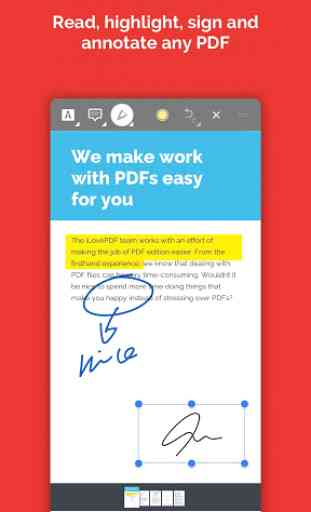
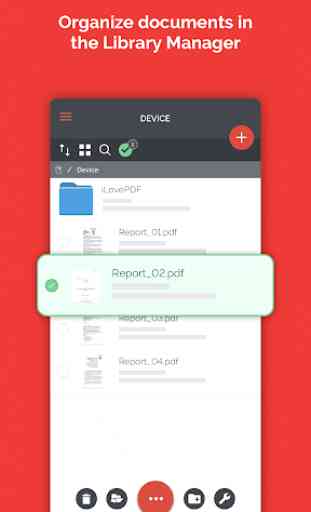

It's really a good app, but it would be better if we want to convert the images into a PDF file, we could choose directly from gallery app, so we don't have to open every folder just to search the images that we want to convert and also if we could send the images to this app and convert automatically into a PDF file it would be brilliant! Maybe if you could consider my suggestions to be added into your app, I'll give you five stars!