iLunascape - Web Browser -
Building on our research into what constitutes comfortable use of an Android device, we have developed a powerful but light portable desktop-style tabbed browser for the latest Android OS, with a unique InReach interface which places tabs and menus at the bottom, within easy reach of your hand. iLunascape makes your Android browsing a breeze!
◆A fresh take on the interface
- “InReach”You might have noticed that existing browsers force you to move your hand all over the screen. That’s not only uncomfortable and inefficient while balancing the device, it makes the screen so dirty! With iLunascape’s unique InReach interface, you can navigate and control most actions with minimal movement, as tabs and most menus are located at the bottom of the screen, allowing your fingers instant access without having to move your hand.
・Tabs and toolbar placed at bottom of the screen for easy access・Switch tabs in a quick and smooth motion with "thumb slide"・More screen space: Hide title bar [OFF by default]; Auto-hide address bar; Show/Hide tab bar instantly by a single tap
◆Browse offline
- Save as PageWant to view your favorite web page on the subway where there’s no internet connection? iLunascape makes this possible through several saving functions, allowing you to save pages as .htm or .jpg to look at later
- whenever, wherever, even when you’re offline. Otherwise it wouldn’t be a truly mobile browser, would it?
・Save Page: Save the current page as an .htm file in Files.・Capture Screen: Take a screen shot and save it in Files. You can also copy it to your Photo Album or upload it to Dropbox for sharing.・Save Image: Hold an image to save in Files. You can also copy it to your Photo Album or upload it to Dropbox for sharing.
◆Social Networks IntegrationDon’t be fooled by iLunascape’s simple look
- it’s loaded with features! iLunascape integrates a number of popular third party apps such as Twitter, Facebook, Dropbox, and Read It Later, to give you the best web experience wherever you are.
・Share websites and articles via Facebook, Twitter and/or E-mail・Read It Later integration・Download files and upload them to Dropbox・Data backup feature (export/import via Dropbox)
◆Real Tabbed Browsing・Have up to 6 tabs open at the same time・Hold on a link to open it in a new tab (foreground/background) or to copy the link・Show search results in a new tab [ON by default]・Open bookmarks in a new tab [OFF by default]・Restore tabs from the last session when the browser is launched [ON by default]; turn this option OFF to open the home page on launch
◆Other Browsing Features・Privacy: Clear all history, cache and cookies・Highlight Search: Highlight a word or a sentence in a page and search for it on the net・"Find In Page" feature・Bookmark Manager: Turn on Edit mode and simply drag the bookmarks in the order you want them.・Wide Screen mode: Hide the title bar to leave more space for page contents. You can even hide the tab bar at the bottom by tapping the tab button of the InReach interface, and then make it visible again by a second tap.・User Agent switch: Let your iLunascape browser be recognized as IE, Firefox, Safari, Chrome, Opera or Lunascape. With this setting you can enjoy the same page layout on your Android device as on your desktop computer.
◆Seal in BrowserWe introduce the first seal-in browser in the world. When "Norton Secured Seal" is displayed on the address bar, it signifies that the website is secure.
◆Online BookmarksThanks to the compatibility of online bookmarks in iLunascape with Firefox sync, you can sync your bookmarks with your Lunascape or Firefox browser on a PC.
◆Tab MenuWith the unique InReach interface, the main features operations are collected at the bottom of the screen. One of these operations is the tab menu.
Category : Communication

Reviews (27)
Why on Earth is the only web search engine that be used as the default (search engine) an EXTREMELY basic version of Google? Also, it would be nice if every single link didn't open in a new tab and tabs didn't disappear when hitting the home button. If these things could be remedied, this would be an excellent browser -- but those issues are DEFINITELY "deal breakers." On the plus side, this browser is very speedy, lightweight, and the RSS feature is really nice.
Nice browser,different from your usual Chrome/Ff clones. It's rather lightweight,fast,intuitive and clean-looking.I like how minimalistic it feels and the homepage is well done with your favorite web-sites and feeds right there. There are some downsides too.The settings aren't very complete,there's not much things one can customize.No multi-language support (only English and Japanese),black theme and read-mode either. Giving it 5 stars because I think that the general note is undeservingly low.
I apologize for writing this review in English instead of Japanese. The browser cannot open some popular webpages, for example Twitter and Reddit. The news feed feature does not work, though I can't say if it's bad or not. Start-up time is long (compared to Chrome, Firefox and Maxthon browsers). Seems like there's no way to select a different search engine. It is a pity that a browser I used years ago is completely unusable nowadays.
You did NOT do a good job! Your movable address bar is messy. When kicking in or out, it blocks some elements from scrolling or makes them jerky. "Pull-to-refresh" makes things worse for these elements. Change of orientation from landscape to portrait makes your browser think the user has scale up the page. You've fixed some bugs and created many others!
Does not run on my tablet. Unfortunately, Lunascape has stopped. LG-V930 X-Pad Marshmallow. I should have mentioned the Play Store message does say "This app may not be optimized for your device". I have been enjoying this browser for many years on my Windows PC.
Nice browser but needs alot of work when i try to access twitter i don't if it's just me or what but the page doesn't load and part of the page will show the previous page and i like how easy to move between tabs but i like to be able to use more than 8 tabs but the design is really nice and the save page is good too good luck
Disappointed is an understatement of the year! Before the update I absolutely loved the browser. I did the update and only got a black screen! With a message of app closed
Fast, impressive browser. I have an older phone and this browser is much faster. Glad I tried it out as I think I'll use it from now on.
Could you please change the rendering engine to chrome or is it possible to make it selectable between installed Firefox and chrome, instead of default webview? Thanks
I have lovvvved this on my win7! But have wriiten the email here every week for four months and mail always bounces. Signed up at github and linkedin just to contact them. No answer there either. Will not work on my Andr.6 altho google said it is compatible! (Daym) 😡😡😡
It's really a great browser but it'll be good if we can switch to dark mode too..
This app is fast, simple design and ease access, for this rate is 70% Recommended for try it :) Thanks G.ULABS
I dont like that i cant reset anything its a app controled by ads
Due of life switch all we what is now aint
Develop it to play more swift and stable.
Good browser, and I luv the cute moon. Screw google and microsoft
I cant seem to get to any of the sites that i attempt to get to! It doesn't seem to do anything but run the user in a big circle jerk!
Please show some improvement in download manager
Needs more settings to customize please
Sad this browser too much slow...
It just keeps crashing
Doesn't work on my moto g7 play with Android 9
Highly unstable an unusable
I cant open the application
Helps you think about what you're writing
Hitting me up

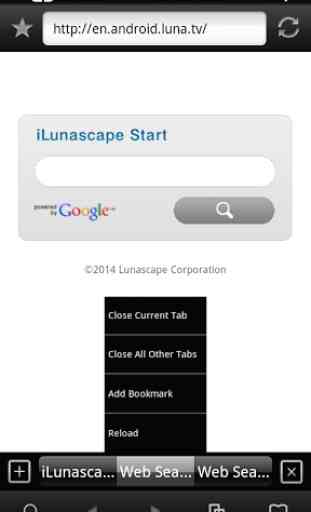
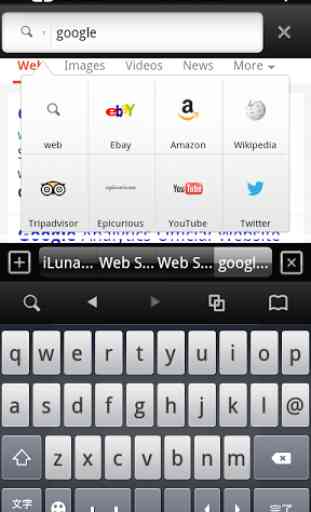
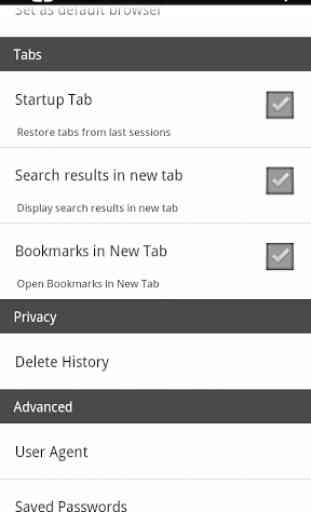

I had read so much hooplah, over time, about this app and finally got around to getting it. Turns out that's all it is, hooplah. There was nothing of interest for me up in here so, deuces..