Image 2 Wallpaper
Tutorial video from AppInterview available now!https://www.youtube.com/watch?v=rKpWfn96xPs
You can also activate this application via "Intent". Select a picture in the gallery or another app, and "share" it with this application.
* Image 2 Wallpaper introduces a brand new UI in v2.0. You can go back to the classic UI with the "Back to Classic UI" button.
FEATURES:
- Both phone and tablet are supported.
- Resize selected image as you want or to fit to the home screen. In addition, you can keep the size of the image (Dot by Dot, DbD).
- Align the image arbitrary, or snap it to the edge of the home screen or the wallpaper.
- Tile the images or retain margins (borders).
- Set the color of the margins.
- Rotate, flip, crop the image.
- Save the image to the storage.
- Apply image effects: Gray scale, Sepia toning, Color level auto adjustment, Brightness adjustment, Contrast, Saturation, Gamma correction and Blur.
DISCLAIMERS:
- No wallpapers included.
- Live wallpapers are not supported.
TIPS:
* Cropping uses a lot of memory. If you get an out of memory error, please crop the image with the gallery etc. before using it with this app.
* About the lock screen wallpaper: since Android OS doesn't provide standard APIs for this operation, this app cannot do anything directly. However, if you save the resized image, you can set it to the lock screen from the gallery with your device's standard tools.
Android robot:The Android robot is reproduced or modified from work created and shared by Google and used according to terms described in the Creative Commons 3.0 Attribution License.
Translations and others:Russian and German (and improved English): Thanks to Alexey Eberhardt.Polish: Thanks to Dawid Holko.Turkish: Thanks to Can Elalmis.Spanish (version 1): Thanks to Alfredo Diaz.Chinese (version 1): Thanks to milfin.(Texts in Spanish and Chinese added in version 2.0 is by machine translation.)Tutorial video: Thanks to https://twitter.com/AppInterview
Category : Tools

Reviews (27)
This app is unbelievably and inexplicably the only way I can set a wallpaper without getting horrible jpeg artifacts on a lossless wallpaper. Everybody else writing wallpaper setters needs to do better, apparently. -1 star for the UI, while feature-loaded, being unclear about what most of those features do precisely and why you might need/want them.
Outstanding App!!! This is the wallpaper editing application I have been looking for! I have owned the Note series of Samsung phones for years (Note 2, 4, 8 and 10+) and have been frustrated trying to apply wallpaper images in landscape orientation without them zooming in. In my last bout of frustration I searched once more and came across a post for this app and gave it a try. I was THRILLED!! I can now post any photo in landscape with perfect results! Thank you developer for coding this gem!!
My photos don't fit properly or are still being cropped. When you try to resize the photo for height, it cuts off the sides and when you resize for width, it shinks the photo so there's black bars on the top and bottom. When you try to manually adjust the sizes, it automatically adjusts both so the image is never what you actually try to set it as.
Over the years I've enjoyed or struggled with over a dozen wallpaper apps. This is the only one that does exactly what I want to do, and does it easily: namely, allowing me to fit all or part of almost any image to any part, or all, of the home screen. In addition, it permits quite a few editing tweaks if desired or needed. Truly outstanding, and I can't praise it enough.
Have you ever been annoyed at google photos for cutting off the very top and bottom of your wallpaper, or another app for not giving you the wallpaper format you want? Well no more! This app does everything, it lets the wallpaper scroll as you swipe home screens, it lets you size and move the picture around as you like or snap it to the edge(s) and more! NOTE. It's a bit hard to learn how to use so stick with it. I guarantee it's worth it.
Just what I needed! Been having horrible glitches with wallpapers stretching/leaving weird gaps/not being centered on my Galaxy Tab A, but when I use this app to set the wallpaper I have no problems. And the ads are not disruptive at all, no full-screen video ads, just a tiny little bar in the corner that doesn't affect the usage of the app in any way and is almost unnoticable. 5 stars!
Ruined! You can no longer adjust the pictures with your fingers. You can no longer set different pictures to the home and lock screen. You are now stuck with a limited number of options, which bare work anyway. This app was flawless and now it's pointless! Why take an app that worked perfectly and remove everything that made it special?!
Awesome Tool - I was going in circles trying to crop and resize an image so it would fit the screen, to much frustration. I finally sought an app to 'just do it' but had low expectations. To my amazement and joy, after installing this app and running it I had my wallpaper properly sized and working in less than a minute.
So pleased! Almost all wallpaper apps set wallpaper vertically, like for a phone. I was having a hard time finding app to set wallpaper for a tablet, used in the landscape, or wide screen position. This app does that perfectly. You can choose your own image, it's quick, it's easy. I love it. Finally. Thanks developers!!!!
YESSS!!!! After trying several other wallpaper changing apps, THIS IS THE ONE! This app crops my pics to fit my 8" tablet display fully and perfectly! Unlike the default Android wallpaper changer which over zooms my pics. Just needed to tinker with the settings from the original UI. Heck, I don't even mind the ads because they are not constant or intrusive. I'M JUST GLAD THIS APP WORKS FOR MY TABLET! 😃👍
Even more useful in 2019! :) Many of the wallpapers I've collected scale to the traditional 16:9 ratio. Which seems to be a problem for my recently acquired Oneplus 6 with its 19:9 ratio. While the phone will correctly scale the photo by itself, the home screen "shudders" while it does so which is annoying (first world problem, lol). Correctly scaling the image first with this app avoids the phone having to rescale. Problem solved.
Does not fit image to screen size. If you choose "display height" it stretches the image but cuts off the sides, if you choose "display width" it shrinks the image to fit in between the sides of your screen but does not stretch it to fit the height. When you manually try to adjust the height/width, it adjusts both when you only want one adjusted. It would be nice if there was just a "fit to screen" option, it would be a lot easier. Until then, 1 star & uninstalled.
This is a very nice handy app for easily getting photos configured for wallpaper. If there's one flaw it's the lack of documentation. I want my wallpaper to NOT scroll when I flip though pages. I had to set the "display width" option and not the "normal" option. Unfortunately it was all trial and error since I couldn't find any user's guide. I'd really love to find an app which can query my phone display properties and tell me exactly what dimensions my photo needs to be in order to display as a background without scrolling. Moto Z2 Play running Android 8
It says that it can resize wallpaper to fit homescreen but the only thing it does it display a very small version of the picture on whatever part of the homescreen you want. Rest everything is just blank, and the app gives an option to change the blank area to black, white or gray. There's no full screen resize which would display the entire picture on the entire screen of the phone. Ultimately you have to crop out the picture anyways. Useless.
OMG I am so happy! Just got a new Chromebook and when I first got it, it would allow me to put my photos up and crop them how I wanted them. After a tiny update, it disabled me from doing so, so all my small pictures would be terribly stretched. So glad I found this app! Thank you for making it! Now I can have pictures of my love on my computer!
Such a useful tool. So many options. Please add option to not auto close after setting wallpaper. Also if home/lock screen preview on setting wallpaper screen would be awesome. It helps alot to adjust before setting
5 years later and I still find myself coming back to i2w. It's pretty become my default go too app for adjusting and applying wallpapers. Other apps, including Samsung's inbuilt UI, always mess with the resolution quality and/or apply some weird auto zoom-in trash. As for i2w, no such issues. What you see on onscreen in i2w is exactly what you will see on your homescreen afterwards.
I used to really like this app. However, the last few times I've used it, it automatically changes the lock screen image as well as the wallpaper. I don't want them both changed, just the wallpaper. It seems like a simple thing to have a setting that will only change one or the other or both. If this is ever implemented, I'll change m y rating, but for now, I'm looking elsewhere.
I LOVE LOVE LOVE THIS APP! I gave this app a try at the least 7yrs ago & not a single regret! I was always struggling to make pics(from phone or downloaded) fit on my Lock &/or wallpaper & it never fit correctly! This app has ALOT of AWESOME features also! Ex: Colored borders, can make the tile look & tons of placement options to make WHATEVER SIZE pic the background wallpaper/lock screen pic. No ads, & never crashed or froze my phone up. GIVE IT A CHANCE, YOU WON'T REGRET IT!!
I've been manually cropping my wallpapers until I found this app. It works really well. The preview is low quality, though the saved image comes out with a high quality. This should already be a feature in all android phones, I don't understand why it still isn't. Great app.
Love this app. I've used it for years and haven't found one i like more. The only issue i have is every so often it will go back to the old version for no apparent reason and i will have to uninstall then reinstall it to get it back to normal. This actually just happened again only so far for the first time the uninstall/reinstall thing isn't working!
BASIC USER GUIDE - First, Select the desired image file. Then, Crop the image file (Optional). After Cropping, Align the Image as per requirement & It can also be Positioned by using Preview window area. Next go to Border & Size, For setting the Image Border & Size as per Image Height or Image Width or Display Height and You can choose to exclude Status Bar Height and/or Navigation Bar Height. Finally, Set the image as your Home screen and/or Lock screen Wallpaper. Hope this helps. 🙏🏻
I have been using this app for years and it is great, even fixes the problem with scrolling wallpaper(kinda). The only problem I have is that there is no way to save picture with certain potions attached to it for later use.
Well it's one of the best apps I have used for creating or getting wallpapers. It does what it says in a simple and also efficient way. Also no ads are being shoved down your throat every third tap which is always a plus! Great app.
Does Everything you want it to. I just want a whole picture to show on Lock screen or Wallpaper or both. Sometimes that means black bars around the picture. I'm good with that. Plenty of options to help achieve what I need. Simple Easy Done.
God bless, I spent hours trying to find a decent app that would let me select a file, apply a decent crop without making a copy, disable wallpaper scrolling and let me apply differebt images to home screen and lock screen. Bunch editing functionaly and more. Thanks a lot.
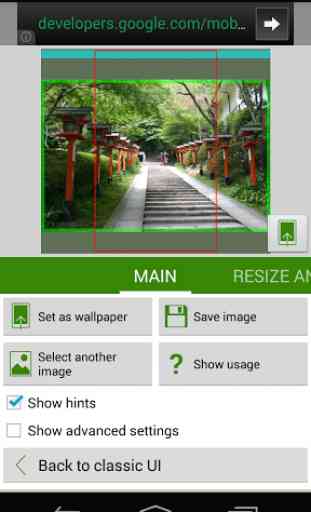


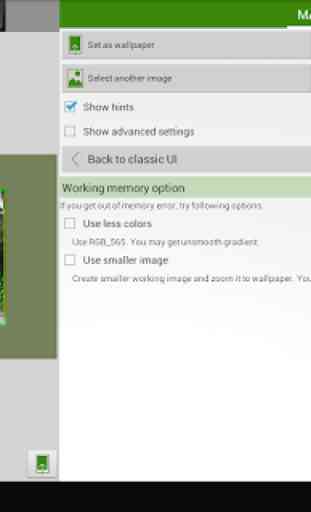
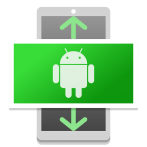
Great app. However, I remember when it gave you the choice to select two different images for home screen and locked screen background (wallpaper). Now you have to utilize the same one image for both locked and home screen. It would be great if that small choice was brought back. Besides that I would have given this app a five star rating.