Image Combiner
Main features:✓Combining/merging multiple images✓Share or save created images✓Combine images vertically or horizontally ✓Two different image adjustment options for combining images of different sizes✓”Share to” Image Combiner✓Very lightweight and simple
Image Combiner has been developed as a complementary app for Meme Generator. You can easily send multiple memes to Image Combiner with the use of Meme Generator. Check it out: https://play.google.com/store/apps/details?id=com.zombodroid.MemeGenerator
Category : Photography

Reviews (28)
All I needed was an app that will stitch two or more pictures side-by-side even if they aren't exactly the same size with no seam on the joined edge, no obnoxious border, and without damaging the quality of any of the pictures. That seems like something fairly easy, but after half a dozen attempts with more "popular" apps, none of them could do it. This does, perfectly, easily, and quickly. Apparently it can do collages as well. That's not a need of mine, but I'm sure it does thatwell too.
Well done . I see many apps for editing picture but i do not complete editing to picture on others app.this is very awesome . We do not watch any video for editing picture and saving also we can easily combine and edit to picture . Thanks from mine u to who is made this appp......too much ghaint appp. With the help of it i can easily edit picture without facing any kind of Problem
Excellent, did exactly what I wanted the very first time, to combine images to print in a mini printer at once, keeping it for daily use.
It is very amazing app .I will try to combine image I downloaded many apps but other app are not combine images,like that app .I really like that app
It will stack up your images properly and is quick and very easy to use. Exactly what I was looking for. Thanks.
Just pastes the images together, no processing or merging. Not good for scanning.
THANK YOU. Finally a competently designed app that'll simply put two images side-by-side. You'd think that somewhere between all of the trash features on other apps there'd be something so simple. Nope. Gotta make it as convoluted and non-precise as we possibly can. P.S. Props to the developer for actually trying to assist folks when they mention issues, don't see that often. 👍
Awesome. Thank you! I've been looking for a non-collage simple image combiner forEVER & this one does it. It easily combines several long screen captures & allows me to have them laid out, side by side horizontally or vertically in a new image w/o my having to arrange anything. There are options like border & resize are nice if needed. The save image quality is GREAT! considering that in my test of the app SEVENTEEN(!!!) 5 scroll-downs of book covers were captured & combined & are still legible.
Thank you so much for this app! I had 3 very sentimental photos that were 3 parts of 1 picture. I thought I'd have to spend lots of time to combine them together to look like 1 but your app did it automatically and seamlessly. So grateful for the result
Did so much of efforts to combine, after combining when i saved it it didn't open up nor i was able to share the combined pics
It combines images. I needed to stitch several photos together because I could only send one file. Done in seconds. I wish I had chosen this app first.
It is very limiting in what it can do with images. For instance, I wanted simply to put one image in the middle of another, which this app appeared totally unable to do.
The app is really good! I'm not sure if you've patched this problem in the latest update, but once I merge together a certain amount of images, the quality becomes poor for the last few images and any text in the photos get blurred out. Did this happen because of the settings I chose which was by putting all the images I added to high quality or is this something that you guys are planning to fix. If you've already fixed it, let me know so I can give the app another try. Edit: I tried to combine 74 images together. What is the limit for how many pictures can be put together at once? That would be helpful so I know to be careful.
I rate apps with the best rating I can if they do what they say they're going to do. And this app does it. It combines photos, and it does it fairly easily. Such a simple concept, why none of the other collage makers didn't bother including it in their apps is beyond me. Thank you! PS Please keep it simple. I know the temptation to add whistles and bells, and thus forgetting the apps original purpose is always there, but please don't fix what isn't broken.
This app has proven to be sufficient for my needs; clipping and combining is enough for most cases, and I can even arrange images in a grid through multiple runs of the app. For anything more complex, I'd rather use my PC anyways. As an added bonus, "combining" a single photo can be used to downsize the file. Two additional features that would be even better would be the ability to customize default file name formats, and changing alignments of combinations, but still a great app!
I purchased the pro but had to refund as I don't see any substantial difference to the quality of the photo after combining them. Hope there'll be a feature to save the combined photo in (actually) high resolution - will definitely upgrade to pro if this happens. This app is really useful and does what it says, easily combine photos either vertically or horizontally - exactly what I need.
Does what it is meant to do. Excellent app for combining multiple images. There are hundreds of apps to make collages, however have not come across one on Android which does not crop the original picture according to template. This one retains the original image size and quality while combining images and even gives you cropping option. Simple, effective and much needed. Keep up the good work guys.
My device is unable to handle combining the images, but that is just my device, not the app. I emailed zombodroid and I got a reply within 15 minutes. They were very helpful and polite about, so I'm giving five stars anyway. If your device can handle it, the the app works amazingly. Even if your app can't, it still combines the photos and the only downside is the quality is reduced a tiny bit. I have been able to combine at least 15 photos, I haven't tested any further. It is just a good app.
This app can be super frustrating. There are times the app just refuses to work properly. I'll click to add a photo, and it won't take me to the menu. There are times the images won't appear in the menu. I find myself needing to either restart my phone off or continuously open and quit the app to get it to access my images. It has the permission to access my photos. It's like it doesn't want to.
Works perfectly! Anyone claiming it cannot combine multiple images side-by-side without overlapping is clueless! I install to place multiple images side-by-side so I could cut front-facing portraits into slices & then combining them side-by-side to create an image of what looks like a single face that's actually made up of 5 or more side-by-side slices of various people's faces - it works BEAUTIFULLY WITH ZERO OVERLAY! Thanks to the devs for this!!
Great photo combiner, I have used this app for a long time to do vertical joining photos since my PC cant easily do it. I have never used any of the other features of the app but I am sure if I needed them they would work just as well as the vertical combine. I'm not sure what the difference is between this and the pro version other than removing ads. Ad free would be nice so I might upgrade.
Well quite honestly, this very basic app does exactly what you expect it to do. It has improved somewhat over the past several years. It was originally useable, now it's a smooth app without annoying advertising. It has the basic tools needed to crop & resize each image to be joined together. Only bonus feature is you can add simple borders. If you have snippets of receipts or something else that you'd like in a single img file... this app is for you. 👌
The app is great for its purpose, being the only app I see that combines images in the way it does. A lot of people have rated it lowly because it doesn't layer images over eachother, but that simply isn't it's function. It for taking multiple images and putting them in a sequence, like for a meme or something. Don't rate the app poorly for not doing something it wasn't supposed to do. Extremely low ad rates and a very simple design, absolutely lovely
This app is perfect, works perfectly. It does what it says. Short, simple, sweet. No silly, limited space collage bs. It's sad that this app has managed to do what most other high end (and sometimes paid) apps fail to do. Such a simple function, yet the 5+ apps I installed before this one failed to have it. Just combining images.
So perfect, I just un-installed it! (And bought the Pro version). What a joy to find an app that does what I need it to without a bunch of tacky overhead and gimicks. An essential tool in my box. Fastest "individual images" to "single comparative graphic" this side of Key West! So much image manipulation junk to sift through! It was the plain icon, and demo-graphics devoid of idiotic faces and gimmicky effects that had me sold in seconds! No learning curve. Just got my job done!
I dont understand the negative reviews, I personally find this app very useful and fast. After downloading I see a brief logo for the Dev and I can go straight to putting two pictures together. Sometimes you have to talk to people that just wont understand exhibits (like two images with different stats for comparison) unless you put them into one image. This app works for me and its great, does what its described to do. If You are having issues with the app, you might be the problem.
Very nice! Love the simple uncluttered style of the app. ★ The best feature is that you can share multiple images TO THE APP from an image browser. ★ It would be very useful to see the image dimensions on the positioning thumbnail, and what image size has been selected for each image. Keep up the good work, and please keep the app simple and focused on functionality!
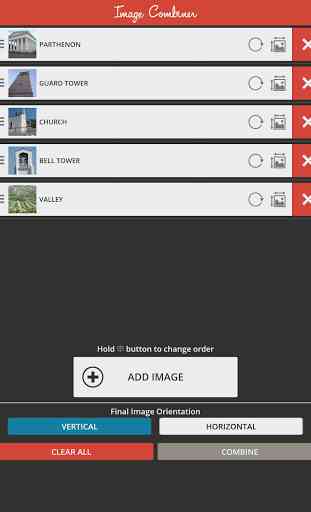
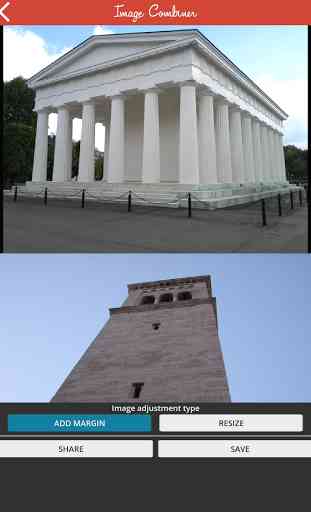
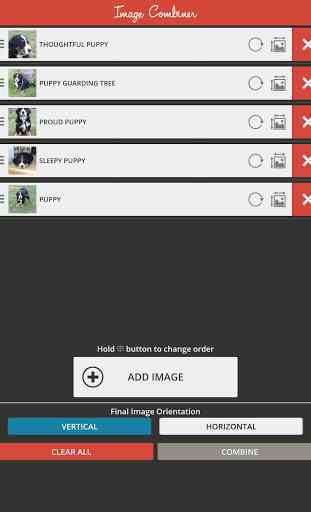


Seems that glitches that previously caused images to comine misaligned have been resolved. After many installs and uninstalls of similar apps, I believe this image stitcher is the best one available. If it can combine both horizontal and vertical, it would be a 5☆. Otherwise, this is great for trimming an article that you want to share.