Image Contacts
How to set image to your contacts?Here you will see a special contact list displaying your current contacts with easy buttons that will allow you to set a new image in few seconds.
This app makes it simple, fast and easy! After using it you will see your selected faces, photos or pictures whenever they call you.
How to set an image for your contacts?Just click a button near your desired contact and then browse for your desired image. That is all! Optionally you can select what do you want to crop.
Note: You can choose any photo, drawing, logo, icon or whatever you have in your album. For now we only use your album as image source. If you don't have an image of someone in your album, then we recommend you to obtain it first by making a photo using your camara, or take a screenshot of his whatsapp or facebook profile. You usually can take screenshoots anywhere pressing power and volume down at same time. In some rare smartphones you might need to use other key combo. Just check your smartphone user manual.
Technical details:
- Minimum android version to set contact photos: Android API 11
- From API 11 to API 13, the contact photo is limited to 96x96 by system.
- From API 14, the contact photo is at least 256x256. Newest phones might also use High Definition photos. In that case, our app will detect it and then it will store HD photos.
- Using this app you will always will get the best possible photo quality for your smartphone.
We hope you'll find this app useful!
Category : Tools

Reviews (18)
You cannot use this to call or message anyone, useless.
It's just a prank. It does nothing
Hi there good
Don't waste your time on this..
Useless app
Love this app, but unfortunately the search is only by name. Add search based on Job, and Company. This will gather everyone in a company to speed up photo replacement
Doesn't work at all Android 8. Good layout but doesn't get images from external sources such as LinkedIn, Google+, Facebook or even Google image search. No filtering options such as contacts without photos, recent contacts. No sorting. Use "PICFINDER" to find pictures for workable solution. Very slow and clunky to scroll to first letter.
Doesn't work don't download this.
Waste of 🕒
Five stars if you give me the option to pay for an ad-free version.
What exactly the usage of this application, everyone knows that how to set contact picture. LOL
Its the best app
use full app
Chose some images from 'photos' and it did add them. But... it squashed them! Then , when I tried to choose from further down my pictures to select and crop image it broke completely. It didn't even load the image! Just showed me a green screen. Failed badly. Samsung Galaxy s5 mini.
I really enjoy and like using this app.
Best app
This app is best
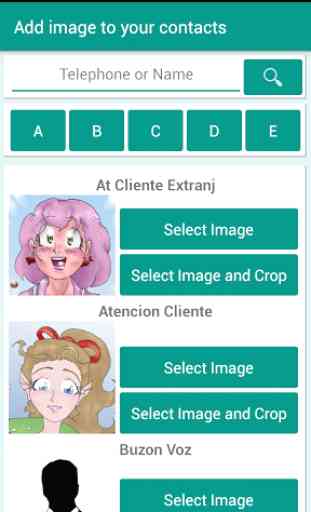
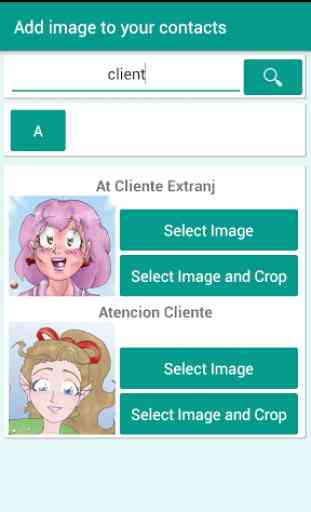
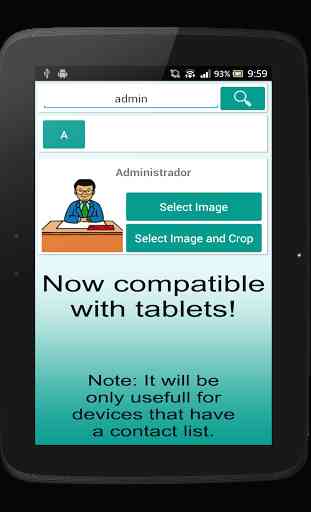
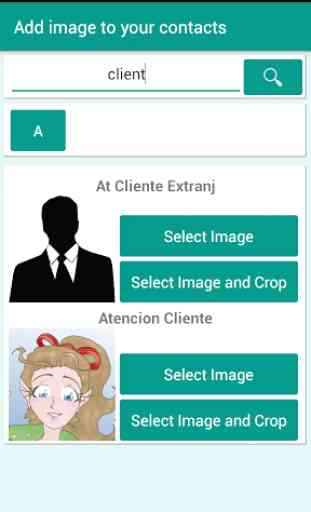

So far as I can tell the app does nothing. No matter how many times I selected contact and image it just sits there and does nothing Galaxy S9 Plus