Image Crop
Use the crop functionality to remove unwanted portions of the image and choose between the many aspect ratio available to better adjust your photo. Available aspect ratio include : Free, One : One, Wide, Fit Image, Circle and more.
Rotate Image : Press the rotate button to rotate 90 degrees clockwise.
Different shapes available to crop images:
* Circle
* Square
* Rectangle
* Free
You can combine all options to have the image cropped and rotated if that is what you'll like.
After editing the image, the last step is saving or sharing it. Locate the save or share buttons located at the top-right section of the preview screen. Saving it will create a special folder called "ImageCrop", that will store all images generated from this application. If you decide to share it, available options include: Email, MMS and many more.
Category : Photography

Reviews (29)
Absolutely the best photo crop!! Wanted to remove writing from screenshot. And show only the visual picture. An overlay of white covers your picture and then easily tap white overlay in any direction to adjust your size. Simple 1 2 3! No weird square boxes with limitations. When finished, tap right hand corner to the crop button to complete. Check your progress and see if everything looks good after the crop. Click save. Exceptional! OKAY to re-edit after save.
Doesn't seem to work anymore. Keeps asking me to select a Google account, and shows the last thing I cropped. (Even after reinstalling... even deleting the cache etc for the app didn't hekp)... When I try to crop a new image, it wants to open my google drive... Which it also didn't used to do. I guess I'll have to see if there's an older apk of this available, or use another program
I edited an image and saved it. No idea where it's saved to. I looked for a folder called "image crop" and none was created. Useless, if you can't save an image or can't find it. No settings allow you to pick a folder. No instructions in the app.
Hi. I have been searching for an app that crops the photos on my phone. I've tried every way possible to crop my photos with other apps, until I came across this app. It's perfect for me in every way possible. easy to use, saves to Photos, Google Drive. If you are looking for an app to crop your photos. This is it.
Worked perfectly before. Now it necessitates excessively contrived Google Drive integration, which makes it unnecessarily complicated, takes longer to use, and now requires the use of the internet or mobile data to use. It'll work if you want to jump through those pointless hoops but at that point why not just get a new app?
I found this app perfect for cropping photos. My phone has an inbuilt cropper but due to some reason after cropping, the quality of images goes down. But it ain't the case with this app.
okay, so i really do enjoy this app, i just dont like how the format of the app is very dull, and “usual.” i would prefer trying to make it unique, and thats it. but i have to say, this is honestly the best image cropper app, ever! but if people dont know how to crop images you should do a slideshow, and go over the users. well, i love this app. 5/5 rating !
Used to be my go-to app for cropping, but can no longer save photos. Don't know if this is a bug in the new version or what, but after reading the reviews seems I'm not alone. It's a shame, but there are a million other cropping apps out there, so I will be moving on.
it can crop stuff but I can't save the cropped pic. every time i click on the save button, ,nothing happens. It can't even send it to someone through the app, even tho there is the option. It's pretty useless tbh
Used this app for almost 4 years, and it worked great. Now suddenly with Google drive integration I'm unable to access any of the photos I want to crop, needless to say I won't be using this app anymore
It hasn't been saving my photos anymore, a huge problem. Although it was perfect and my go-to for cropping, I don't use it anymore because of the issue.
It's true. Now the processed images are saved in the directory with theb same name as the app. Fo me, used to PC, it is essential to classify the photos in directories and this app does it very well.
The image of the girl could easily be anything else. Anyway yeah it took awhile. I just felt like checking it out again. Yep the app works it took awhile. The app is so simple too use. While you got other apps. That has too much to it. So yeah that's about it.
The best image cropper. There are barely any adds and you can crop tons of images in a matter of seconds. It is really easy to use a would reccomend it.
Beware of this app, once you select any photo from your gallery, the app requires and requests server connection, it automatically uploads your pictures to their server or else it won't load your image unless your phone is connected to the internet, try it for yourself... BEWARE!
This is pretty easy, seriously very easy. It's user friendly. Image can be cropped in less than 5 steps. Its unlike other apps.
It gives to many choices of what folder of images you want, and you can't crop it small enough. Please make it easier to crop images smaller.
the cropping is easy but when you try to save the picture it doesn't save so there's really no point in using it if you try to share it from the app it doesn't work
This used to be great, simple to use, however I can crop an image, but it doesn't save anywhere, shame I really like this app. Please sort this out I miss this photo cropping tool.
It's crappy. When you go to download an image it downloads to your Internal folder. When you go to share it so you can download it that way it just gives a link to it's store page.
So easy. I love it even if its default photo is kinda creepy. Not that the little girl is creepy. But I feel weird opening the app in front of other people and having them think I'm cropping photos of a little girl
After latest update it will not save cropped images. It says it saves, but there are no files on phone. Re-installed ... No joy.
Removed the ability to crop photos locally on my phone (just access to google drive now). The app is being removed as Google photos now has the ability to easily crop.
It's fantastic! But the new update takes me directly to my drive instead of my gallery where my pictures actually are and I can't access my gallery/pics anymore.
i donot find "imagecrop" folder on file system. also, save / download option not working..plz look in to it.. if these issues r resolved, i give 5 star to application!!
Earlier app was good. But updated app is linked with drive unable to crop easily. Now it is full of problems. Files not open.
Worked well for a long time. Now it will not save the cropped image even though it says the image is saved. Uninstalling.
This does not work. I've used it many times before, now I won't. it opens and then crashes. I've been removed it and redownloaded it. I'm going onto another app.

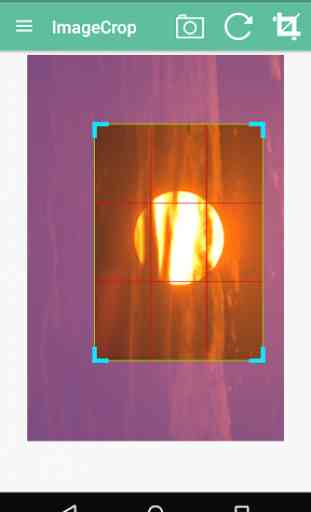
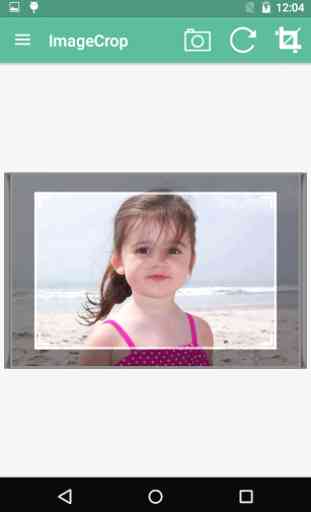
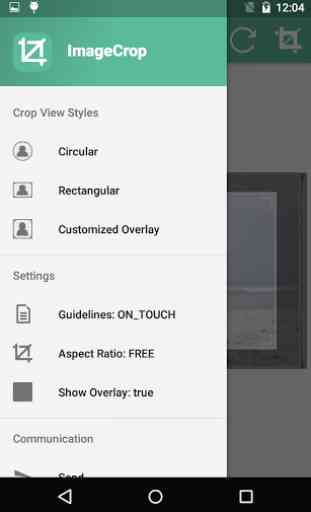

This is a perfect app but I have small suggestions. When I take a photo and I crop and save it, it stays on the first page! A white page can be much better. Also instead of showing the picture of the girl (although she's cute) please make the camera button bigger and put it in the white page on first page, because, really, that's the main button! And it's tooooo small. Thanks for your great useful app. Edit: Also the save button is like download buttons and it's small too, please fix it as well.