Image Crop - Flip, Rotate & Resize Photo Crop
Features of Image Crop - Flip, Rotate & Resize Photo Crop:
# Cropped images or videos will also show in the gallery.
# Easy to use with simple UI.
# Rotate the photo by clockwise or anti-clockwise direction and then crop the photo.
# Auto erases for one-touch background removal.
# Add text with different fonts and resize text.
# Use finger to zoom or move and rotate the crop area on the photos.
In this application, you can crop the photos or videos by adding some shapes such as circle, square, rectangle. The available aspect ratio is included, which helps you to post full-size photos or videos on social networking sites. This is the easiest way to post high-quality full-size pictures without cropping. Use an awesome background color and blur effect for your pictures and videos to make it best. Select your photo or video from the gallery or capture photo from the camera and edit your photo with a different effect color or brightness, stickers, text or more. After that, you can give your editable photo to the border with a different shape. This cut images or photo resize image online app is the best photo cropping app with the crop tool. Image Crop - Flip, Rotate & Resize Photo Crop is the best android app to crop the images and videos. You can flip your images and also rotate the images in a clockwise and anti-clockwise direction and also resize the images.
Crop one photo and place it on another photo like a human face, animals face or anything over any living body, and create funny images and also you can change border colors and size of images. After editing the image the last step is saving or sharing it. Save and share buttons located at the top right section of the preview screen. Saving it will create a special folder called image crop apps that will store all images generated from this application. Add emojis, stickers, and text to the square photo. If you decide to share then choose the available options including email. Set blur background, black background, white background, and you can also use transparent colors for the background.
The application Image Crop - Flip, Rotate & Resize Photo Crop is used for cropping the images, edit images, flip images and rotate and resize the images. You can use these images for Instagram, facebook wallpaper and Whatsapp. The same features you can also use to crop or edit your videos. In which you have to select the video from your gallery or you can record by your camera and crop the video as you want. If you want to resize and convert the video then used the features that are given. You can blur the video by using a blur feature. Also, you can resize your video. So, use the given features and edit your videos by using this application. This is the best android app for editing the images and videos.
Download and give us a review of Image Crop - Flip, Rotate & Resize Photo Crop.
Category : Photography

Reviews (26)
Tried it for the first time. Worked decently, but for less than 3 minutes of use to test cropping on one photo, I was hit with 4 ads. Immediately uninstalled, I don't have 5 minutes to watch random ads to make a 30 second photo. Other free apps don't hit you with that many ads just to make money. What kind of "work" does an app that does ONE thing need? Shouldn't need to bombard users with ads if the app is decent enough to gain more users viewing. Nice reply, though. Thanks for understanding!
I got this app for one reason. To crop a photo. I can't. It's core function works like a crazy person designed it. Common sense says I should be able to pick a section of a picture and cut out the rest. A scissors tool would even work. MS paint is better for cropping photos than this. If you want to make a photo a specific aspect ratio or change a selfie so its just your face it works fine. But it's incredibly arduous and nearly impossible to just crop the picture. Worst cropper I've ever seen
[EDIT:] Thanks for your reply. Still several issues tho: • Why does it take so long to run? What is it doing? • The first options are Edit and Creation. When you tap Creation, you can only open photos, not change them—huh? • The file selector shows folder names only, no details. How do you know which version of a photo you're opening? • You can choose an aspect ratio, but you lose it when you adjust the grid. There should be an option to keep it. • Crops aren't accurate—the results are bigger.
Wow my bad. It does actually crop videos. This is definitely not a PICNIC or ID-10T error 😅 The "Photo/Video" Tab just camouflaged itself into the background so one can't really notice. The crop,resize... buttons are the ones that grab the user's attention and very likely miss the tab. I suggest you change the tab's color so that it stands out. Maybe white/black bg or at least a box shadow so that people know it's part of the User Interface and not just there for aesthetics. Cheers 👍🏼
I mean *it WORKS* with little to no ads off the bat! (doesn't mean there are non). Simple interface that's easy to figure out! though it could be simpler! (ex. holding the shape of the crop instead of having a whole different section for zooming in.) I'm an artist who's doing a piece from a photo so it's nice to get the aspect ratio right :).
Havent tried all features but the one that I want most is not working... crop a landscape image to portrait using custom aspect ratio. You can manually crop but that wouldnt be the same. Until that is fixed, I'll have to continue use an outdated 6yo app. Btw, the cropping video is a big thumbs up. Good work on that!
It's decent but the reason I'm giving 2 star is because I wanted to custom crop and there I had to enter the ratio manually. I have no clue what the ratio will be and I do not have the time to sit and figure out what it will be. That was a pain point for me. I want to be able to crop any size easily just by adjusting the borders without have to going through the hassle of entering the ratios. Once I go through the manual crop you can show me the resultant ratio. That would have been better.
Literally Useless After watching 5 ads i got to edit a photo, i set 4:5 crop aspect ratio, but it was still free transform instead of being locked to 4:5. This app just works really bad, i downloaded because i had no time to turn on the PC and use Photoshop. I would have saved time not downloading a useless app.
Yet another crop tool that always automatically saves all cropped images as a JPEG. NOT very convenient when you are cropping a PNG with a TRANSPARENT background and want to KEEP the image transparent. Why can't any of these crop tools save the images in their NATIVE format?
I had to redownload this app twice after it wouldn't let me edit images of my choosing. Always popping ads and never going through the edit after I finish it. I would've given this at least 3 stars, but obviously it's become less than that. Sorry.
Terrible advertisements JUST after start. To do fast crop of my photo I have to watch it, but it's even not all. After it I have to click stupid buttons. Aand finally I can use it. But those things already wasted a lot of time. But most terrible is that custom ratio setting doesn't work at all. Deserved 1 star
Terrible can't do anything without ads ads ads getting in the way. I hate ads. I purchase apps as I intend to support those who create them but when you can't try before you buy without ads ads ads getting in the way. Poor way to treat those who are serious about finding quality apps so will look elsewhere.
Used to work without any problems. Biggest problem is when I go to save and it says saved but it really hasn't. I've looked though all the files on my phone. I have installed the lastest updates available.
Tip: don't bombard the user with ads straight away! Opened the app and instantly see too many ads and a system notification. Didn't even give it a chance - instant remove. I know ads are needed, but ease us in gently.
I totally missed the flip option. I think it's because it's in the cropping section where it says Crop prominantly, rather than Crop & Flip. Or maybe the icon for flipping doesn't really stand out as a symbol of flipping or mirroring.
It is really very usefull app, I can crop , flip and resize image and video and there is also more option for video blur ,resize, convert , resize without loosing quality of video and images with simple UI plz make more app like this !!!!
I will give it five stars if the ads get removed I mean come on every click there is a five second add no way 👎🙅but the rest of the feature are absolutely great. But please lower down your ads it's really annoying every click is add break 🙄🙄😒 other then that I enjoy the app. 👉📱 anyways have a good day. 😊☺️😊
This was a good app that did one thing and did it well... cropped pictures. Then they ruined it. Terrible interface now with a bunch of unnecessary junk. Make the original version available again.
I never seen application like this. all the function suitable for need crop size in all size. easy to find save photo in gallery. great work in application. thanks for making this application. i think you make another useful application for us.
Constant ads every single free space on the app and between screens and cropping is super complex, couldn't even just cut off a part of the image. Definitely not beginner friendly.
One of the shittest apps ive used. Way too many adds, so slow even on good wifi, made my phone freeze multiple times, and while cropping images it would move the picture and would change what i put it as
What a frustrating app. Riddled with ads but more frustrating and annoying; why is there no LOCK custom crop ratio. I set my ratio, only to adjust and it becomes not the ratio I set. Stupid. Update - I received a response and this feature possibly will be worked in.
Another all-ad all-the-time app. No thanks! Nothing like seeing a full screen ad with sound when trying to back out of something. Garbage.
Meh, any app that has to confirm that you want to exit and puts you in a back button loop has failed.. Looking for any crop app that allows you to pinch /zoom to find the finished size; this isn't it.
It was working until.. Until I cropped an image and it sent me back to the image selection. I'm confused on why it's acting this way suddenly, it was working well for the frist hour I had it downloaded now it's doing that. I don't understand.
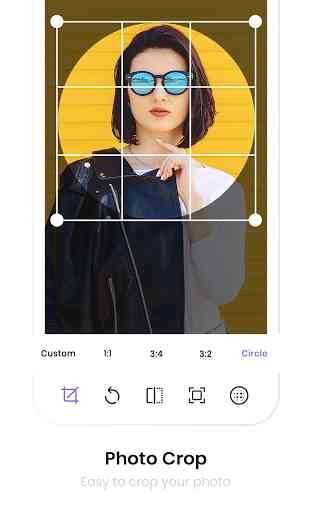
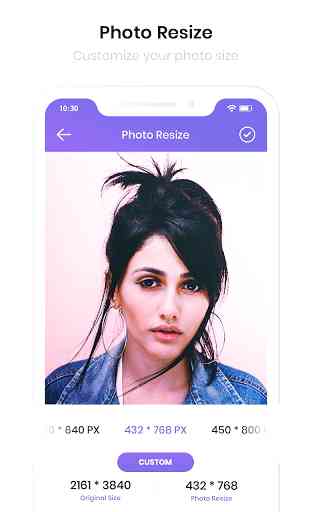
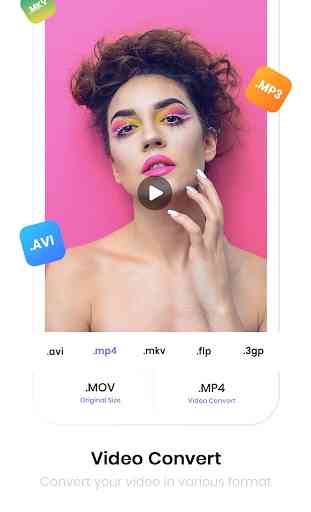
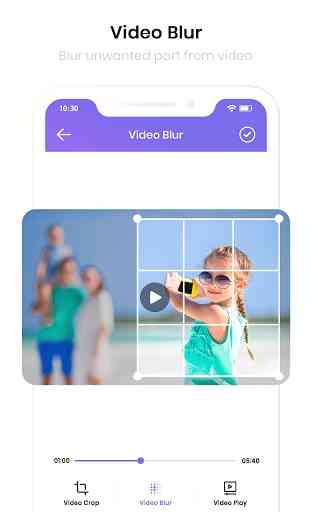

Photo Crop is an app that allows users to crop presented photos in a quick, and easy format. This is an app that I use almost daily, and it is extremely easy to navigate and use. The excessive amount of Ads before & after every photo you crop can be a bit annoying especially if you're cropping multiple photos, but I understand it is needed for positive revenue gain. 4/5