Image Cut
Drag your finger or touch pen outside of the part to be cut in the photo and picture, and then click the "cut" button to complete the operation.
In the paid version (Image Cut Pro), you can share the cropped image to such services as image editing applications, E-mail, and Twitter.
In case the object is very similar to the backgroud in color, it might encourter with the cut picture taken part of the backgroud according to the picture.
Compliant version: Android 2.2 or higher.
Category : Video Players & Editors

Reviews (28)
Yup, I can capture and image, but i can't see the image because the canvas is to small. Uninstalling
Its only getting all the bad reviews because the people who gave it 1 star do NOT know how to work it. When it says "failed!" that means you didn't crop your picture. You're supposed to draw a circle of some sort onto the picture. Like in the video! Just know how to use it and you'll be good! Although it won't crop the picture exactly how you want it and it places your picture sideways, its great!
I circled what I wanted to be cut and saved it and I went to my gallery and the entire picture was still there all it did was change it from portrait to landscape😑.
extremely difficult, image is sideways and very small during editing. I wasn't able to accomplish my goal.
most worst app i ever downloaded pls don't download. waste of time. don't work on any mobile
Terrible app don't even waste time downloading this. Especially if your phone is slow.
Worst app... Wht so ever we choose to cut gets cut and then disappears automatically
The app is fine. Although, my only problem is that when I save the picture I hope that the background is transparent. Please make an update that when you cut something the background would be transparent. Otherwise, great app!
When I open the app it shows a tiny blue square- the working area for the picture. I upload an image and it only shows half of it inside the tiny blue square. No way to zoom or enlarge the working area. This is an unusable app on the Galaxy S6.
Be nice if you could paste them onto other photos, but no, it just cuts thing out, pretty pointless really
It would be a really cool app if it really work. Does not cut anything keeps coming up failed just like the developers did they failed..
The window for the image is tiny and I couldn't even see the whole image to select. Uninstalled
Ad after ad after ad, every time you touch the screen up pops an ad, dont waste your time with this app, and to be honest i downloaded the top five apps, they all do the same thing, ad after ad, these are scam aps
It app has doesn't work for Samsung galaxy star pro and anyother cell...
It works well but the about this version when you cut out your image what do you do with it there's no other option its just a black background:-/
The app works really well as long as you don't expect a lot from it. It literally does what it says it does. It cuts images. It perfectly crops faces trees flowers scenery anything with a solid border, from an image. You then have to save it and use another app to place it on another image. But it's a lot better than a lot of those other cropping apps. This 1 traces perfectly around the borders. It's almost like the lasso tool from Photoshop.
And i like that it is basic. The only thing needed is an eraser for touch ups, and details, and it will be excellent. Also if the saved pictures didnt have the black background, only the picture. Thank you.
It's simple and works well. But I'll give five stars only if the saved pictures have transparent background, not black background.
App works perfectly fine its just the users who are broken....lol learn how to read and follow directions to use the app you idiots!
Would be a great app IF IT WORKED. Every time I try to do it, it pops up failed! Fix this and I'll come and give it a 5 stars! But don't bother until problem is fixed.
This apps cant change the background...The background their give is to bad
If you want to cut a part of an image out then this does it! But it greatly reduces the quality of the image by pixelating the image and turning it sideways.
I jst have only 1 wrd to say TOTAL WASTE!
Nuh! I don't know that the app is unavailable for you but it works well for me
The app isnt as good as i thought it would or could be :(
Just browse for the photo you want to cut, draw the outline and click the crop button! If you're contented, save. Very easy, I have been searching for an app like this and finally i have found this. I use this to make book covers, thanks for making this ♥♥♥
If it worked it would be super cool but everytime I want to crop it says fail!! Omg idk What they heck this is supposed to be but it suxx and it is wasting my storage space:(
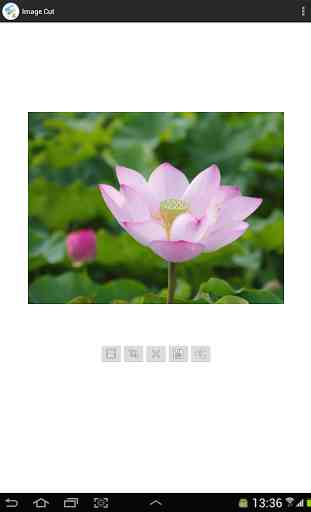
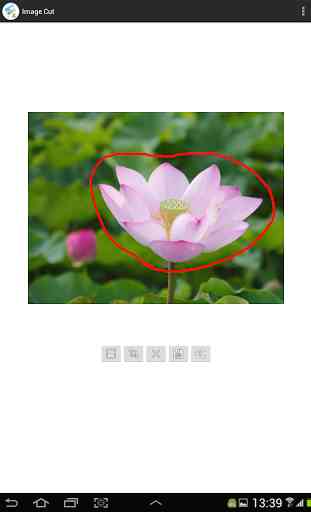
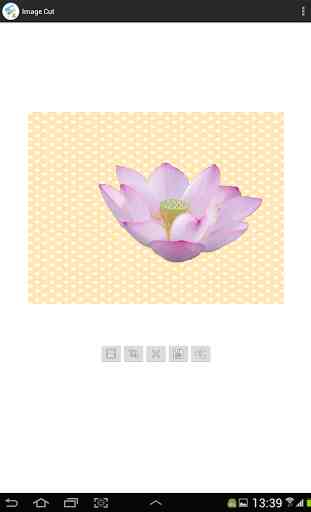

When you try to cut you can't see what you're doing. The lines are too thick and your finger gets in the way. I wanted a PRO cut app instead this gives me what a 1 year olds cutting looks like.