Image Editor
You can do all the usual canvas or free layer manipulation such as resize, crop, brush drawing, erase, draw shapes, bucket fill, select, copy, paste, delete, move, align, rotate, flip and more.
Adjust brightness, contrast and saturation with filters or apply effects such as sharpen, blur or bump, just to name a few. Undo and redo are available, and you can also save a set of actions to re-apply them later.
Change images taken with you camera or from your mobile phone, then share them with friends on social media.
Includes support for multi-window.
Feel free to give us your feedback by mail or comments on the market to help us improve this photo editor app.
Category : Photography

Reviews (26)
This app is very nice, it help me to edit my photos beautifully. The best thing I like about this app is that you can draw and type with any don't type and can be used to cover text that you don't want to be display in public but the stickers are few pls add more to it before you get the five stars ⭐⭐
This would be the best editing app if it had a clone tool. Also, the color select from the picture should allow you to choose from the image instead of the tiny box showing the image.
Image Editor got a few flaws, but it's better than what else is out there as a quick, short, sweet image manipulation app. Surprised there's only a 3.7 rating, BUT that goes to show that the reviews are probably real and NOT voted and reviewed by BOTS that notoriously also constantly vote five stars and flood the reviews with outrageous high appraisals in broken English, LIKE majority of the 4.2+ rated apps... sorry for the tangent, I prefer F-Droid repository, I but come here for this app!👍
Works splendidly, great for modifying maps or cutting screenshots, among a plethora of other features and it's free!
It was 5 stars, until you deleted the delete button on the pictures. Also pictures stay even when you reinstall the app. Except deleting the Picture(s).
I have been using this app for years, I've been very satisfied with it and it's the first image editor app I install whenever I get a new phone or do a factory reset. Like someone else said, it does have ads but they are not very often and are not disruptive. It's the easiest to use editor out there in my opinion. So, thank you so much for your great app and I'm sure I will be using it for years to come!
The perfect app between a stock basic image editor and a more powerful one, great for quick but more complex edits. The UI is a bit unintuitive, but it's easy to get the hang of.
1 star because it freezes my tablet everytime l have to re start my tablet it's getting annoying also it had loads of bugs so l reinstalled see if you get 5 stars
One of the best editor app. Using this app for more than 5 years.But more functions and upgradation required.
Thanks to developer, I really love this app. It could save project to finish it later too. Please add new feature for smooth drag object pixel by pixel just like on Pixellab.
Used to be one of the best!! Now it just wont save without freezing. Im depressed.
Overall I like this program. I have used it to make and design many images. My biggest problem with this is that the quality of the image once saved degrades to a lower quality. The images are a bit blurry after saving them at the higher quality. The lower quality saved image makes it hard to convert the image to a Vector or SVG for further applications.
This photoshop app is great to use as it allows you to edit images which is awesome to do within the palm of your hands. When you first start using it, you won't know how to use it well. But the more you use it, the better you get. It's great what is doable on here as you can do most things like erase and add images. The things you can't do is make images faded or in different colours. It does have its small issues to when rotating the screen while editing but what's doable on here is great!
This is a superb app, well thought out and with loads of functionalty not found in other apps. Only reason I gave it 3 stars is because when working with 2 or more layers it can't always save by using the "save" dialogue - it simply bypasses this and saves a pic straight into the gallery. But then you can't choose the format or resolution of your work. Will purchase the app when this is corrected.
Good, not great. It has a ton of functionality and is quite powerful but can be cumbersome to use, with a few bugs here and there. The default color is this weird pink, and trying to use the hex editor is janky; I can't see the value when the keyboard is on the screen and it accepts newlines. I don't know of a way to close multiple files. When you resize an image, you are then unable to edit any text you have. And etc. It's the best I've found but could stand to be much better in terms of UX.
Without doubt the best image editing app for android. The UI isn't the best but once you get used to it and learn what everything does/where everything is, you'll see it's more powerful than anything else on the app store. I sometimes find myself picking fault with it (wishing for more features or better functionality) but you know what, if you want the desktop photoshop experience, use desktop photoshop! Also, add frequency is amazing! (I get just 1 instant close add each time I use it)
As a photo editor, it's great. It's got what you need and it's easy to use. However, like many people, I paid for the no-ads extension and still get ads. And they're the intrusive, full screen type with really loud sound. Even after trying the re-install method. Other than that, it's a good app.
Perfect for memes. The app has made large strides since it's conception years and years ago, there are active updates every once and a while and the things that are wrong with the app are eventually fixed. It's the best app I've found to superimpose images onto backgrounds and add captions, but it doesn't match the production value of photoshop or gimp at all. That's the trade off for editing on mobile.
Allows more tools for image modification than other free programs I've tried. For example it can actually resize images, crop, and change resolution unlike other free image apps. Not all tools are clear that they are there. Have to hunt sometimes and doesn't update what pictures one has after saving a new picture. I have not figured out how to resize the draw brush. But this is significantly better image program for those of us who consider ourselves good image manipulators.
Some nice features, but has a few snags; * Settings (like colour, Font, brush size) reset to default with every effect applied. * Overwriting a file (Quick save) does not work. * JPEGs are saved as PNG, unless you change the quality options. * It's not the most user friendly interface and it takes a while to become familiar with it. * You still see ads after paying to have them removed and customer support is poor; they treat you with sarcasm and denial.
I have been using this app for many years now, it's my go-to editor and it is awesome! It has basically everything. I wish you could bring back the dynamic background from older versions though—the one that changed size according to the zoom—or at the very least resized the existent background to actually correspond to the smallest available single pixel size, because having to always input a background layer in some color or another when editing an image gets old fast.
Could you, please, bring back long hold to change brush color? That tiny preview of the image where they eyedropper tool is, is so awkward to use... Not to mention the eyedropper even has a rather large position detection error. The feature i'm talking about was back in v2.2. I tried looking for an older version of the app, found it, but it's so slow compared to the new version. Also, back in v2.2 there was no size limit. Phones now have 8GB or more RAM, even for the lower end models.
Absolutely brilliant! By far the best app of its type on the app store, it is far better than snapseed and other "photo editing" apps. Although it does have ad's, they don't appear often, and when they do they're hardly noticeable. All in all, it's a great quality app that I would highly recommend downloading.
This app is incredibly clunky and unintuitive, yet it is by far the most powerful image editor I have found on the App Store. It's incredibly shocking how hard it is to find digital editing apps where you can do something as simple as copy and paste, resize, rotate, and use multiple layers all-in-one app. When you get right down to it this is an image editor and most "image editor" apps on the App Store are actually just filter editors
Has a very limited selection tool (only rectangle) and the UI could be better, but it's capabilities as an image editor is if the charts, just its hard to do. Please just make some more options for the selection tool (lasso, circle, magic, add and cut to selection etc.) Also the bar on the bottom gets annoying.


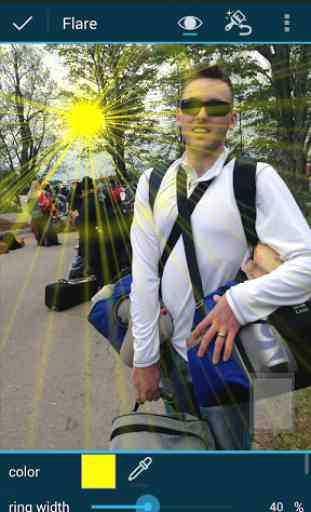


This app is flawed, ugly, buggy, and yet is still far more useful than anything else on the Play Store like it. It has routinely saved me from sending some files to Drive, switching to my laptop, and opening GIMP for a simple adjustment. It always ends up on my phone. A must have, really.