Image Kitchen for Android
DISCLAIMER: MAY NOT WORK WITH YOUR IMAGE. Due to the fragmentations among Android vendors, this app may or may not work with your boot image, and don't be frustrated when it does not. I am also not responsible for any damage to your phone.
BOOT/RECOVERY: Use this tool to unpack/repack a boot/recovery image. This part is built on top of osm0sis's Android image kitchen but added support for some MTK devices. You can use "dd" or apps such as "Flashify" to flash image back.
SYSTEM: Make sure you have root and a loop device enabled kernel to make the magic happen. If the system image is a sparse image, the app will try to convert it to a raw image in the same directory and then mount the raw image; if the system image is a raw image, the app will mount it directly. You can use "dd" to flash image back.
EDITING: You can edit plain text files with the built in file editor or your favorite file editors such as "QuickEdit" or "DroidEditor". You can also view images from the built in image viewer or other viewers. If you want to edit image or binary files, you need to first export the files out and edit them with other apps. "HexEditor" has a limitation which prevents my app from sending binaries for direct editing.
Shoot me an email at [email protected] for any bug reports or feature request. Please spare a second to rate the app and please DO CONSIDER donation if you love this app and want to support further development, Thanks!
Category : Productivity

Reviews (30)
I would have gave this app for stars but the new version of the app for some reason doesn't allow me to edit the boot image in root mode anymore making the app pretty much useless cuz everytime I try to unpack a boot image I get an error Version 4.3 lets you run in root mode and works perfect you should really test your app before releasing a upgrade thats really a downgrade…
While I've used the app before, it doesn't work now with Android Pie. It closes itself on the first launch, and then shows initialisation failed. Just installed on Android Lollipop and works fine.
Useful in porting stock into the twrp recovery. But I encounter some error when I already flash the recovery image. The touch function is reversed in 80°. But thank you in this kind of tool and I was able to make custom recovery without pc.
Crashes and freezes, says initilzation fails and to reboot or uninstall. Did, made no differece, root or without.
Great app but please add read and write external storage support since some system images are over 3gb and a sdcard is the best place to work with them
Crashing while export files from boot.img it worked before after new update its not working .. once you fox it i will give 5 star
For boot.img and recovery.img it works flawlessly, but can't open splash.img (boot logo) please fix this. Otherwise the app is great
Always pops up with an exception when I try to pack or unpack an img file, Dont download if you want to edit .img files
Theres a problem im facing,image mounting used to work,but from last week,its showing my img file is empty,which isnt possible.Contact me,maybe i know why it isnt working.Hope youll help me.
its not opening just showing failed to initialize please clear data or uninstall how to fix this....
Nice app, works great! Though sometimes shows error while enpacking
Try to examine a boot image, anytime I tried to access it it froze my phone up.
.img files should keept in the root directory, otherwise showing no img file supplied
did you actually make an app with root access that cannot even access my ext sd? Don't bother telling me if you can. Stupid and uaeless
This app is awesome. Thanks to all developers who made this app. One of the greatest apps I have ever used in android.
5 Stars to apps & Offcorse developer but firt Time it took Hours too understand it.Hope developer will Add Forum link too use it and update button if available in feauter.
unfortunately wont mount, not working on cubot note s, shame but still a 5* app of course.
Problem is When I go To extract the app got stopped and not extracting anything. Please Help me.
Helped me lot in porting TWRP recovery.Very helpful to people who trying to unpack boot/recovery.img in android.
I have only a thing to tell . Dont waste your precious time downloading this app. Worst app ever
Why I can't unpack splash.img? It says unsupported image type... Plz fix it
When I tried to unpack boot.img , it said no image file supplied😵
Bad apps can,t work
I rarely rate apps i give star to this kitchen
Good luck with the latest version of app
not supported for android oreo 8.1.0
closed when unmout system.img
Doesn't work, unpackimg.sh not found O.o
superb app for advance user...
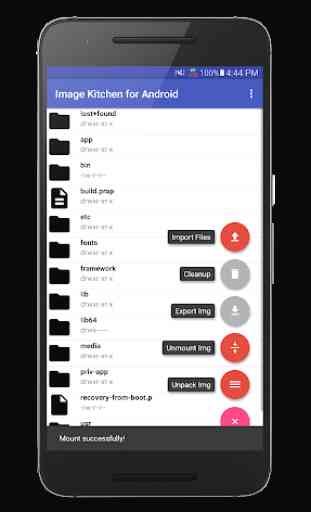
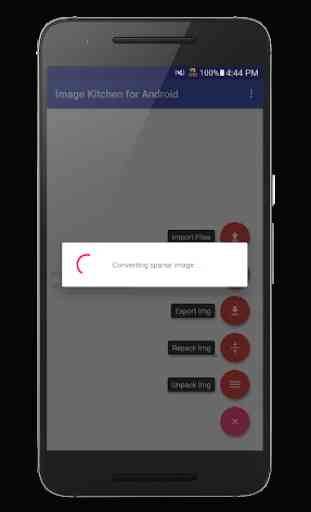
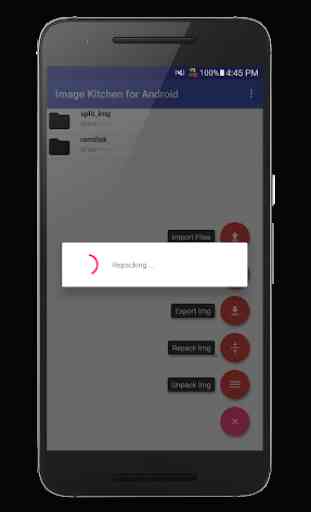


Beautiful when works, but for some reason at times doesn't want to unpack and "no image file supplied. Error" Edit: Shortening the file names to image.img and boot.img solved the problem. Looks like there is a limit to the length of the file names. Hope this helps someone.