Image-Line Remote
Open FL Studio on your computer plus IL Remote on your mobile device and the connection is automatic.
NOTE: Requires Android 4 or higher. FL Studio 11.1 OR FL Studio 12.3 for control feedback
Control FL Studio instantly or link your favorite instrument and effect plugins just as you can with any MIDI controller. Use a phone, tablet or any combination with up to 15 devices simultaneously.
Use the included controller tabs covering functions including; Transport Controls, MIDI Keyboard, FPC control, Harmonizer Keyboard, Performance Mode (Clip Launcher), Gross Beat FX, Mixer and more. If the control you want isn't available then you can create your own.
IL Remote allows you to add custom tabs and add controls including Pads, Faders, Knobs, Jog Wheels, Mixer, Clip Launcher, X/Y Controls, Piano Keyboard, Harmonic Grid and Containers. There is a complete range of customization options for each control so that you can create virtually any virtual MIDI controller to suit your needs.
Please see the user manual here:
http://support.image-line.com/redirect/ILRemoteManual
Trouble with Wi-Fi connection see here:
http://support.image-line.com/redirect/ILRemote_WiFi_Troubleshooting
User forums (log in or create a free account to access):
http://support.image-line.com/redirect/ILRemote_Users_Forum
Video Playlist:
http://www.youtube.com/playlist?list=PLkYsB0Ki9lAdBPjGpa0vEH8PLT5CSoy8L
Enjoy!
Category : Music & Audio

Reviews (25)
It's a fantastic concept, however, for me everything is zoomed in and settings cut off around the sides, and I can't seem to fix this. This app apparently has many things wrong for it and I reccomend trying it, but it's likely to be bugged on some way unless you have an ancient version of Android installed, from what I hear. Plz image-line we need an update, just one, it's been 4 years!
Almost there. First, there seems to be no way to control pitch bend with this. Second, I especially want to rotate the screen 180 deg because everything is positioned as such that things on the leftmost edge of the screen (by default everything aligned towards the left) are partially obstructed by the notch on my ZenFone 5Z. And the slide-out menu in the top right corner also opens my soft buttons and status bar because of its positioning. Also dropdown menus need to be bigger for small screens.
The app is great. I personally love it. I use it as a controller for a digital pedalboard that I made from Guitar Rig 5 and FL Studio. I can control all the knobs and switches on each of the digital effects pedal. I would love it even more if there's an update that includes using the app not only via WiFi but also via hotspot like Monect PC Remote..
While it does work for my setup the app itself is plain out poor, it's completely unusable for me. My main problem is that it doesn't honor my phone's screen position and insists that the interface is shown rotated clockwise while I'm using my phone the other way around because of my protective cover. So even if I have my Android desktop rotated anti-clockwise for horizontal usage, then this app insists to display itself upside down. Sorry, but that's completely ridiculous. Especially if you keep in mind that Image Line's other app (FL Studio mobile) doesn't behave in this way. I'm very disappointed because this app has SO MUCH potential :(
It does not deserve any stars. A waste of data. When you try to connect it took half an hour. When opening it just displays a black screen. It's useless unusable And a waste of data and time
Excellent app basically a free midi controller. Just wish you could select which layout will be the default when the app boots and also wish there was an option to set the knobs to intervals so it would snap at 1/8th or 1/5th whatever i select. Lasty I wish there were more visual options, if you had the same visual/cosmetic options as FL Studios `patcher` this app would be a 5/5 all day
Looks like it's been abandoned. it's a shame they couldn't get a proper remote working. if i could control FLStudio from the phone to actually compose, it would be fabulous. Sadly, no updates since not long after it's launch.
This is an excellent idea and I hope Image-line will focus on it in the early future. Right now it is sooo unstable and presents some bugs and display problems (as well as necessary options like undo and redo). Honestly if it improves its weaknesses, I'll use it in my everyday projects :)
Why all of the low reviews I think this app clearly does what it's supposed to and does it well. I have owned and used FL Studio for a long time I own 2 akai fires and 4 other midi devices. My point is that this app does everything that they all do and more. I think to get full potential out of the app it's probably much better to use on a tablet. I think if you do not own any controllers but do an FL Studio this is a must-have app.
Won't even start up! On my Samsung tab S2, it won't even start the app. Just stays on a black screen and freezes everything. Works on my phone, but the layout is half broken and the midi keyboard can't even change octaves (can't even access the settings menu in the app)
This is utter foolishness. How is it that on an Android 7.0 device, when the app is opened, all I see is a black screen, then touching screen gives a "Image-Line Remote isn't responding". What am I supposed to do now? Is there an alternative? Reinstalling doesn't work. Rebooting does not work either.
Nice MIDI controller but it's NOT optimized for phones with high PPI displays. Everything is too small and hardly readable on my S21 Ultra. Some buttons are too small which makes my fingers seem pudgy so I start getting self-conscious. Now if you'll excuse me, I'm going to go do some finger Zumba.
First I had problems with connection, but this issue was totally related to the unsecured wi-fi. It works perfectly with another wi-fi network. But still could not find out if it works without wi-fi - omly with usb cable.
It lags very often and if I use more than 2 fingers to tap on keys of the piano or FPC it doesn't respond to the third note/button i press. It's almost useless. And the buttons and controls are too small, I would like the keyboard (for example) to extend to full width of the screen
The given the current technology of 2021 I personally feel like the app could use and update and just reformatting it seem like it's based off of fl 12 but we are on fl 20 now. It does have great potential tho I use it to pause,play, rec from the booth pretty easily.
NEEDS an undo option. The whole point of this is to control your DAW from a distance, but some of that purpose is defeated when you have to return to your computer constantly. PLEASE add this.
I've used app years ago with great success, but now with my new lenovo tab 4 10 plus it just black screens, not working... It was really useful app, I hope you will update it to support present android versions. BIG SADFACE :((((((((
This app could be a perfect MIDI controller if it had an option to choose a layout for startup. I always select my own layout after the app launches.
Does not connect. The mobile and PC are in the same network, all the settings in FL Studio are done, but nothing happens.
Doesn't work with Android 7.1.1! When launched a dark gradient screen appears. Even after five minutes still no progress. Totally NFG. What's up Image-Line?
The app is very Very useful but whenever I try to use it "more" complex, then my FL Studio crashes. It happens a lot of time though I have a descent solid PC with 8 GB ram and Intel core i5
It worked, then of course when I have a client and want to use it it doesn't. Is really neat when it works
Not compatible with all android devices, my device in Samsung galaxy Tab S2 , when I try to open the app its show me a black screen, I can't do anything with it.
This app is great for those who don't have touch screen LCDs to experience a new dimension of touch-based workflow. The useful, multipurpose, manipulatable, retargettable controls of this app, will change the game and also the way you can get to your goals in FL Studio!
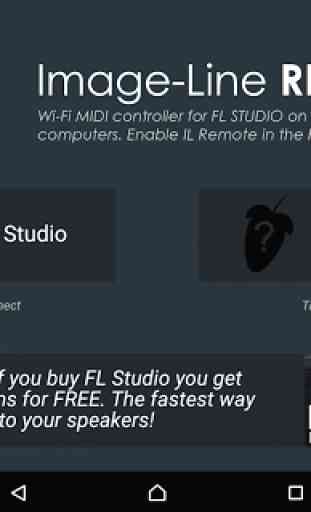
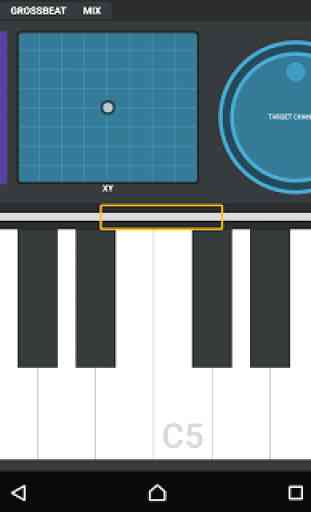
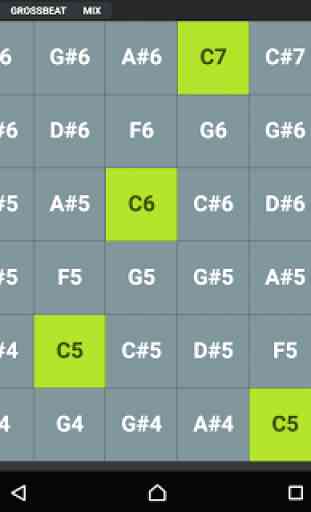


I cannot help but notice this app might be more optimized for a tablet which is unfortunate for me who has resorted to using this app on my Samsung Galaxy S9. My computer keyboard has stopped working so I have been using the osk, but when it came to using FL Studio, I remembered this app. It was all fine and well until the longer I used it, the more I realized my phone screen wasn't big enough. I mean, the words are far too small and I'm certain there are options cut off that I cannot access.