Image Reduce
Use the "share" of Android. Image reduction before uploading to Facebook, Twitter and any app or attached to an email.
Large photo is "long time to upload", "not be received". Try to reduce image using this app.
This app supports the following languages:Chinese (Traditional), Czech, English, French, German, Italian, Japanese, Korean, Portuguese, Russian, Spanish
Free Version:This is the free version with ads. Ad-free paid version is also available.
Image Reduce Prohttps://play.google.com/store/apps/details?id=com.koji27.android.imagereducepro
Key Features:
- Can be image reduced by selecting any target device (Image size after reduction). Settings for Smartphone, Featurephone, iPhone, etc, are provided by default. Can also add any new settings.
- Reduce the image uniformly (maintain the image's aspect ratio) so that both dimensions (width and height) of the image will be equal to or larger than the corresponding dimension of the target device (Image size after reduction). For example, "4000 x 3000" image to "1280 x 720" device = "1280 x 960".
- Reduced image will be saved to the internal storage. (Not automatically removed)
- Have image gallery feature at reduced images, to make any reduced image easier to reuse.
- Rotation information of the image, can choose whether to keep the original, or remove and rotate in the direction of the original. (Default is on)
- Will be able to reduce images to retain the date of the original shooting. (Default off)
- Can be maintained to reduce the image information (GPS) location information. (Default is off)
How to use:
- If you want to attach from the gallery images1. Please run the app sharing feature of the image gallery.2. I selected this app because it is "Image reduce and share" in the Share menu.3. List of target terminal (reduced size) is displayed, select according to the destination.4. Reduction of the image is performed, the Share menu is displayed again. Now, please select the app you want to attach in practice.5. I can do it!
- If you want to upload / attach the image from the app1. Please run the attachment feature of the image with the email app.2. We will select the "Select image to reduce" in the Share menu.3. List of target terminal (reduced size) is displayed, select according to the destination.4. Share menu is displayed again, please select a gallery application that allows you to see the reduced image.5. I select the image you want to reduce the image in the gallery app.6. List of target terminal (reduced size) is displayed, select according to the destination, perform the reduction of the image.7. I can do it!
- If you want to reuse the image has already been reduced from the app1. Please run the attachment feature of the image with the email app.2. Sharing in the menu to select "Select from reduced image".3. A list of pre-reduced image is displayed, select the image you want to attach.4. I can do it!
Other:
- If you have any requests, please contact me at email.
- Reduced images default destination directory is "/mnt/sdcard/ReducedImage" etc. (Can be changed)
- If the image reduction failed, create log file on reduced images destination directory. (/mnt/sdcard/ReducedImage/(datetime).log)
- Please help me with translation!http://app.koji27.com/strings/?app=ir
Category : Video Players & Editors

Reviews (30)
Very nice speed & resolution....i love this app very much
What a POS. It literally does nothing. Don't waste your time.
The best app
How do I reduce the list of destinations for the reduced images. I just want either 'local' or 'dropbox', for example. Can you change it so that I can CHOOSE the list of targets (rather than having a seemingly random list).. It doesn't even order them as to which I've used previously... Sigh..
Well i am very happy with it &surprised that it can do so much. My File settings of videos & photos was so out of order, that i didn't know where to start & how to fix them &been that way for years now. To my astonishment........this App thought me how !...... The way it were i figured: i can put them in order, but realised it would probably take me about amonth. So i got frustrated every time i look at the mess i made & keep making. This "Imageruducer" showed me how &i followed it. Now all is clear & i did it in 12hours. I understand how to Edit, Adjust Delete, &Synch Files. Thank you very much Editors/Endorsers/Producers.
Another terrible user interface.
Great but lack of viewing output image with zooming in for confirmation before further sharing
Tell us what you think
I guess you did not understand my suggestion. Create a global or adjustable default setting so we don't have to set them individually. Or at least set all defaults to 85 or 90. 95 is too high.
I'ts good that we could change the % quality and the default resolution BUT I wish I could set the width and it automatically maintains the aspect ratio.
Normally when you share a photo a Image Reduce shows up on the list, but often something breaks that and it is gone. If you start the app it comes back for a while.
Simple and easy to use. Has the ability to share to and from, which is a must. The only thing that is missing is an option to reduce by percentage instead of customizable preset sizes.
Why have a pic of a image reducing then your app only reduces the quality. Crap
Let me set the gallery to resize. I want to resize photos in other folders. Then 5 stars
Uploading pictures while on vacation takes forever. But resizing them just a little helps a ton. This app is great for that purpose so had to get the upgrade to show my support.
..I've ever had on my phone. This functionality should really be baked info Android. And frankly iOS, but who cares about that.
Looks great, but no ability to select individual folders and select all.
Exported images have maximum width of 2048 pixels. Preserves some EXIF data but not Date Taken, the most important field.
"Custom width or height" with image ratio calculated automatically
The only feature I need to call it perfect is an option to save a reduced picture.
Would have given 5 stars if the resize of the image can be customed!
I think this is the best app og reducing an image, try this!
Thanks for the less option strategy..
So far the best image reducing app...
Nice job.i love this app. Superb
Best application ever for photos resize
Must have app
Really need a select all feature. Also, to be able to delete source after resized
Love it .Simple and a Must have apps. Really simple to use.
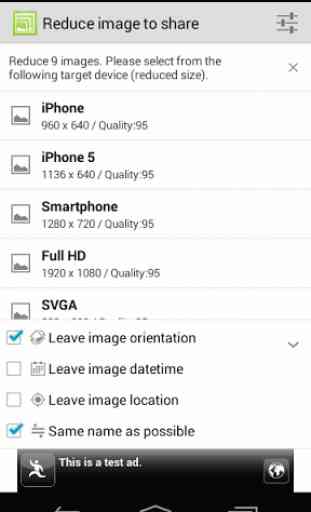
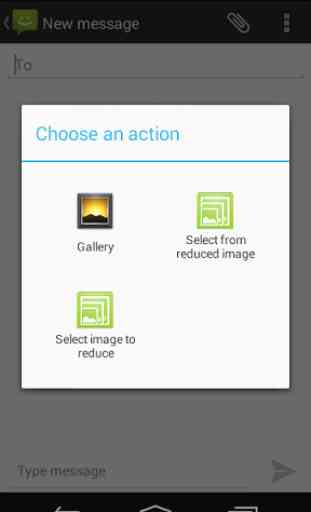
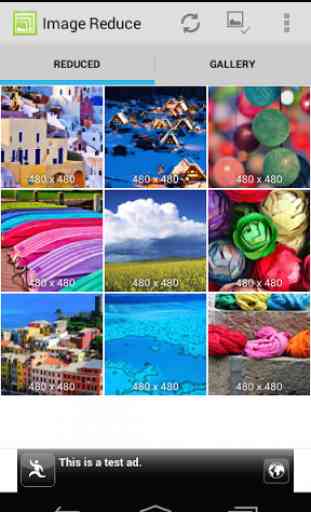


Dear developer, It's Good app but not comfortable for Android 10, so pls solve it.