Image Shrink—Batch resize
It works with "Share via" or "Send to" feature of Android OS. Please read help page in the app before using Image Shrink. I'm sure you will like how it works.
Features:
* Automatic rotation according to Exif tag
* Keep Exif tags of original photos
* Keep GPS data of original photos
* Custom size
* Recently used apps on the top of the list
* One click deletion of resized photos created before
This full version has:
* Batch resizing of multiple photos
* More size options
* Automatic delete old shrunken images
Resized photos/pictures are stored in a separate directory in SD card. Original pictures are kept intact.This app doesn't have features that photo editors have, like cropping, rotating and various effects. However it's a simple and handy tool that is less than 200KB with minimal permissions.
HOW TO RESIZE #11. Select photos/pictures in Gallery2. Share to Image Shrink.
HOW TO RESIZE #21. Choose 'Attach File' in email app2. Choose Image Shrink3. Choose Gallery4. Select photos/pictures
Category : Video Players & Editors

Reviews (30)
I love the app have the paid version for batch processing. I hate the fact that after shrinking it goes to same folder always. There is No option for a dialog popup option to save shrunken images to a different folder on your device, only a default save folder setting. Hope they make an improvement to add that feature because without it, it's a pain.
Does exactly the same as the free "lite" version, but with more than 3 images at a time. App size has shrunk by one third, and it's a later version. Standalone app, creates its own "Share" entry. 4 stars for being a reliable workhorse. Since all it does is shrinking images, for 5 stars I'd wish for some bells & whistles, like different resize profiles to choose with 1 tap. And the option to get rid of the inevitable Share popup after resizing (i.e. choose None as default app to send to).
Works great to resize however wish you can direct on demand where to save resized images instead of having to set fixed destination, also wish there was a setting to automatically either overwrite, delete or keep the original image after resizing. These are my major gripes with the app.
I've been using this for years but after upgrading to June Pie, it no longer works, and I am faced with a "cannot write file" error. Time to search for a replacement I suppose, considering this hasn't been updated in a few years. 😢
Brilliant app, use it all the time as its rare that I want to send full sized photos to other people. Very easy and quick to use. Never had any issues. Highly recommend.
Works flawlessly. Paid version is worth the money. Only one hick up ever. Had it not write one file no matter the settings. Believed to be issue with the source file. Use it everyday. Couldn't complete my daily tasks without it.
Been fine for years but...doesn't work on my P30 Pro. There is something wrong with the headers and windows can't display the images, claiming to be running out of memory
Difficult to use... Tutorials wouldn't give you a straightforward way to get to resizing and cropping of photos...
I like the app but there's missed one important option to set exact size of file, for example 250kb, 500kb, etc. Example. I have to apply for some visa. The requirement is to upload documents with maximum 250kb file size each. But your app doesn't have that option.
There are few apps that are so simple yet useful I've had this for years and it still continues to work. No extra crapware, easy to use, and does exactly what I need. Totally worth paying for.
The best app for its purpose. Im a pro photographer. Client updates with on sosial media in low res while a function is in progress. After that they get the highres. Cool hey?
It works! The one image resizer that I have found to work, and work smoothly. But hasn't been updated in three years, so I hope it continues to work.
Used this app for 5 years and always works great! Lots of choices and makes sending numerous photos quick and easy.. Never any problems or bugs with my use!!
Great app, especially since Google Pixel 2 XL messaging app doesn't resize photos before sending them as MMS. This is a very useful app.
This is the best image resizing app for Android. I've used this app for many many years. One of the first apps I download when I switch phones.
Goto app for me to reduce image size before I send images to other people. Super easy to use with lots options for file resolution.
Easy to configure and use. I always shrink my photos when sending via text. So easy
Great app - very helpful and easy to use. Highly recommended for posting images on blogs or sending by e-mail. Keep up the great work.
I love this app. Before I text someone an image, I filter it through Image Shrink. An absolute must-have.
Purchased version. Find it very useful to save on storage. Any updates available for this Application for Android 11
I would give it 5 stars if it had the option to auto delete the original. I love this app. Easy to use and share images through
Easy to use and has worked perfectly for many years. Best shrinking option I've found
dope app I use it all the time to shrink images and make them send quickly with less data.
Very useful app for shrinking image sizes as required. Been using this for the last few years.
Simple, effective and Image is still sharp! I use it all the time.
nice to be able to shrink images on the fly so they don't eat up my data when I send them. thank you.
Works great for me! Shrinks big fat jpg's to tiny jpg's with good quality
Perfect for using your regular camera setting for you and share compressed images through the internet
Essential utility for Android. Should be a built in feature by now.
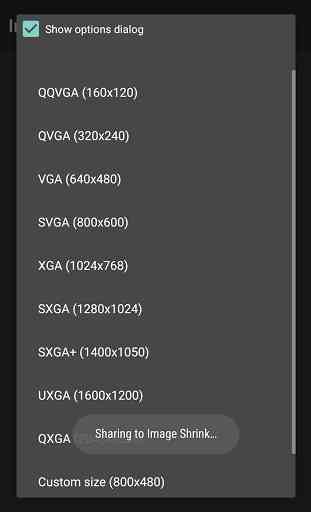
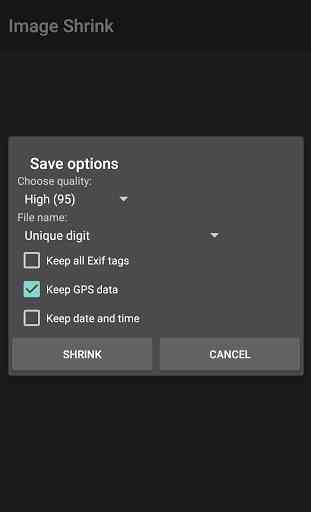
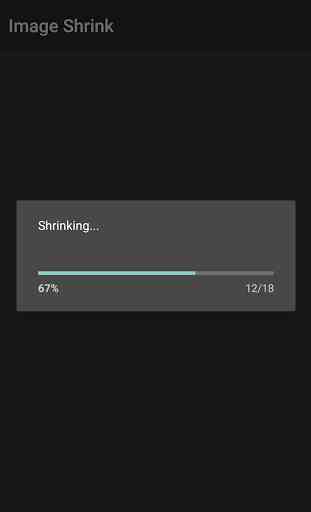
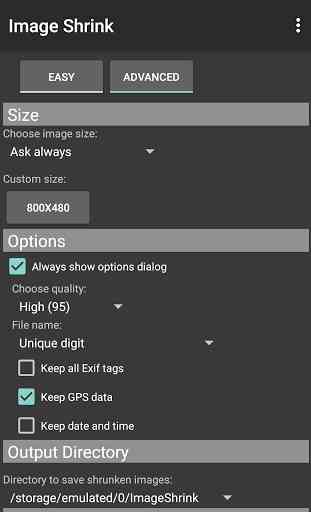

8MP 2.41MB jpg down to 70KB in 1 second. Do you like software that does what it says on the tin? Fast and efficient - OEM's should license this and make it part of the UI; it does one thing and does it well. No regrets paying for full version. The 70KB example file is 1024x512 at 85 quality, perfect for sharing, and you can set options like no EXIF info.