Image Shrink Lite—Batch resize
Image Shrink can keep all Exif tags of the photos after shrinking. You can optionally remove location and date information, or remove all Exif tags from the photos.
Full version supports shrinking more than 3 photos at a time.
Category : Video Players & Editors

Reviews (29)
Brilliant no frills quick to use. Appears in the 'share' icon under each photo. Makes a smaller copy instantly, does not corrupt original.
Nice app.. does what it says, but increase batch conversion to atleast 5 images at a time. currently only 3 images in a batch convertion supported.
App is very easy to use, does exactly what it is supposed to do, and has good connectivity with other apps such as email and messaging.
Worked flawlessly as advertised. Resized 4-5MB images into 500KB without screwing up the quality. Interface is old-school but clean and easy to use.
Would be nice to know how to upload a images 🤔 but I see rhere is an overwhelming amount of information on how ro "buy" the premium version of this app, go figure 🙄
It took too long to find how to choose the new resolution and you should be able to open the image inside the app, not have to share the image with it.
A really wonderfully efficient and easy image shrink program that functions without any fuss Highly recommended.
Very easy to use & great when you have to reduce the resolution of image for texting!
Perfect! Does exactly what it says. Tiny, no ads, no bloat. I just wish more apps were like this.
Compact, intuitive, fast and does what it's expected.
Great app, really useful for resizing pictures on the go and saving bandwidth.
Fails, shrunk files when sent to win 10 pc report the pc may run out of memory trying to display... Phone is running EMUI 10.1
Super app, can use directly from gallery(like open with), very lite ( 1.3MB installed), rest of imageresizer on playstore are pure waste , ad free
I use Image Shrink for many years and just love it! 100% usability, must have app!
Great app always reinstall it when I get a new phone.. like the time stamp and annotation features
Have to shrink one by one or have to buy full version for more than 3 photos at once
Very handy to shrink photos to attach to an email.
Very useful little app, easy to use. Exactly what I was looking for.
Works well, very intuitive, many size options.
Windows image viewer can't read the image that is shrunk by this app.
no options to leave edited image without sending somewhere
The best!!! love that I can easily share reasonable size pics via email
So easy to reduce and send images!!
Stopped working "some files cannot be resized"
Excellent tool, easy to use
Very easy to use. Good results
works great, easy and effective.
There is no option to resize by percentage
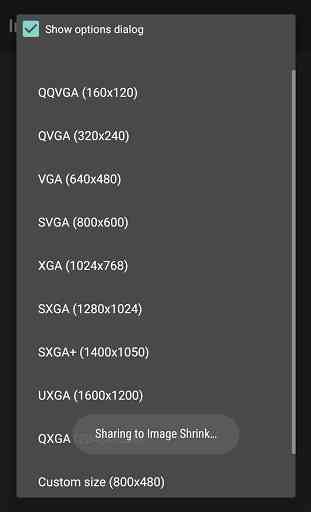
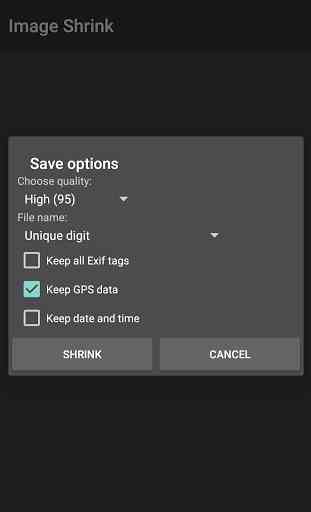
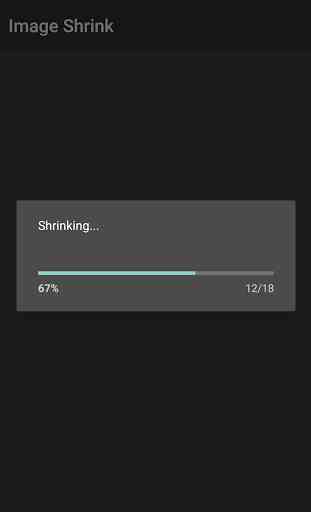


★Ad-free★! Resizes up to 3 images at a time to arbitrary dimensions (custom sizes), saves as JPG only - lowest quality setting is 75%. Input via Share, output directory can be chosen; it then asks you which app to Share the pictures to - there's no option to select "None". This is my only gripe, and I'd like a 65% quality setting (for large images), or PNG compression support.