Image Sync
【Feature】1.View and Copy ImagesYou can view images taken with your camera and copy them to your mobile device. You can also upload them to SNS sites.
2.Remote ShootingYou can monitor the live view image on your mobile device. Various camera operations including EV compensation and shutter release are possible from a mobile device.
【Supported Digital Cameras】PENTAX K-1PENTAX K-S2PENTAX K-70GR IIRICOH WG-M2
【Supported OS】Android 4.4
- 6.0.1
【Note】For detail about ImageSync, refer to the website.http://www.ricoh-imaging.co.jp/english/support/download/app/image-sync/On unsupported OS(4.31 and earlier) versions live view function may not work.On unsupported OS(4.31 and earlier) some functions may not work properly.
WG-M1 is not supported by Image Sync.For details, refer to the the website;http://www.ricoh-imaging.co.jp/english/products/wg-m1/
Category : Video Players & Editors

Reviews (27)
Definitely Android App issue. I connected with my iPad like a breeze but I just cannot connect it to my android phone AT ALL no matter how many times and days tried. I gave up. This is definitely an app issue not the Ricoh camera.
Terrible app, crashes every time I'm using it, not kidding, every damn time. I paid a lot for my camera and it would be more than fair to get a functioning app with it. Do something against it.
Useless app worked for about a week and stopped working suddenly. Can no longer establish a wifi connection to my GR3.
Doesn't connect to KP, keeps cycling connection successful then asks to connect again, eventually fails altogether. Useless.
No longer works since the recent update - connection successful message then nothing, the images do not transfer. It always been unstable and has required a few attempts but in the past after a few attempts I've always got there in the end and transferred my images. Now it's completely unusable - I've been trying for an hour. Reinstalled, cleared the cache, no joy.
Absolutely useless. I have now spent several hours trying to pair my GR III (v1.50) to my Samsung S10+ using the latest version of the app (2.1.10) and it just won't work. I have tried both BT and WiFi. Most of the time it fails to connect. Sometimes it says "Connection successful" then attempts to connect again. *Once* it connected, but the buttons in the remote camera function just flickered for a while and then it disconnected. Totally useless.
Not meant for Android users. Never connects to my Android phone when it's connected to home WiFi.
I had a few small issues at first, but it didn't take long to get things sorted and now I really like the app. First, I had some connection issues, but then I realized this was my phone dropping the connection due to no Internet access. Once I got the phone to forget about looking for the Internet and hold the connection, it was fine. Second, I tried using it and had an issue where I had the camera drive setting in continuous shooting but the app was in single shot, it gave me a strange message and would not take a picture until I figured out that both the app and camera had to be in the same drive mode. After getting these two small issues figured out, it has worked flawlessly and I really like it a lot! It does what I need it to and then some.
I love the The Ricoh GRII that I own. And this app should be a great companion to it. But I think this app capabilities still a little bit too limiting and not match the supremacy of the camera. My suggestion for the developers are: 1. There are no options to choose image size to be transferred to the phone. All are limited to original size. 2. There are no options to send directly from the camera. We could only transfer from the app menu in the phone. Connectivity to my camera is great and I like how raw files and video could be transferred to phone. So if you add two features that I mention above, of course I'll update to 5 stars.
This app has a lot of potential. But right now it has trouble transferring photos, taking pictures is limited to single shots (can't do intervals). I wish and hope they Ricoh will identify the fact that the world uses SmartPhone for everything and this app could make a world of a difference for their customer base and beyond.
This might be one of the worst apps in the PlayStore. Connecting devices is a nightmare and then the connection is unreliable. When you copy files from the camera to a smartphone and you switch between apps, the connection gets lost. This happens even when the screen of the phone shuts down. Who ever payed for this app to be programmed, you got scammed hard!
App used to work fine for my Pentax KP and Android mobile. For the last week, I can connect wirelessly to the camera from my phone, but cannot see any of the photos on the camera - the thumbnails are all black - and I cannot download any photos either. Remote control is also unavailable! The app often hangs as well. As things stand, the app is useless!
This app is perfect for self portraiture as a university student who uses Pentax. The only factor that is disheartening is not having a timer that can allow me greater flexibility with my images and the distance from my phone! I'd be incredibly grateful to have a 2 second timer at least to be able to have this flexibility. Otherwise a handy app that allows you to download your images to your phone!
This app is excellent when it works, which is sometimes. The ability to transfer raw files is brilliant, if somewhat time-consuming. It would be fantastic to have the app be able to store or remember the SSID and password for one or more cameras, as typing in the password every time is slow and annoying.
Having read a previous review by BJ I turned off the smart network function on my phone which always looks for an internet connection and thus stabilised the link. Still need the S2 to work though. I've found how to connect without re-entering the password but RAW transfers are too slow and, even though I have a large SD card in my phone, I can't divert the download on to it. Please add the ability to specify the download folder to the app. If it worked with my Tab S2 I'd give it the full 5 *.
Unable to connect at all any more. What the hell? How is this even possible. I used to be able to copy images from the camera via Bluetooth (wifi never worked), but I can't even do that anymore. Do you not have budget to fix the bugs? Why release the app at all? If you can't support the application, do not advertise the connectivity, and do not release the app at all. Just have people copy images the old way. Very disappointing. $900 is not cheap for GRIII, you should do better by People Ricoh..
i have a GR and nowadays whenever i transfer images i get "unfortunately image sync has stopped working" and the app shuts down. this happened only after the major update and now the wifi function is absolutely useless, which is frustrating because it used to work really well and it was convenient. Edit: Now im looking at the list of compatible devices and GR is no longer part of the list. This is ridiculous. GR has wifi connecting abilities but you've rendered it obsolete. What a waste.
Overall the app is great, however it really depends on the camera being used. On the K-1 II I found the app so slow that it was unusable. On the K-3 Mark III it transfers either raw or jpegs very quickly, Image Sync maintains a connection, responds quickly to focus touches and you can choose full size or XS jpegsz or RAW. Choose multiple photos to transfer in batch (press and hold one photo, then select all the others and hit the down arrow). Geolocation works reliably as well.
It works, but quite frustrating. The app has little thought about optimizations. It should offer a way to filter for raw or jpg. It should offer a way to select fotos and then download in batch. It should cache thumbnails so that upon reconnect you don't need to re sync again. It should pre-fetch thumbnails in background thread. And so on. Thing is, developers don't seem to care much beyond the specification given by Ricoh, which is a shame. But it works somehow, therefore my 3 stars.
I thought this app was broken because I couldn't get camera thumbnails to load and couldn't select photos to transfer to the phone. Then I realized photos were automatically transferring. The interface needs work, but the bones are there. Transfer is not fast (5MB/s at peaks), but I can forget OTG nonsense with the SD card. Three stars plus one more star for also transferring RAW images but minutes one star for constant connection issues.
At first it worked for transfering photos and for the live camera smart link. With file transfers as soon as my device would shut off the connection would fail and it would stop, kind of annoying but I just made sure my device stayed on. As it went on something changed and everytime I go to hit the download button the app just crashes. This thing needs some serious work.
Awful software. Took me half an hour of experimentation to establish a connection. Android and the app interfer with each other. Moreover, contrary to what the manual suggests, the Bluetooth connection seems to be used only to automatically set up the Wifi connection and has no purpose beyond that.
One would expect that Ricoh would test the software with Pentax K1. This software is not compatible with the camera, and camera keeps resetting the connection The App is unable to latch to the camera hotspot most of the time, and if it does, it crashes after one picture. Not compatible with Android v.9, but it has more luck with non-compatible (according to Ricoh) v.5.01.
Simple to connect; was able to view pics from the camera, xfer one to the phone, and use the app as a remote to trigger the shutter. After app install, I turned on wifi on my K-70, connected to it from the app using the password shown under the K-70 settings, and it worked. Note: I normally leave data off on my HTC One M8, because it can conflict with wifi by choosing data over wifi in some cases (and the phone can then behave like there is no wifi connection).
Won't upload photos to my phone for Ricoh GR II. It happened maybe once when I first got it but after that it shows a few images, the rest are black and never load up. I click the photos i want to upload and it runs through them quick like they are uploaded but arent. Something's got to give if this has been like this for years from previous reviewers.
there's many people that say this app doesn't work or that you cannot download pictures. i was with you all- and then i realized you just need to plug your phone into power- and the images download wirelessly to your phone, just fine. the app isn't great, but now that i figured this out, I'm pretty happy with it. try it y'all, it works!



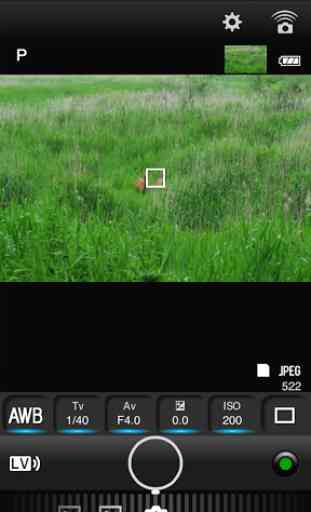

Needs refined. Often is difficult to Bluetooth connect. It should remember devices previously linked to and connect quickly. Way to unreliable trying to pair with Samsung. Please fix this. Everyone else has figured out how to make Bluetooth connect with any other device. Hire one of those developers if you have to.