Image to PDF Converter- JPG to PDF, PNG to PDF
Preserve exact replicas of important documents with the JPG or PNG to PDF converter.
OCR PDF document
OCR the PDF document and overlay text into PDF page.
Arrange files in any order
Drag and drop files until they’re organized just the way you want them and simple swipe to cancel the image, modern user interface and simple design.
Securing PDFs with passwords
Lock the PDF document with password, so only you can access the PDF document.
built in Image processing
You can resize, crop and flip the images.
Steps to convert Image to PDF document
1. Select multiple Images from internal storage or from cloud storage like google drive
2. Rearrange the images in any order
3. Crop and flip the image.
4. Convert to PDF with multiple options.
5. Share the converted PDF document to others.
Free OFFLINE Image to PDF Converter helps you to Select Multiple Images and Combine them into a Single PDF Document.
Image PDF Converter App : Make capable PDF reports from your portfolios, certificates and other important documents while applying for a business or job. It's The Best JPG to PDF converter app, It Help You to make reports, invoices, manage notes, learning materials Instantly.
JPG to PDF Converter – Image to PDF converter app is a completely free app. Image could be converted to PDF in a second and designed with more friendly approached design. Image to PDF converter can use in offline mode.
PNG to PDF converter offline you can choose the multiple images from gallery or camera in order with image reorder option and convert it to PDF in a single click you can view list of selected images. In our image to PDF converter free app you can attach the images via on spot camera image capture and convert it to PDF. You can print and share the PDF data converted from image to PDF.
You can also use additional security for the created pdf file with this text to pdf converter like you can add a password for individual or all pdf file. You can also change the password. It can also extract an image from the file also. This app has many more things to offer. So download it, like it and share it.
Tags:
-Image to PDF converter
-PNG to PDF
- Image to text
-JPEG to PDF
-JPG to PDF
-Scan PDF document
-Create PDF
-PDF Tools
-PDF Encrypt
-Secure PDF
- Convert photo to pdf
- Images convert to pdf
- Share pdf file
- Print pdf files
- picture to pdf
- pdf converter
- List pdf files
- Create collection of images
- Rename files instantly
- Re-select or delete unwanted images from document
- convert jpg to pdf
- jpg to pdf
- jpg to pdf converter
- png to pdf
- png to pdf converter
- png files to pdf converter
- convert photo to pdf
- convert picture to pdf
- convert to pdf
- pic to pdf
- PDF OCR
Category : Productivity

Reviews (30)
Very good indeed but needs a way to view pages (to re-order pngs close up) instead of having to individually number each screenshot to get them in the right order (especially when taking numerous screenshots that show the same time (in minutes - not in seconds) when taken, which causes pages to be placed out of their correct order.
Super user friendly, puts out a pdf that is formatted exactly how I set it and that matches the preview. I tried several other apps which only gave me headaches and tons of ads. This one, however, worked immediately. Thank you!
Sir, when image file is converted to pdf, exactly same file is produced. It would be better if the document, taken as image, may on conversion, have i) background noise cancellation (for better printing) and ii) unnecessary portion of image be clipped off. This would give the app a utility better than just change of document type.
It's a really good app for converting image into pdf in very simple method without taking much time. I really liked it😍🥰. I just want u to add a search option.
Finally i found the app that can resize image before convert to Pdf!! A lot of app claim that they can do, but fails. This one works. However the resize is execute by Collage menu button, not Resize image button. its ok.
After reading every app before downloading I chose this one. It didn't try to charge me. Everything discribed works as expected. No problem opening sharing or editing. Simple to use! New favorite.
I mean yes it's good but not what I wanted if you are a basic user then you use otherwise it is the worst app for presentation to student . I have to take pics in backwards order which makes its annoying.overall not for a professional person person like me.you know.💅💅
Cool app that is very intuitive to use. Can be enhanced to show individual file names to facilitate rearranging, during merge, if need be
This is very helpful app I have checked many app but not well like this app but after some time my pdfs are automatically deleted it is showing only one pdf and when after that I make another pdf the previous pdf get removed automatically and only showing one pdf which I have recently I want some reply from creator to set this problem
This app is too good and very easy to use I'm really happy after installing it. My work become more easier... And also it is very easy to convert the image to PDF file...
Great app. In the 'fit to image' option photos are displayed full in the pdf without unnecessary gaps when the chosen images have different proportions
It's a nice app it didn't take time to make pdf it make pdf into less than 2 minutes it's is very very good app it's better than cam scanner actually I am happy that there are some app that doesn't take time to convert picture into pdf.. Thank you 🤗🤗
It's a very good app...I really appreciate it....it doesn't even take much storage and creates a pdf in seconds with a little amount of storage...nice...keep it up !! I'm satisfied 👍🏻❤️
It such a good and useful app to convert my images into PDF(Portable Document Format)... It's very useful for my Online Classes👍👍👍....
Great app in the fit to image option photos are displayed full in the pdf without unnecessary gaps when the chosen images have different properties
The app is very useful in my daily life as in the present pandemic the technology is very important so it helps to bind my school assignments together it's a very useful app.
Honestly if I could give you more stars I would! It is 100 percent efficient. I really needed to get a document sent and Adobe delaying! 5 mega stars
This app is very easy to use; storage, forwarding the pictures & documents doesn't take time and it is user friendly.
Nice app, won't decieve you, it does what it say.i could easily convert images in my gallery into pdf.you can surely rely upon it.thanks to the developer.
Why do I need to crop already sectioned pictures. The advert should be removed totally. Arrangement of Images to be converted to pdf should be allowed. Good App! 👍👍👍👍👍
Great job devs. I was looking for a perfect and simple pdf converter... It helped me a lot in daily life... Once Again thanks.
The most wrost app....you can only convert two images not more than that. Images get blurred after you convert them into pdf.
Very good but but now a days whenever i make pdf my pdf content looks blur... i don't know why this is happening and plzz add a feature of brighting pages or colour....
It really deserves fiv stars. It makes it easy to merge individual image files, making them one pdf file
good and simple work easy to convert image to PDF. kindly include PDF to image convrtr. works in off line on next update.
It is a great app ! I had a lot of trouble making jpgs to pdfs online . It was time consuming . But this app does it in a jiffy!
Tis app is very easy to use ...it can finish within a minute 😊😊....there is no take more time.... thanks for giving tis app.....I'm using tis more than 2 months ......it's very helpful...
Such a great and easy to use app for convert image to pdf documents. And it's ad free. Thumps up to the app developers
The best app for converting images to pdf . easily can be done . 😘😘😘😘😘😘 for the producer of this app . used with net and without net

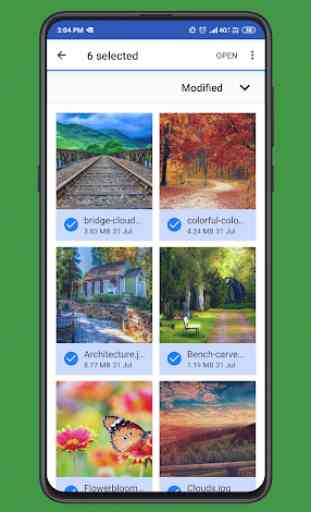
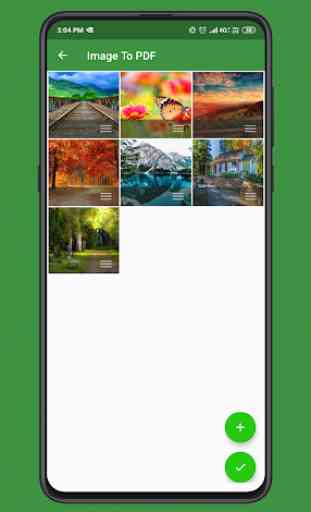
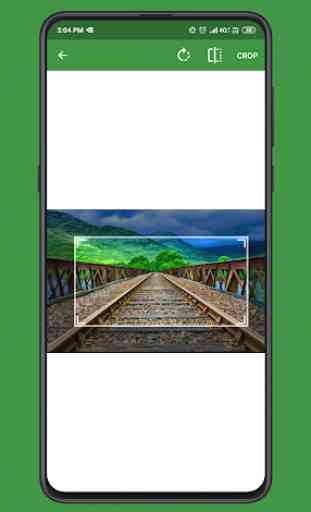

One of the best image to pdf maker application in google play store with more features to make a pdf. It is very easy to use. The developer provide a very good interface to user. But I don't like the selecting type of image. Please fix this issue.