Image to PDF | PDF to Images-Convert Images to PDF
Nowadays people find to share documents, pictures and other things in the pdf format through their mobile device. Due to it, we have created the best image to pdf converter for you. You can convert your pictures from jpg to pdf and share on the other devices or any social media platform.
App having main 6 categories:
1) Images to PDF: Make PDF from many images in single click
2) PDF to Images: Get Images from PDF file
3) Unlock PDF: Remove Password from PDF file
4) Protect PDF: Add Password in pdf and make encrypted PDF file
5) Merge PDF: Merge multiple PDF files
6) Edit PDF: Add/Remove Images or files from PDF
Free OFFLINE Image to PDF Converter helps you to Select Multiple Images and Combine them into a Single PDF Document.
Image PDF Converter App : Make capable PDF reports from your portfolios, certificates and other important documents while applying for a business or job. It's The Best JPG to PDF converter app, It Help You to make reports, invoices, manage notes, learning materials Instantly.
JPG to PDF Converter – Image to PDF converter app is a completely free app. Image could be converted to PDF in a second and designed with more friendly approached design. Image to PDF converter can use in offline mode.
PDF to Image Converter – PDF to Image converter app is a completely free app. Convert any PDF file(also encrypted pdf file) to images easily and fast. PDF to Images converter can use in offline mode.
PNG to PDF converter offline you can choose the multiple images from gallery or camera in order with image reorder option and convert it to PDF in a single click you can view list of selected images. In our image to PDF converter free app you can attach the images via on spot camera image capture and convert it to PDF. You can print and share the PDF data converted from image to PDF.
You can also use additional security for the created pdf file with this text to pdf converter like you can add a password for individual or all pdf file. You can also change the password. It can also extract an image from the file also. This app has many more things to offer. So download it, like it and share it.
Steps to use:
1. Select image/images from gallery with "+" icon.
2. Deselect unwanted images by long pressing on it or delete single image by delete button.
3. Drag and reorder your image list. Or Sort by name/size/date.
3. Check mark of "Apply Password" if you want to create password protected PDF file
4. Convert to Pdf.
5. View list of all created PDF.
6. Open the PDF with any PDF viewer/editor.
7. Share or delete the pdf file in the list.
Supported Images Format
- JPG to PDF
- PNG to PDF
- BMP to PDF
- GIF to PDF
- WebP to PDF
You will get many features like Convert photo to pdf, Share pdf file, Print pdf files, picture to pdf, List pdf files, Create collection of images, Re-select or delete unwanted images from document, photo to pdf converter and so on. So download this app.
Features:
→ Image to PDF is Easy and simple to use
→ Convert your images into a pdf file with a single click
→ You can also created password protected PDF file
→ One can create pdf, view files and merge pdf using this app
→ Find the pdf with the exact images with the image to pdf converter
→ You can also check the history of the jpg to pdf as history option is also available
→ Converted image to pdf can save in the device memory or external SD card.
Category : Tools

Reviews (30)
The app is good in appearance only....even if you're making pdf of about 20 pages , it will take about 80 mb of your data and space as well. Also the app has no feature to change it's colour, the texture will remain the same ...as it is!!!! I'll not recommend anyone to install this application..as it's a worst application ever... I request to fix this problem and flaws which the app contains!!!
Very RIDICULOUS 😠!!!! I have installed it and immediately uninstalled it because I have to convert it my screenshots into PDF format. Pages=20. When I tap "IMAGE INTO PDF", It doesn't show the screenshots which I have to convert. Instead, it shows the other useless(which I don't have to convert)pictures. I will recommend others not to download it {According to my experience}. Need much improvement
App the app is moderate but few things to be changed that it doesn't show my content in the series. Also it doesn't have feature to edit the image plus no feature of writing on an image so these things had to be changed to make the app better.
I'll give this app a 5 star rating cos not only can it convert my images to pdf......it can also do the reverse 😁🤝 as well as watermark and other features all in one app it's mind blowing
The app is wonderful and easy to use. Very useful for my work. But, there's too many ads, tired to close the ads.
This app is very useful,In order to translate the image into PDF and PDF into the image, there are a number of ads that might be very good.
Its made specially for posting ads not for pdf conversion no settings, where file goes dont know, half of screen shows ads. Wasted my time. If u install please write review and save others time.
it was urgent to submit one form for me.for that pdf format images were necessary..At that time all default settled apps in mobile i.e.wps office,adobe acrobat,winfill were asking money & much more harrassing that email with password..after giving password also it said uncorrect .at that time this app help me like angel..Thanks to this app..It was very easy to convert images in pdf file.i want to steal a glance of google play store that it should give much dominantly give platforms like these ap
Amazing functions!! 🤩😇.. But if all the pictures or PDFs could be selected at once, it can be even more better 👍
I've tried many apps just to convert a pic to pdf but none of them have been significant to me, but this app is exceptional, simple to also deal with. just loving it.
This app converts a pdf document to image quite fast for me allowing upload to a social app with far more available writing than for example twitter app,works flawlessly,ads are a problem ,wonder if there is a paid app?
Awesome, works perfectly. Some ads though that is expected from free App other wise it is Great and Does what it says 100 percent
Image to PDF is amazing application. Easy to use and great features. I like it. Highly recommend it
I was having many hope from this app . I though that it will be good . I had read the critical messages but i thought that it is not bad . But when i downloaded it i founded that it is good but it take too too too and too much network . Please please please please please inprove it otherwise guys this app is useless dont download it . App , Please reply
Really smart work just add images it will convert it into pdf format special feature is that it supports all types images like jpeg, png, gif etc
I could do nothing as it kept asking for a password even though there wasn't one which the password remover (never used to remove) confirmed that there was no password
This is very useful app. Protect and merge and unprotect any pdf. In my view this is the best app for making pdf.
I found this app really good.. 😇and it is so easy to use this app.. ✌very small process to convert picture to pdf.. Trust me😇..
Nice app with multiple features...totally appropriate for school purpose..but too many ads are making this irritating ..overall good
It's to much good for pdf to image converting But i have a problem when we want to cancel any converting file there is not any option to cancel
Worst app ever, dont install to waist your time. Doesnt work , just shows the unusual ads , bad experience ever
Image to pdf converter is very useful for all students. Really like this Application.
Awesome! Best app. Easy to use. I can now convert my images to PDF with ease.
Contains a lot of ads and either kicks you out or takes its own sweet time. Nevertheless no results obtained
Still this new update is not detecting inside device's pdf files for its (Edit PDF / Merge PDF / PDF to Image) commands....,,, So huge disappointment.......,,,,
Image to PDF and PDF to image converter is awesome and amazing app... I like it very much
This app is sound good its provided good function and related options to convert files format.
Amazing image to PDF converter. Best app to download. Easy to use. Recommended....!
very nice app the password protection feature helps a lot and it takes very less space in phone excellent

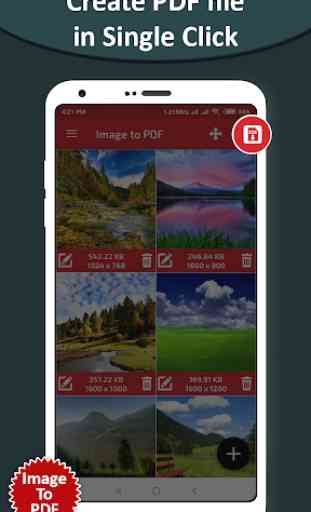
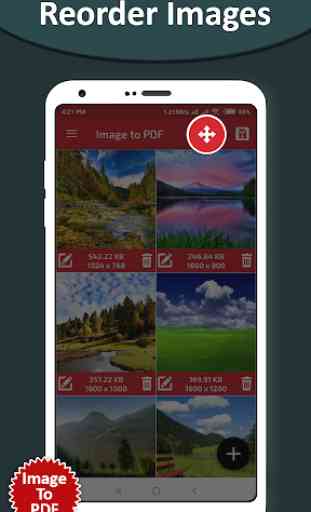
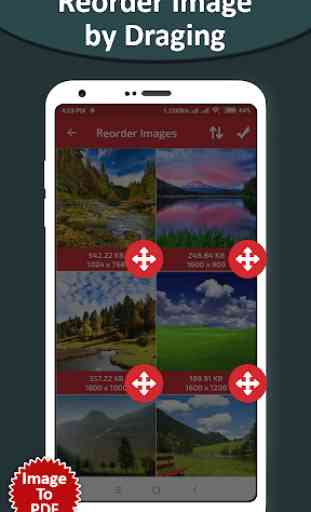

App works fine even though there's no wifi, I can still use it. The app has user friendly interface When I converted the images from my gallery, it doesn't matter how many images you are to convert, I was able to convert 763 images (in the same order the images were captured in my phone) and put it in a one pdf file, You can mass select ur photos and It's very easy to rearrange the order of photos thru 'name 🔼' and that's it! You're done!