Image to Text and Text to Speech - Text Scanner
I2S Image to Word and Text to Speech - MlScanner provides service to our user to extract text from any image. You can only take picture from camera or Select image from gallery and then ML Scanner will do rest of the job and will deliver you a text. It will show you words in a picture. You can listen that text if you want to listen and can easily shareable. It will be your best Cam Scanner app.
In our daily life we face that problem to extract words from pdf file but it is not easy handle with that problem. Image to Text and Text to Speech TTS with best Machine learning Scanner is a best Image Reader app for you to solve that daily life problem. You can take image from camera of select image from gallery to extract text from it. It is pdf Scanner application. You can take picture of document to get text of any document, PDF or any Business Card.
Picture to Text and Text to Speech also provide feature to mange what scan history so you can easily used that text in future. You can listen that text by text to speech feature of that application. You can easily share that text through any social media apps like Facebook, twitter and whatsapp and other applications like messages and messenger apps. You can easily delete the text if you don’t want to use it in future. You can Just have to take picture of long documents and I2S will provide you text.
Feature of Image to Text and Text to Speech - Ml Scanner:
- Image to Text Converter & Document Scanner
- Text Scanner ML Scanner & PDF Scanner
- Text to Speech (TTS) - Image Reader
- Scan for Text - BCR - Word Scan
- Image to Text Scanner (Cam Scanner)
- Machine Learning Scanner (Previously known as OCR)
- Share convertible text on any social media platform like Facebook, Twitter etc
- Picture to Text Doc Scanner - Business Card Reader
- Crop unwanted area easily - Picture Editor - Rotate Image
- Support images from Gallery to Whatscan - WordScan
- Copy to Clipboard to use in different apps
- Easy to Use with best user friendly interface
How to use Image to Text to Speech - Text Scanner:
After installing Picture to Text and Text to Speech ML Scanner application, you will see three main functions of this application. You can take image from Camera or select image from Gallery to generate text of that image document. You can now Crop image to get text of specific part of document or image. History will have maintained to use that text in future and so you share that text with your friend and family. What ever you scan can be easily shareable on any social media platform or can be used in any other application after copy it to clipboard. Just tap the text on the list and you can easily listen Whatstext and use text to speech function of app. It is your text reader app.
Note: Image to Text to Speech WordScan Application can not receive handwriting and blur images but only Recognizes Latin characters. The text will be recognized best in clear and cropped picture. We only used camera permission to access camera or gallery.
Category : Productivity

Reviews (28)
I can immediately tell how hard you have worked on this. I have severe ADHD and have been desperately searching for an app exactly like yours. With speed settings for reading, with streamlining between getting a photo and having it read. I see you're even working on the OCR live video recognition. You are a huge inspiration to me as a budding programmer. My only recommendation would be to probably made adjustable the area of live photo OCR, and possibly to utilize live camera reading. Thanks!
Galaxy S9+ ALMOST THERE . It sometimes mixes up letters but that might be 'user error' not making a better OCR capture. It works perfectly with my Cereproc voices. (they only cost about $2 each) It just reads way too fast to comprehend what is being read. Is there a way to change the speed that it is reading at? **And making every little thing you do pull up an add "install now" 2 times per button gets annoying really quick. If the voice speed can be adjusted you will have a real winner here. Maybe a pay version to remove ads? *******Reading the review just below mine here is the solution: Open Settings / somewhere you have language and input / it may say TTS or something right in that area. Google has some nice voices for free that you can install. British , or Australian, or boring American..etc, That should make the voice much better.
I couldn't hear a word. Not only that it couldn't recognize many words. And sometimes placed some words in wrong line. I gave three stars just because it could completely fit for my need. Concept is good but it needs a lot of improvements. (May be my Android has any problem for speech sound only. As all TTS apps don't work at all. In my older phone everything was ok with other TTS. )
Using Cam doesn't work. I have to take a pic first. German isn't available. However it says German is selected. It still reads with a heavy English accent so that I can't understand anything. What's more, ads are very aggressive, always in the way and even look like it's the button for text reading. Worst app ever.
So far it's been great. I've used it for a text book. Only complaint is the pause it has at the end of each line. It reads it as if the end of a line is a period and pauses for a moment. Other than that it's been easy to use, not overly ad heavy and overall very good.
This app is actually really helpful and it was of the best ones I found cause it can take a text book for class and actually read it to you plus it doesn't have any kindof fees attached. I only have it a 4 because it would be nice to have different voices or speeds but I'm not too picky
It is like 3 in 1 app. I shoot the text on the book, and crop desire space. I just then press speaker icon and the text was read loud and clear. I can even adjust speed of the reading and it's pitch as well. Brovo! I don't have to have scan to text/pdf and pdf reader apps to get the job done.
Good attempt. Scanning OCR works well with standard fonts in books, but does not with any background. TTS is nice, though the manual steps can become tedious. i was looking for a real-time reader given the technology today, but i guess continuous acquisition and processing is still a bottleneck.
The app is very good for me as I am in the progress to learn English. However, the voice is very fast and cause me to repeat again and again. Sometimes I cannot catch up what she say. So, I hope the developer can make the voice a little slower. Overall, this app is very helpful
The camera takes a photo but doesn't save it anywhere. I have to use my normal camera outside of the app. Then when it converts to text, it doesn't convert properly and has many errors. And then the voice reader is very robotic too. Not a great app
It is the best photo to text to audio app out there but there are a few necessities 1 pause/play button and surf/skip bar 2 different voices 3 maybe a button that allows you to take a bunch of pictures and let you organize into a book format and then it reads the pages continuously without stopping
It is one of the best app on Play Store. It has best features of get text from image.Very Helpful!!! Hhhmm can be used for taking picture of page then copy the data and paste it on word file then further edit it... Helped me a lot Thank you
Passable. You can't scan Multiple pages into one document.It doesn't remember where you are in the text. It's difficult to follow along where you are.
It glitches a lot and reads it really fast and it shows up commercials but it's still glitches and sometimes it mess up what you're trying to do and I gave it a four because it's good it's helpful and it's in you can still follow around what you're reading or with it reading to you and you don't really need the paper in front of you you could just snap a picture and take it from your gallery and I gave it a four also because it doesn't you can't Posite I'm very disappointed maybe you can fixthat
Reasonable app, a bit inconsistent and glitchy when extracting text (no text found) on previously recognizer text. But overall OK. Recommend purchasing add free, is very cheap and worth getting as otherwise a lot of adds.
It's pretty good. I wish you could change the voice, pitch, and speed of the reading voice. It also doesn't read numbers too well. It gets jumbled together
One of the best application available online for reading image. It has a very user friendly interface so everyone can use it easily without any hassle or errors
The app doesn't even work properly everything i try to take a picture it won't let me. To top it off the one time I did get the picture to take it won't let me select okay to submit the text. From now on I think I'll just read my self.
First of all the voice is very robotic. But the deal-breaker is the fact that it pauses on every line break. Very distracting not a fluent sound of a full sentence.
Rubbish App. This App does not allow anything. It only displays photos that as it is you can view in your mobile without any App. Advertiments immediately on opening the app.
Crops img doesnt read text out entirely some words are cut even within image, was hoping it could pick up different languages too.
This app is quite amazing... It still has ads but you can't beat the voice to texted option. It's really accurate and has a great Pace... Keep going developer(s)
I tried it I must admit I enjoyed the simplicity point and shoot crop and play back... hell yer just what I been looking for and it works a treat clear load and precise no hesitations no jumbled words very happy I have a bit if ADHD or something and find it difficult to read documents bills and numbers with words this is great for.me thank you
I can easily scan text from this app. It extracts text from image easily. This app really helps me many times. I would recommend this app to everyone.
I know this kind of thing is difficult, but a complete inability to process text heavy images limits this program's usefulness.
Good for photo to text available without any issues at all. I am going to recommend them to everyone without any issues at all.
I deleted many important apps for this app but app is useless l given image photo and done all things but it is not working at all it is useless waste of time and data and your apps
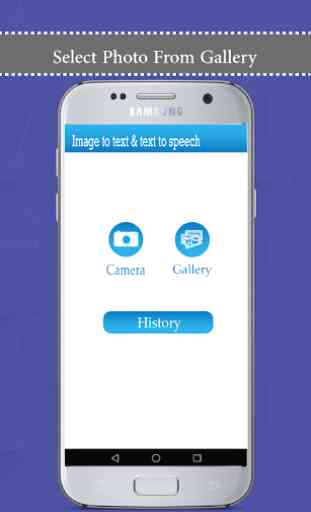




It's pretty neat. I wish you could upload images in succession so that listening is contonuous. I also wish that it did not interpreted dashes( -) differently, not as minus within text of a word flowing to another line. Ability to access speed and voice options would be great also. However, for a free app, it's pretty cool.