Image To Text OCR - PDF To Text OCR Scanner(PIOCR)
**Disclaimer: Doesn't work offline. Doesn't always work well with Handwriting and cursive letters!
Web Version: https://piocr.com/
It has two OCR options: Pro and Free.
Pro OCR Key Features
** 99%+ Accuracy.
** Supports 60+ widely used languages in the world.
** Supports both PDF and Image to Text OCR.
** Needs an active internet connection
** Supports Batch image scanning.
** 20 Pro OCR scans free everyday.
** Image orientation doesn’t affect accuracy.
** Detects all the numbers separately from the scanned text.
** Detects Phone numbers from scanned text. Call or send message to or save the number directly from the app.
** Extract URL from scanned image. Visit the web page by clicking the URL from the app.
** Extract Email from image.
** Direct Save/Export to *.txt and *.pdf file
** Share scanned text.
Free OCR Key Features
** Works well only with well formatted text and clearly visible English text.
** Supports English language only.
** Image needs to be in portrait mode.
** Works offline.
** Supports Batch image scanning.
** Detects all the numbers separately from the scanned text.
** Detects Phone numbers from scanned text. Call or send message to or save the number directly from the app.
** Extract URL from scanned image. Visit the web page by clicking the URL from the app.
** Extract Email from image.
** Direct Save/Export to *.txt and *.pdf file
** Share scanned text.
Language Support:
Afrikaans image to text OCR
Arabic image to text OCR
Assamese image to text OCR
Azerbaijani image to text OCR
Belarusian image to text OCR
Bengali image to text OCR
Bulgarian image to text OCR
Catalan image to text OCR
Chinese image to text OCR
Croatian image to text OCR
Czech image to text OCR
Danish image to text OCR
Dutch image to text OCR
English image to text OCR
Estonian image to text OCR
Filipino image to text OCR
Finnish image to text OCR
French image to text OCR
German image to text OCR
Greek image to text OCR
Hebrew image to text OCR
Hindi image to text OCR
Hungarian image to text OCR
Icelandic image to text OCR
Indonesian image to text OCR
Italian image to text OCR
Japanese image to text OCR
Kazakh image to text OCR
Korean image to text OCR
Kyrgyz image to text OCR
Latvian image to text OCR
Lithuanian image to text OCR
Macedonian image to text OCR
Marathi image to text OCR
Mongolian image to text OCR
Nepali image to text OCR
Norwegian image to text OCR
Pashto image to text OCR
Persian image to text OCR
Polish image to text OCR
Portuguese image to text OCR
Romanian image to text OCR
Russian image to text OCR
Sanskrit image to text OCR
Serbian image to text OCR
Slovak image to text OCR
Slovenian image to text OCR
Spanish image to text OCR
Swedish image to text OCR
Tamil image to text OCR
Thai image to text OCR
Turkish image to text OCR
Ukrainian image to text OCR
Urdu image to text OCR
Uzbek image to text OCR
Vietnamese image to text OCR
Features:
OCR Scanner
Text Extractor
PDF to Text Converter
Text Recognizer
OCR Image To Text
Scan to Text
Text Grabber
Text Reader
Text Scanner
Image to Text Converter
OCR Text Scanner
OCR Image Scanner
Batch Image To Text OCR Scanner
Export OCR result as PDF/TXT
Copy image to text result from clipboard
Extract number, email, URL from OCR output
So try our Text from image app. And Scan text, Copy text, Extract text from any images or photos or pictures you like!
Category : Tools

Reviews (30)
Without being able to define where to scan, the app is worthless. So, find an app to crop the pages down. Still the same file type. This app refuses to acknowledge it. Just let me open the file, define the areas to scan, and done. Seeing as I am dealing with multi page documents, it doesn't help. That would be amazing. Please let me know when you do.
It's the best Image to text/Pdf converter I've come across. The results are precise regardless of the lack of space between Headings/Title and the body, as well, the spaces between paragraph and paragraphs. All in all, i say it's 99% accurate. Since it's weak with stylish and complicated fonts, please use/scan only simple, easily readable fonts and it will do its job, provides you with excellent and accurate services and outcome. I'm somehow tempted to rate the app ☆☆☆☆☆ (5 stars)...
Accurate but not smart. I was very pleased to find an app that works on pdf files reading the whole document at once, in Turkish, after the upgrade of course, but the problem is mainly with the layout. The reader could not detect text boundaries, and columns were mixed up as one paragraph. Also, when saving, the layout and formatting are not maintained. The text format is useless, no formatting whatsoever, while the pdf format partly retains pagination. I do need an app that retains formatting.
Very poor app. The cost for using this app is just extortionate, and to my disappointment it uploads the document to a remote server to provide the service instead of doing this locally.
PDF image, scans fail due to "unknown error." You get 20 free tries using the pro version. I have 9 left even though it hasn't worked, yet. The free version works, although the output isn't formatted well enough to work with TTS, which is why I'm looking for this type of app. Samsung Galaxy Note 8. I'm giving it two stars instead of one because the developers have been attempting to remedy the issue.
This app is nice that's why I give it 4 stars but I want to add something in this app when I click picture it take so many time to convert into text I want fast I want fast service of convert image into text thanks for making this app it is helpful for me
When installing the app you get 20 free pro scans. Which should be noted that that means 20 single pages or 20 total pages. I scanned a 20 page document, made it into a single PDF file and it worked well, however, all of the pages are out of order. So it worked, but not the way I hoped it would.
This app was able to convert my written text perfectly other than very few words. It made less mistakes than I would have texting it myself!! For that 5 stars to this app for sure!!!
Wow..wow, wow..I was totally amazed and very well satisfied, after downloading and trying so many worse apps from the play store..finally found one that works so well..you guys just put an end to my misery. God bless you 🙏 ❤
Awesome app.... I had two pdf's total like 656 pages something. And the problem was I couldn't copy text from it.. I tried multiple sites, many OCR sites nothing worked. I spent like 2-3 hours in order to find a permanent solution to my problem. Somehow I installed this app.. And damn it worked. It scanned all 365 pages at once and gave options to save it either in . Txt or. Pdf. I'm damn happy... Go for it.. Worth every penny. Had a problem..but they solved it without question. :)
Its good from image to text but all the matter is jumbling here and there which is very confusing.. But its good app to save lot of materials
this app is so excellent but most of the features are premium and I can only sacn 10 pages for free and the sacn is very good but for hand written text mostly mistakes..but it's is very simple and fast to use..but don't have money to use the premium...so uninstalling it but excellent app keep it up..for free mode increase some options and usage ..good ..thank you...make the free mode some more development and features.good. it's becoming slow now plz fit it help..
It's been very good and much better and easier than the adds on imo like pdf scanner and Adobe software etc so far this the best
So far so good, my experience has been so amazing since I started using it for 2 months...It does all of the reasons I downloaded it for. Easy to scan and easy to edit..It's just everything for me..But unfortunately I'll be loosing this amazing app because I can't upgrade to premium and I'll soon be out of scans..Great job by the developers of this app. I do hope I can upgrade when I have the financial capability... THANKS FOR THE GREAT INITIATIVE
I have recharge this app 160 INR on date 22.2.22 but this app still not working. It seems frod can anybody help me to resolve this issue either recharge this app or refund my money. Thanks
Much better OCR. But, I liked a thing very bad. That is the subject of Silver Pack. Those who do not require OCR every day. Maybe two-three times a week, four-five pages require it. But, here is the feature of that, there is no way without using a certain number of times to buy it. So how is it Life Time. I think if the last two features here are reduced and its prices were given a little more than the Unlimited Single feature, then the Life Time Pack was the value of PACK.
This is the only PDF to Editable Text app (OCR) that actually did what it claimed to do unlike so many others. Some will convert a PDF into a Word document however most will still transpose the text as blocks of text images. This app converted these images to editable text!! It is easy to used and although the free version is limited at least you get a good opportunity to try before you buy unlike most other developers who force you to commit before you can test the app!! Recommended!
Amazing ocr with tamil language. Some problem found in this update(Error, try again). Now it works well. I cannot understand why it shows continuously error 2 to 3 times evenif I watched ad with strong network when I opened first time in this evening not converting the text correct. After working many times well, it gives bad result unexpectable. It may lead others to give ratings low.
I recommend to use the app, it is so easy and no ads to pop up.. best app ever! Big cridits to the developer!
Hi developer, Thanks for latest update and Providing PDF support. But I would like to inform you that there is a serious bug.. Some PDF file are not getting properly scanned and the result is being displayed NULL. I have a scanned a six pages pdf with PRO OCR and find nothing Result is NULL. and you know my 6 pro scan count deducted. For your kind information , the file was very Cristal clear and with good resolution. Please look into the matter. Thanks & Regards UDAY
So originally I rated five stars well now I am updating my rating!? When I search for the pdf the search doesn't even show the ones that I created with your app 😕 defawk!? When I open my file manager I can find the file no problem in your image to text file folder!? I actually have to have your app open and have the saved folder open to find it. Sorry but it seems like a little bit too off about this app!? I'm surprised it hasn't asked for administrative rights!? Wait maybe it has already!?
Good job developers! The app is easy to use with only a very few steps. The features are friendly and requires no subscription or payment. Just internet connection. It's fast so it saves my time. I love it. Highly recommended 👍
It is the one of the best text scanners. It has above 99% accuracy.Other functions of this app are we can easily save text in the both format txt & pdf, browsing of images is very easy. Hence, please don't forget to rate 5 star ***** to it after downloaded or installed.
Works well. Even when the picture is slightly out-of focus or too dark, it tries to interpret with fairly good accuracy, although the clearer the picture, the better the accuracy.
The best! Took me so long to find an accurate app to convert images to text. FINALLY something worth to download and so useful 😁, especially when you have no time to encode very long paragraphs.
This app is not too good. It shows that it works very nicely but it doesn't because first it takes hours to scan and second if it even opens it scans the document upside down and makes a headache for me. So if you are in plan to download this app then please think before.
Thank you for accepting my request. But something is went wrong with your app because when I click photo directly from your app it can't able to convert it but from gallery it convert successfully sor please check it. And it also cant able to convert some mathematical signs so, please try to improve that. Other than this is very good app. Thank you.
Wow I am often frustrated by new apps but this one is amazing. Very simple to use and converted a photograph of text in a book to PDF instantly. Even better when I open the pDF I can edit it. And take a photo of the publishing information for my genealogy source files.
Brilliant coding by the developer of this app.few suggestion below 1)you can add both horizontal, vertical column.horizontal column is Missing.2)you can also give the option to select only those data which we want from the pdf,images.so that we can extract only selective data into the excel. please decrease the pricing.applause to brilliant developer of this app....
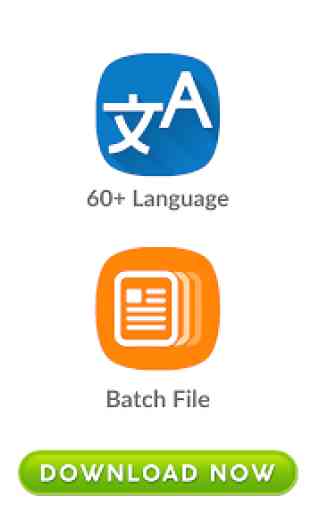


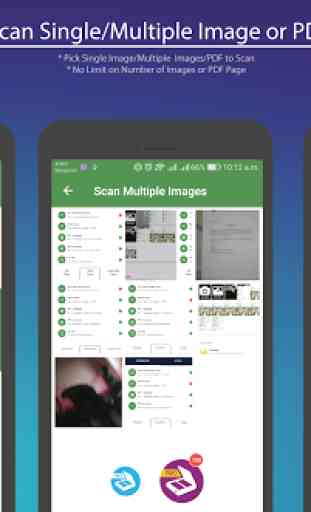

On first impressions (of the free version), BRILLIANT. Functionality is what I need: accurate so far (though I've only tried a few times), easy to crop copy, share etc - and is intuitive and fast. The only feature missing is availability from the share menu; it's there from "Open with..." in my file manager, but it should be there from "Share..." (eg in the notification when I've taken a screenshot). In the next update 🤞 maybe? But altogether, what a relief to find good OCR at last!