images easy resizer&JPG ⇔ PNG
[Features]○You can change the image format resize multiple pictures (up to 10 sheets)
○I can change the file format and image size and resize for images from gallery
○Photography feature can be selected when you start the app. That it can be processed resize after shooting
○Rotate it 90 degrees to the right in the menu "rotation", rotated 90 degrees to the left, rotate 180 degrees, upside down, left and right can be inverted
○Can be resized at the touch of a button to select a wide variety of sizes from the "Resize" menu Can be processed with the specified size in the custom size. When selecting custom size can choose not to retain the aspect ratio and holding. In addition, the percent can be resized.
○Resizable icon (fixed aspect ratio), free size (aspect ratio freedom) from the "cutout"menu
○Menu bar is displayed if you press the Menu button on the terminal "Undo" button in the menu bar can be returned to the previous one when editing. "Back to the selection screen" in the menu bar button discards the current editing. You can save the format and quality settings in from the "Settings" button.
○Can be saved by specifying the image file name when saving the file any alphanumeric
○Call the other apps from "share" button that resized images, can be shared
○SD card can be migrated to
○It will also add(*´∀`*)
[FAQ]Q:can not select the image GIF. How do I do?A:I am sorry. It does not correspond to the format GIF.
[Update History]2015/12/14 Ver1.3.1 Fixed a bug that was not able to correspond to the latest OS.
2013/11/08 Ver1.2.8 Fixed a bug related to the dialog display.
2013/08/02 Ver1.2.5 Fixed an error that occurred at the timing of display a progress dialog.
2013/06/14 Ver1.2.1 I Fixed minor bugs.
2013/05/16 Ver1.1.9 I added a resource release check processing.I added the empty check data processing of the return value.
2013/03/29 Ver1.1.7 There is a possibility that the error occurs when you try to resize the file with no extension.I corresponded to avoid error even if there is no extension.
2013/03/28 Ver1.1.6 I was made to check the value of the acquired image folder path is correct.I fixed the error that occurred when changing the orientation of the terminal when displaying a progress dialog.
2013/03/26 Ver1.1.4 I made a tweak. I fixed some descriptions of English ver.
2013/03/18 Ver1.1.3 You can change the format and resize multiple images.
2013/01/30 Ver1.1.2 I made a German localization.
2013/01/17 Ver1.0.8 I fix an error had occurred by the Android version.
2013/01/08 Ver1.0.6 fixed a minor bug.
2012/12/28 Ver1.0.5 Support in case of an out-of-memory error.
2012/12/26 Ver1.0.3 When sending an image to the button images easy resizer shared by some other application, because it was not compatible with the transmission format, an error has occurred.I modified to receive the image properly with the above-mentioned format.
2012/12/21 Ver1.0.2 An error has occurred when the SD card is not connected externally.If the SD card is not connected, I have changed to specify a storage area inside the terminal.
2012/12/07 At Google Play has released a "images easy resizer"
[Notes]There is a thing that some terminals are crashing when saved the image quality to 100%.With a margin of memory, please use this app.
Category : Video Players & Editors

Reviews (28)
An amazing app that I have used at least once a week for over a year. While there is no better app for resizing, there are 2 caveats which I wish would be fixed: 1.) it needs the save option to be shorter and succinct. I find myself have renamed over 6,863 files because mediawiki does not read the extremely long names created and I have to look at every image for the dimensions. Please add an option to save file as "OriginalName+dimensions". 2.) add a check box in settings to author metatag.
I always take photos at highest resolution. But when I share them I like to do a quick tweak to cut down on data and clutter. There are a lot of apps that do that, but this one provides just the right number of tools to get the job done efficiently.
Easy to use !! I tried another app that had no menu to return to image selection and my tablet kept telling me the file folder it wanted to save my photos to didn't exist. 15 minutes later, downloaded this app and took me a minute to resize 2 photos NO PROBLEM! So easy a small child could use it, if they new what size to change image to.
The app is easy to use with an intuitive user interface, very straight forward. It does exactly what it's supposed to and I haven't had any problems with it so far so I'm over the moon. I've tried many other similar apps and they were all too flashy and showy and didn't deliver but this one takes the cake! C:
Custom crop tool. Custom image resolution. Image quality option when saving. Perfect for adjusting wallpapers to fit my phone. You just have to keep playing with the selection square on the screen until you understand how it works, which took me less than a minute.
I use it to shrink photos that I've taken for work, as our email servers limit us to around 20mb. Works well. Also includes multiple image selection so you can resize a bunch at once. Excellent.
Doesnt work as a pure converter, says images image over 1600 pixels will be resized, except it thinks everything i put in was over 1600. SCAM
App use to work well but now will only resize one image at a time which is quite a nuisance.
Illegal value message display on custom resize and uncheck ratio checkbox and focus on second text box (height)
This App Is Perfect Now I Can Fix My Channel In YouTube I Suggest Every One To Use This It's Amazing
Well I'm going to be perfectly honest with you and say I gave it 4 stars and I haven't even used it yet so I hope it don't make a lie out of me. That's how confident I am in it. If not. It's pretty easy to Delete. Bwahaha
Tried many photo editing and resizing apps; this one only one i found to work for resizing. I just recommend menu text colors be darker colors.
That's exactly what I was searching, since my camera streched the image by width. By this app I streched that image by height, and got the correct image.
This app is simple to use and does exactly what it says it does. Take large images and allows you to lower its size (ratio & file). Take your awesome picts. Use this to shrink them to upload or send.
No way to navigate to the image to be converted. It relies on external app for selection so if that app doesn't have permission, this doesn't work.
Screen is locked into portrait mode and won't rotate. Crop is super basic. You only have 2 points to drag and resize. Resize only has pre-set sizes. You cannot specify a custom height or width.
Best resizer I have ever tried. No foofaroo like the memory-intensive ones. Small, straightforward, simply great
Much appreciation for this quick and easy-to-use app, works great, love it. I have used this app for a very long time without any issues. Does exactly as described.
Resized part works ok. Takes pictures even file manager can't find them! Needs work done on user interface.
I'd like this app,but when finish used i can't exit certainly, give exit please
For the resize feature, it would be nice to have a default option that keeps the aspect ratio locked while a target file size is entered by the user. For example, I wanted to resize an inagee from 4.4mb to 2.5mb, but insteadf I must guess ast th e percentages to use. Thank you, Tom
I needed a photo editor that can resize photos without cropping, not by adding borders but by changing aspect ratio. This does the job. Just great!
Õsm app. I want an app which convert jpg to png for upload a pic in fb,as we know that when we upload a jpg pic it got crab after upload in fb,while in png it does not clear as the real pic but much better than jpg. Thank you
Easier than photoshop express to save in a different format. I have yet to figure that one out, and Adobe doesnt help at all with that sorry to say
V good ap to make stickers. The only thing missing for me is to be able to crop the images into a circle
did exactly what i wanted. if there is a paid version i don't mind pay for it. but in return i would like the adv to be removed.
Stopped and forced closed the first 8 times I launched it. Then did the same thing the next 5 times I tried to save a resized image. You know? THE THING THE APP CLAIMS IT DOES? Uninstalling this junk.
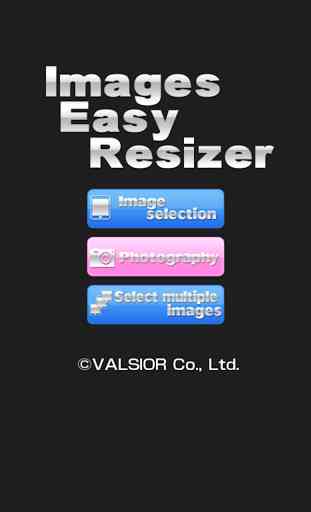

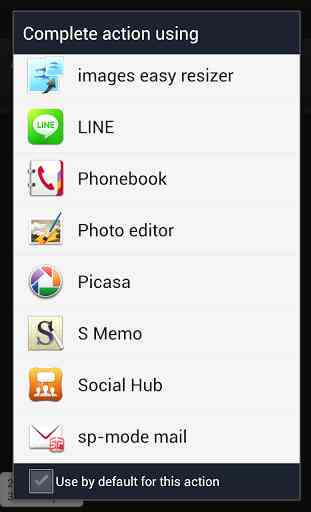
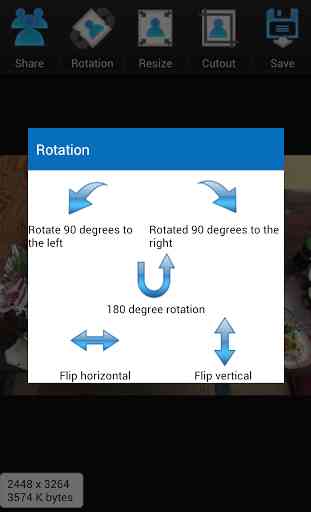

It automatically scales down the image to about 50% width/height before cropping, which was undesireable in my case. Can't adjust the four sides independently; instead it has a non-intuitive mirrored adjuustment on both sides so you have to constantly re-center the image.