iMapper Wifi
The Mapper module assist you to quickly complete wifi network adjustment and optimization.Users only need to walk around the floor and perform site survey to perspective overall network performance.The Free version support 2 survey projects.
Maps features:1, perform enterprise-class wifi site survey2, support for pre-deployment survey, monitor RF signal strength from the Wi-Fi Access Points (AP) at every location on the floor.3, Can test how much time to join the network, how fast to open the website, and the ftp throughput on Android device.4,Lite version support 4 survey analyzer modes, swiping on the screen to switch between the different analysis mode.5, Analyze the AP channel assign, monitor the RF signal strength...
Network-testing tools: Including Ping, Wifi join, http and ftp network-testing tools, the testing tools purpose is test the really End-user experience, the test results accurately reflect the user's experience.
Wi-Fi analyzer -Scaner and analyzer with summary view and detailed view-Channel Graph displays and analyze channels in use to turn your Wi-Fi AP to the best channel-Signal time chart helps you track down access points and adjust antennas
Category : Tools

Reviews (14)
Constantly crashes...can create/name a project but crashes when i try to open it.
Whatever you try to do it just goes into loading loop, at least on Android 8.
Incomprehensible in how to create a coverage map
App is not work on android PIE.
Zero documentation, and the "Help" button leads to a 404.
Wanted to try free version before paying for full version. App crashes as soon as you try to start a project. Useless.
This app really is the most authentic and complete wifi heat maps. Simple, easy to use. No matter where I went to the city,as long as I use the app and can always find a usable WiFi. Very good and useful.
It is a really useful and creative app. It is easy to use and provides me a lot of helpful for my life. It is the most authentic and complete wifi heat maps. I love this app very much.
I gotta say this app is fantastic. One of my friends told me about this wifi tool app, and based on the trust I immediately tried it and it works just great. I always wanted an app that can display wifi heat maps, and this app solves my problems.
Very Professional WIFI tool, it has ping, http, ftp test functions, now I can use these tool on my phone! Also its time chart is very professional! Great!
This is a good app for me. It works what it say. It is easy to use, and the function of this app is great.
I just think the wifi heat app is more straight forward. The help file doesn't explain what calibrate does and there is an error symbol next to the survey points I've selected. And no heat map displays after creating a point. Also allot of the features are omitted in the free version, making it a pointless joke.
Awesome application for wifi mapping indoors. Very much recommended and looks very promising when additional features are added. Congratulations to the developper for a well done application.
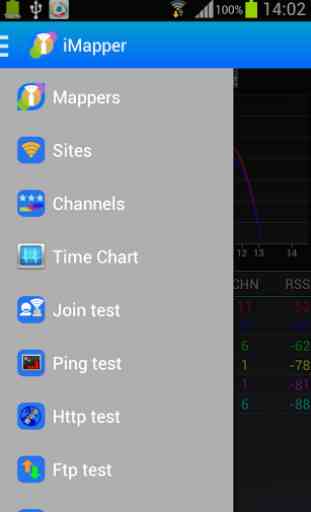
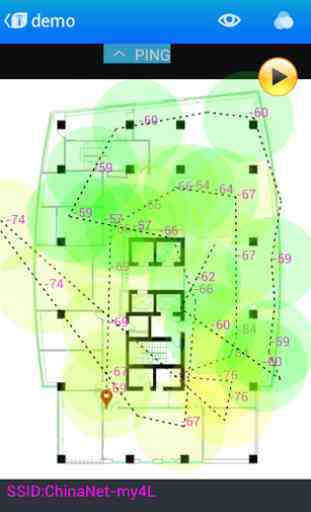
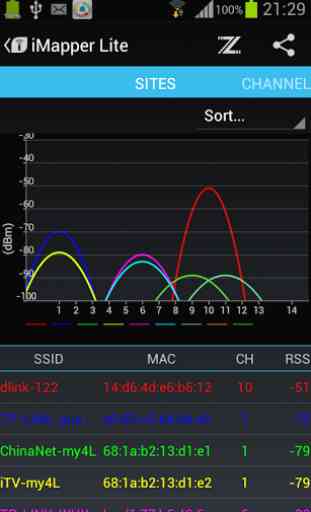
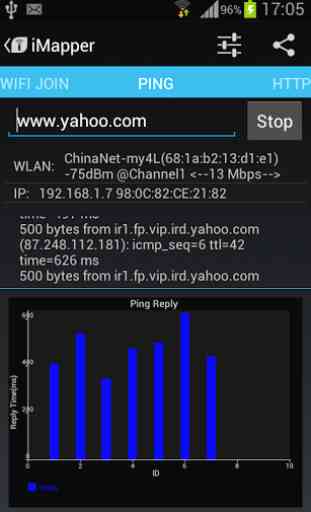

None of the advertised features worked, and it asks for absurdly unnesesary permissions. Skip it.