ImgPlay - GIF Maker
It is designed for everyone to make GIFs easily.
ImgPlay will make every moment of your photos and videos fully alive.
ImgPlay provides a variety of powerful features when creating GIFs such as Video to gif, Photos to gif, and gif editor.
You can cut a portion of your video to create a GIF, or select multiple photos to create a slideshow or GIF. You can also edit existing GIFs.
Apply a filter and create more beautiful and funny GIFs and share with your friends. You can also adjust the frame rate, or change the playback direction to or fro like a Boomerang.
Share your amazing GIFs instantly with your friends on various social networks such as Instagram, LINE, and WhatsApp.
Create an animated GIF with ImgPlay now!
Features
■ Create GIFs in a variety of ways
- Video to GIF
You can convert videos saved in Gallery to GIF.
- Photos to GIF
You can select multiple photos to convert them to a single GIF or create a simple slideshow.
- GIF Editor
Use this when you want to edit the GIF saved in your Gallery. You can edit existing GIFs to. make them more interesting.
- Camera mode
You can shoot a video with various video camera apps installed on your device and instantly create GIFs from ImgPlay.
- From other apps
You can import photos, videos, and GIFs saved in other apps such as Google Drive or Dropbox and convert them directly to GIF.
■ Make GIF funnier
- Apply various filters
You can apply more than 30 beautiful filters to create GIFs and slideshows.
- Edit sections of Frame
You can crop the parts of your choice from the whole frame and turn only a part of it into a GIF.
- Speed Control
You can change the frame play rate from 0.02 second to 1 second.
- Change playback direction
You can set the direction of playback to forward, backward, forward and then backward again (like a Boomerang).
- Add captions
■ Save and Share
- Save as GIF and Video to My Gallery
Low to medium and high resolutions are supported.
- Repeat save
When saving as video, you can choose how many times to save it repeatedly. When you want to upload a GIF to a social network that cannot share GIFs, choose the option to repeat the video multiple times to save and share to make it look like a GIF.
- Share instantly
You can easily share your created GIFs and videos on various social networks instantly.
Have any Questions or Comments? Feel free contact to us anytime at [email protected].
Contact
Email : [email protected]
Twitter : https://twitter.com/imgplay
Instagram : http://instagram.com/imgplay #imgplay
[Permissions]
1. Camera: ImgPlay can access to your camera to take a video for making GIF or video.
2. Microphone: ImgPlay can access your microphone to record sound for making GIF or video.
3. Storage Space: ImgPlay can access your all photo or video in Gallery to make GIF or video. GIF or video can be saved in Gallery.
Category : Photography

Reviews (30)
Downgrade from the iOS version. I purchased the premium version here after having used the iOS version & noticing that the Android version was missing several key features. I assumed this was because I was using the free version & needed to unlock those features by paying. Don't bother. In this version of the app you can't adjust brightness, contrast, saturation, or most disappointingly, the frame rate! I don't get how you can have two versions of the exact same app and have one be so much worse
Would be better if the watermark were smaller, and there were more features. Once you put text onto a slide, it's not just on that slide, it's on every single one of them, which is sometimes inconvient. If you could choose a transition and a way to fade out the text, maybe a better review would be in order.
Works well enough on a basic level, but is a definite far-cry from its iOS counterpart. Hoping to see all of the features from the Apple side, make it over to the Android side
iOS version of this app is feature rich and absolutely worth the money. However, this android version is missing more than half of those features. I'll change my review to 5 stars if this version ever receives a proper update with all of the missing features. Edit: 2 years later and they still havent added any of the features...
Good broski!!! One problem though when I try to hit a button or anything like that and there's literally no editing software it's just shading and stuff I I want like an editing software and animations and stuff it's just the shading I can deal without that because I don't use it but can you please put more stuff in there I want to edit my videos the only thing that I can do with it it's the text thing and that's pretty boring but make it more interesting and fun that would be amazing!!!!!!!!!!!
The app seemed pretty good and it was very high quality but however when I had made my Gif it had a water mark in the bottom right. and to remove it I have to pay money. I am a Photography Student and I am trying to make stop motion like images, i thought your app was what I needed but i carnt use these in my work if they have somebodys water mark on them. I would pay for it but i can always go somewhere else so the app is pointless to me as a artist.
Honestly I give up, I tried to use this app so many times but it has a lot of errors, if I save like a gif the images are green, if I try to save in video format it doesn't save at all. Almost 1 year of this app and I can barely use it. I will have to find a replacement
A real easy and useful GIF maker. Irregardless if you can't afford the full version, the watermark never seems to cause an issue. It doesn't even take up half the screen.
One of the app I use most but it definitely needs all the features in the iOS version. Especially size estimating, frame choosing, editing more than just filter options. It's so much more versatile in the iOS.
It works just as intended, and is great! The only problem I have is how large the ImgPlay watermark is. Yes I know that you pay to remove that, but this app is not important enough to me to purchase that. Maybe make it a little smaller?
I paid for the upgrade and when i downloaded my gifs, they were in HORRIBLE resolution! And in an Android is SO different than the IOS version! I paid for this and i want the same things that the IOS version has! I want the same things, the same edition options, the same quality, everything! Fix that, please!
I have tried a few gif makers and the big problems I keep running across are that the gif makers do not give me the time I need or the options I want make my perfect gif. This one solves both of those issues at the same time.
Love the app but I have it on iOS as well and I'm bewildered as to why it is so much better on iOS. It's like a completely different app. The zoom function alone would be a welcome upgrade but I'd like parity between platforms.
Are plans for Android version of this app to be as good as the iOS version still on-going? The last update for this Android version is 2020 and it's a pity to see no updates for a long time. :(
The best gif maker for Android! I'm using it both on Pixel 4A and iPad pro to make stop-motion videos for my social media content. And it gives me awesome results! $1.99 to remove ads is definitely worth it! Get this!
Had this app on iPhone and would give that version a 5. For some reason this version is missing several things that version has. If it could be updated to match the great iPhone version I would be very happy.
It sure looks like this is exactly what I'd be looking for on an iPhone, but the functionality on an android just isn't there yet...
Make a GIF in seconds! Straight forward and simple, I couldn't have asked for a more user friendly app. 10/10
At LAST!! I've been looking for a GIF maker that produces HD ones!! Thank you so much, guys! I really like how you can make adjustments such as speed and image rotation/crop. Thank you again :D
very easy to use, and a great app! however i wish you could change the quality of the gif, because i can count the pixels. but its great! :)
I really love this app!!- it's very helpful and useful ^^ I just ask for one thing, can you maybe add a transparent option? I wanna make transparent gifts but they always come out as a black background, other than that good app!!
Loving the app, however I'm noticing a red hue all over my photos once turned into a video. What's going on there?? I even purchased the app because it made my life so much easier, but then this happens!
No option to chanhe view from thumbnails to detailed. Therefore you need to guess which video you want to choose, making it extremely difficult to use. Hope it get fixed.
The thing is if you have the free version it's basically just a slideshow maker. It gets two stars because it's not buggy
I'm disappointed...for Android it's missing a lot of features from the iOS version 😢. But I hope for an update soon! 🙂
Amazing, me and my friends use this all the time, add free, good speeds, and much more! I have no complaints, so I'm giving this a whole 5 stars! Keep up the good work!! <3
So far its working just fine but there is one problem i really dont like. I know u are proyd of your app but your name takes up half my gif. I have no problem with it being on there but way to large. For this i am uninstalling.
It’s great! It is super simple,and it works well for Amino because on Amino if you put a video it has a video time limit BUT on Amino if you put a GIF it doesn’t have a time limit so I generally think it’s it is a great app! 10/10
Finally an app that simpley let's me make a gif! Iv tried several and they all make you pay or force you 2 give your email (why would they need my email!). Adds are few so thank you
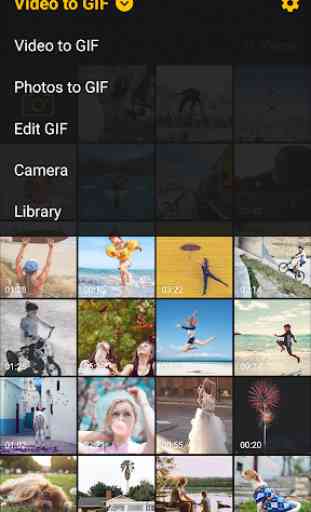


I've been using this app for a while , but now it's been giving me some problems . I have taken some screenshots that I want to use but they aren't showing up for as many times as I refresh them . I've even tried uninstalling and reinstalling the app and nothing . It's a great app , mostly , just that I find this quite troublesome . Also it sometimes makes high quality gifs look a bit weird . That's all