iMLS Student
Schools using Junior Librarian.net, Eclipse.net, or Reading Cloud can now ensure the library and its resources are accessible anywhere, anytime and available to your whole school community. The app is a fantastic way to encourage parental engagement with reading.
Display the latest news from the library and showcase information such as the ‘Top Ten’, ‘New Arrivals’ ‘Latest Returns’ and ‘Book of the Week’.
Using the ‘Who Next’ feature, the app will automatically recommend new books based on your past loans.
Students can write or record reviews about books, websites and other resources and books can also be reserved and renewed using the App.
Search the library catalogue using the iMLS quick search to find books and websites to help with homework or general research or for the latest book by your favourite author. You can even watch fantastic videos of authors talking about their books in their own words.
Parents can track borrowing patterns for children with access to current and past loans information.
The Community Stat's feature allows you to check on the most popular books and authors across the MLS schools community.
Using the ‘ISBN Search’ feature you can also check whether your school library has a copy of a book before buying it online or in a book store. You can also recommend books for purchase by the school library.
Also try our new Augmented Reality feature - Point your device’s camera at a book cover that the app recognises and it will superimpose a video of the author talking.
Currently only available if your school library uses Junior Librarian.net (primary), Eclipse.net hosted (secondary), or Reading Cloud. If you’re not sure, why not check with your school librarian.
You will need your user name, password and school name / postcode to log into the app. If you don't have these details or your school is not on hosted yet, you can try out iMLS by tapping the demo button on the login screen.
Category : Education

Reviews (13)
This is very poor! VERY badly designed. There is nothing I like about it! And the spelling mistake is STILL on the dashboard.
Don't think this would engage primary school children, very borrowing looking app...dashboard has spelling mistakes. Please, please make some improvements!
Crashes as soon as I login. I had to use the link from my teacher and believe me, the link is wayyyy better
wont load on iPad or android. the dreaded spinning wheel of doom strikes again. supposed to be rolling this out to parents soon at our school. currently a big no from me. EDIT: 2 years to reply to this!
It is an amazing app, reservations are completed really quickly
does not work i cant even login it ether crashes or loads for five mins then crashes
Spins forever and doesent work
Quite good, just needs to work outside my house 😄
Very good best app
This app wouldnt let me log im
why is it 65 mb?
The app would constantly close as I tried to log in. I was therefore unable to use it.

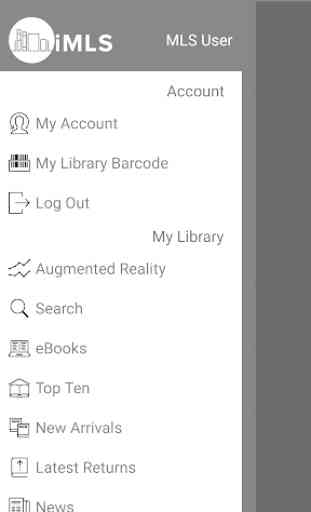
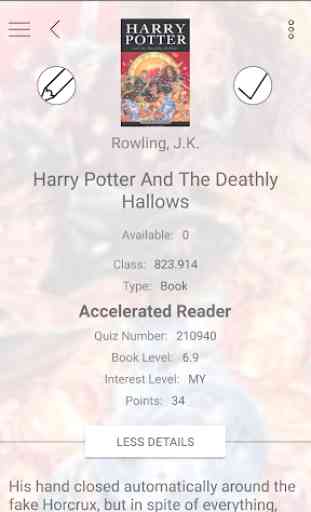
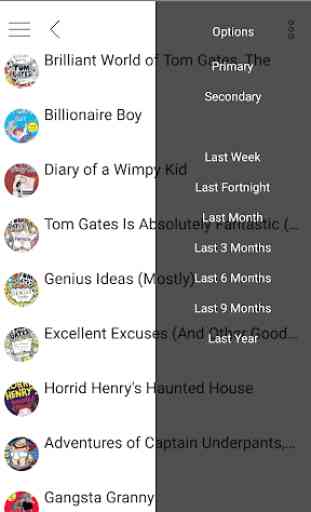

It opened fine and login was fine then tried to load a part of the app and the app does not work it isn't showing anything on both my phone and tablet!