Immersive Full-Screen Mode
IMPORTANT:
* Because of an Android limitation, the keyboard will not work while in immersive mode.
This tool can enter and leave the new Immersive Mode so that you can take advantage of every pixel on your screen. This will thus hide the navigation bar at the bottom of the screen.
Features:
* Enter and leave immersive mode from settings
* Enter and leave immersive mode from the notification area
* Multiple options on how and when a notification should be displayed
* Choose to also hide the status bar on top
* Can automatically enter immersive mode on selected applications
* Has a blacklist for applications that you rather never have in immersive mode
* Contains a widget to toggle the state
* Has Tasker/Locale support
* Does not require root! So no root is needed, no extra configuration is needed, works out of the box!
* Public intents
- be.ppareit.immersivemode.ACTION_ENTER_IMMERSIVEMODE
- be.ppareit.immersivemode.ACTION_LEAVE_IMMERSIVEMODE
- be.ppareit.immersivemode.ACTION_TOGGLE_IMMERSIVEMODE are available, for instance to script some action
Known issues:
* Keyboard only works in certain cases. It might be needed to exit immersive mode for certain applications to use the keyboard. This is a security feature of android.
* Some applications can't handle switching to immersive mode. Those applications don't follow the normal design guidelines of android. Mostly games have this problem.
* On the cyanogenmod ROM, the home button will not work
Contact:For any questions or feature requests, contact the developer.
Category : Personalization

Reviews (29)
This app works great! I don't mind that I can't use the keyboard when full screen is on. You just tap the notification icon to switch off full screen, then use your keyboard! After you're done, you tap the notification icon to return to full screen. It stays on full screen no matter what app you're on, onless you tap the notification icon to switch it off. I love it. $1.49 well spent! THANX!!
I have been looking for a way to use all of my screen on my Xperia XZ2 without rooting or any other term I don't understand! This app is wonderful, simple to use and does exactly what it claims. If 10 stars were available I would give it 10. Full screen available for what I'm looking at, without static information that I already know; love it.
Earned 2 stars for making the back button work. Everything else is terrible, navigation bar is replaced with a blank bar (solid colour or transparent depending on the app in focus). Keyboard does not work.
The browser does not allowing refresh some pages. The tap and hold on main screen disabled. Resizing widgets disabled. This is deceptive behaviour, should be removed
Immersive mode to the exclusion of all else. I can't effectively use a keyboard or anything when this is running.
Doesn't work with my Sony Xperia, enters immersive mode then immediately decays to previous screen. Rip off
Perfect app worth the money. Best immersive full acreen mode.
Rejoice Razerphone users! Now we can hide that navigation while watching movies on google chrome.
immersive mode is not working my device (redmi k30 pro, android version 11)
Works great on Pixel 6 Pro. Android 12
This app will not let keyboard work wast of money
Just paid and use one day. The app response slowly, hang and stop itself often. Really bad, if can not fix it. Please pay back money to me.
Works well, but eats up the battery like crazy. Also, no keyboard. Since I need it mainly for reading (no typing), this is the most convenient app I could find on the appstore.
There's a black bar on the bottom and I can't access the keyboard
The limitations of the keyboard and other minor issues are fine, I understand these are limitations of a non-root solution for full screen on android devices. However, when I open the app, about half the time it just hangs and won't open, forcing me to close the app and try again. Functionally it's fine, but the bugs to open and start immersive mode is a big issue. Using an LG G6 (US model) Update: Due to the G6's unusual display ratio, the app cannot properly enter full screen immersive mode unless the "immersive full screen" app is set to "full screen mode" in LG's app display scaling options. After adjusting this setting, the app opens just fine
One thing is that the auto-immersive mode works one of ten times, but when the app itself crashes constantly after having it installed for under an hour makes it unusable. Worst buy yet on my account.
If S8 owners were hoping this was the magic bullet to hide the soft keys... No. Enabling on an S8 kills the home button, even when it is showing, and don't even think about using the keyboard. In effect, conpletely useless. Sad really.
I gave it 3 stars because it does what it says but on my S8 it kills all functionality of the home button and my keyboard doesn't work even after disabling the app. And upon using it more I've noticed popup menus no longer function. I had to uninstall to type this.
Great App... Gets rid of the soft keys on lg x charge. Takes a few seconds to bring back soft keys on whitelisted apps (necessary to get keyboard access)
Very buggy and won't activate from the status bar. Otherwise it works very well and is worth the money vs all the crappy free ones.
Does not work well on GalaxyS8 plus. Leaves a black bar at bottom when in immersive mode, no new screen real estate. Also, home button no longer works.
The back key on pie control works ! Excellent app. Please understand d it's limitations before downloading and giving a bad review
SUPPORT THE DEVELOPER
Great tool, worked pretty well on my Z1C and works even better on my new S8. Helps a lot with accidental touches, and gives a bit more screen real estate to boot!
Too bad there is no toggle option for it in quick settings panel. Hard to also complain when there is no competition, and people do not complain that it should be a standard android feature. I guess the only real alternative would be to switch to Huawei P10 right now.
Dropping 2 stars after after update. Notification will randomly disappear from top tray forcing me to exit current app I'm using and reopen settings. Never had to do that before the update.
Only seems to work in manual mode correctly (via the tray bar). In auto enter or blacklist mode on android 7 it doesn't toggle apps I want consistently and or freezes and drops out.
I use this app to turn OFF full screen mode. I hate full screen mode except in games then I use this app to turn it back on. Works perfectly
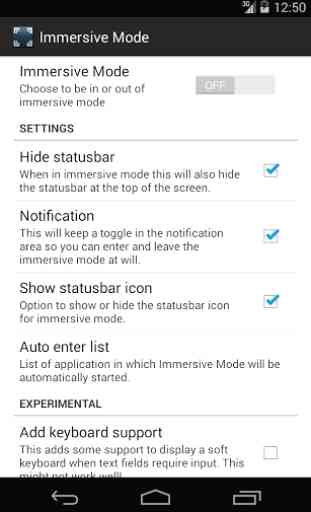
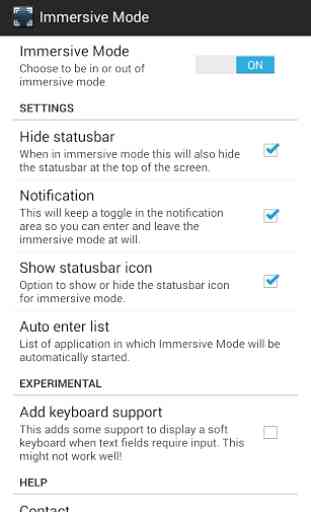
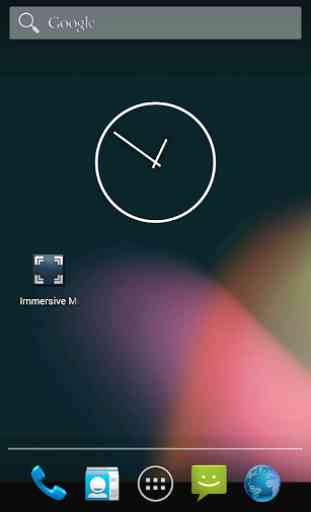
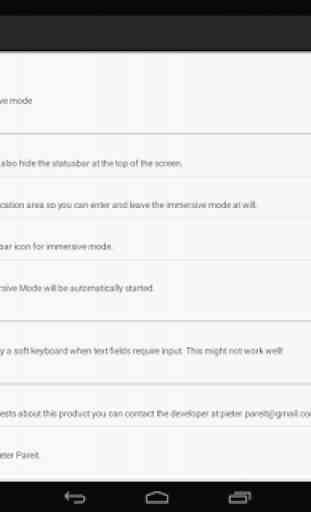

Works perfectly on my Pixel 6. I simply blacklisted apps that require frequent use of the keyboard. I'm using in conjunction with Nova launcher, which hides the notification bar for me. No problems whatsoever.