Immersive Mode Unity3D Plugin
READ: This app is a demo for Unity3D developers. If you don't know what Unity3D is, please don't download this app.
The app demonstrates how to enable and disable the Immersive Mode screen in Unity3D.This will allow you to show in full screen your game!!!You can get the code and more info on my blog: http://www.daniel4d.com/blog/free-immersive-mode-android-unity/
If you're a Unity3D developer, and you have any questions about this, feel free to contact me.
NB: Unity 5 builds in Immersive Mode, so this plugin may be obsolete.
The app demonstrates how to enable and disable the Immersive Mode screen in Unity3D.This will allow you to show in full screen your game!!!You can get the code and more info on my blog: http://www.daniel4d.com/blog/free-immersive-mode-android-unity/
If you're a Unity3D developer, and you have any questions about this, feel free to contact me.
NB: Unity 5 builds in Immersive Mode, so this plugin may be obsolete.
Category : Tools

Related searches
Reviews (9)
zam. z.
Jun 21, 2019
fabulos app. back button is working
Mat. C.
Apr 10, 2019
i got 100 percent of what i wanted. SO THANKS😆
Flu.
Apr 13, 2020
This is the only one worked🔥🔥🔥🔥
A. G. u.
Oct 30, 2018
My back botton work in this app
Bob. T.
Jan 5, 2016
Just so nice. Hide the soft keys and does the job flawlessly. Thanks
San. V.
Apr 26, 2017
For forcing for a rating
A. G. u.
Dec 1, 2018
Good think
Ric. F.
Mar 22, 2017
Dose nothing!
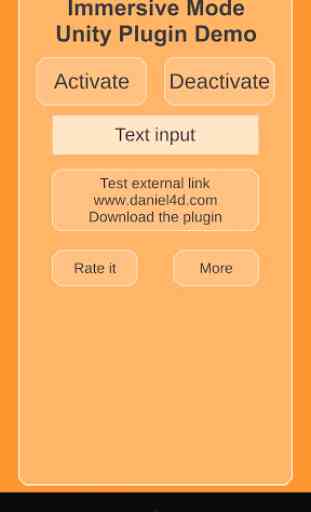
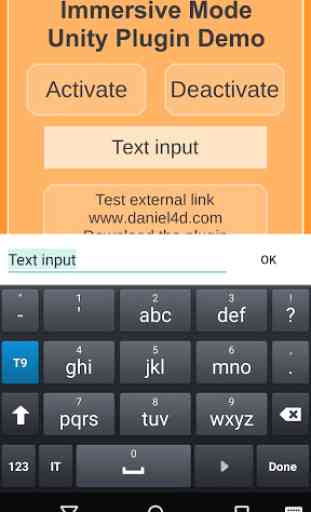
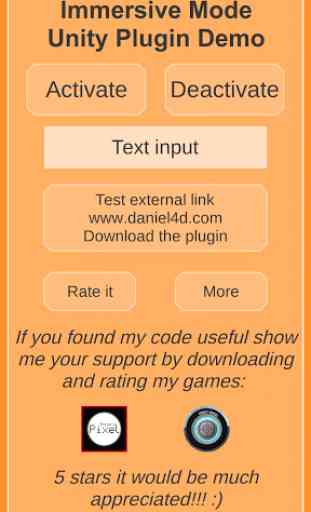
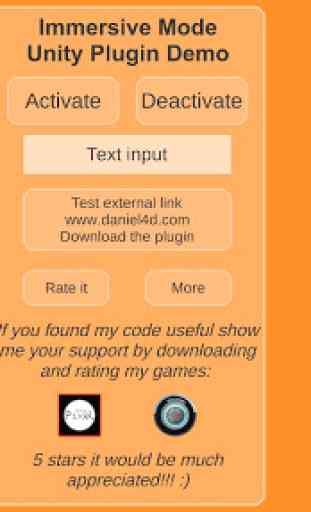

Great! but if you close the tab, then the tab reappears again on the bottom