imoo Watch Phone
Main Functional Features:
Phone Function:
The phone module is installed in the hardware of the watch to allow calls between the phone and the watch, and between watches, thereby making communication and connection between parents and children more convenient. In addition, the watch can be switched freely between regular and privacy mode, making calls more comfortable.
Location Function:
A GPS chip and WiFi module are installed in the hardware of the watch, enabling the APP to show the precise position of the watch whether outdoors or indoors.
Chat Function:
Voice messages can be sent between the watch and the APP, realizing a new form of communication between children and parents. In addition, the APP can send SMS text messages to the watch for greater diversity of communication.
Soaking Reminder:
If the watch is accidentally immersed in water, the screen will light up to remind the child to stop using it. The APP will also send a message to the parents notifying them to contact the child.
Note: This feature is not available on some models.
Schedule Alarm:
Parents can set up and manage the daily schedule of the child through schedule alarms that remind the child to drink water, do homework and other matters by means of regular reminders, customized voice reminders, etc., enabling the child to gradually develop good time keeping habits.
SMS:
The watch will only receive messages from contacts in its address list and reject messages from strangers, thereby protecting the child from being affected by unwanted or harassing messages.
Step Counting Function:
The child’s number of steps can be viewed on the watch in order to help the parents record the child’s progress step by step and ensure their healthy growth.
Class Mode:
Parents can set the times of the child’s classes. When the child attends school wearing the watch, they will not be distracted from learning by playing with the watch.
Contacts:
Parents can use the APP to manage the contacts on their child’s watch, thereby making sure that their child will not be harassed by unknown calls while also preventing their child from making random calls.
Unknown Call Rejection:
When the unknown call rejection function is activated through the APP, only the contacts in the address list can make calls to the watch, and strangers will be blocked. If receiving unknown calls, the APP will receive a notification message, giving the parents a chance to confirm the call.
Auto Answer:
With the auto answer function activated through the APP, if the parents call the child and there is no answer, the watch will automatically connect after 10 seconds.
Call Location Report:
When the watch calls the phone, it automatically reports the location of the call to the parents.
Note: This feature is not available on some models.
Low Power Mode
With the reserve power function activated, when the power level of the watch drops too low, it will automatically enter low power mode, conveniently saving power for the parents to contact the child when required.
Note: This feature is not available on some models.
Category : Lifestyle

Reviews (15)
It crashed every time I tried to make a video call with LTE connection. And worse, I got kicked out to login screen every single time. Android 12, Google Pixel 4
Watch was great until it somehow switched to airplane mode and we can't turn airplane mode. There is nowhere to turn it off. It's ridiculous. Customer service is horrible.
Tried to peer IMOO phone and got a lot of Chinese and a "can not bind 1134* error. Eventually Customer service resolved this after asking meaningless time-wasting questions. You cant use the same phone number to bind IMoo watches sourced from China and International version at the same time. So my kids old watch just became useless due to artificial software limitations.
It was fine before, the app runs smooth. But then coming updates and suddenly I can't send any chat whereas all permission had been granted, all notification had been set up. Dissapointed.
it seems the app is always on the background. I need to do "force stop" every time it appears. i did close but it ja burdensome whenever i close the app, its notification always appears afterwards.
So far, we love the product and experience. The App should offer more than 3 "Class time" sections. 3 slots are not enough to accommodate for kids' full schedule.
I don't know what happened with this application, I can login but it won't open. When I want to open it will close again back to home screen. I have emailed your team for help but I didn't get any response. Please help
The function is easy to use and suitable for interaction with young childs. It would be great if we can have more Emoji in the Chat room.
The app doesn't give me any notification after update, need to open it to see the messages. Makes my kids waiting for long time to pick up by me which IDK they're messaging me until I open the app because I'm curious why the kids didn't messages me to pick up.
App suddenly stopped working. Unable to login to it or use it but it won't let me create a new account. Remembers my original account as admin. Watch basically unusable in these circumstances. Waste of over £200
the app is really helpful, but i want to ask something, when in chat menu, there is an "ear" symbol that make the sound so small, how can i change it to make it loud again? or what setting i must change?
Very slow to send & receive all of message and voice including image. And now the app is broken it's freeze just wait and close it by itself.
GPS not working after update. It shows wifi while there's no wifi connected. Auto select on GPS works so bad. Give us manual option to select gpa method
Accuracy map terlalu jauh, bisa sampai 3 sampai 4 kilometer, tolong perbaiki lagi... (Accuracy map is too far, can be up to 3 to 4 kilometers, please fix it again ...)
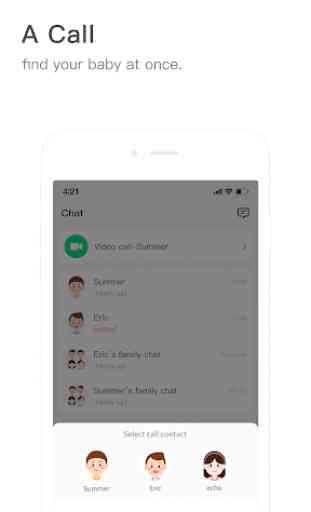
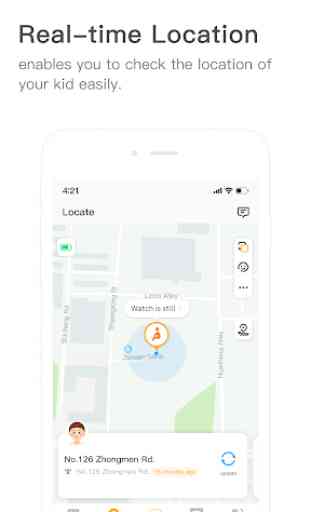
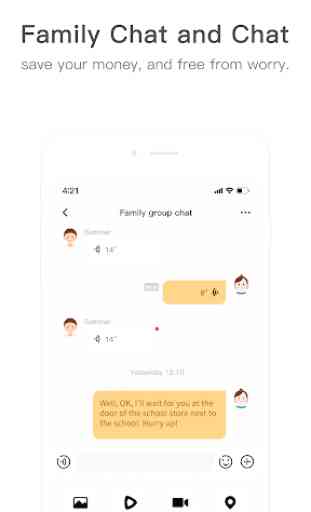
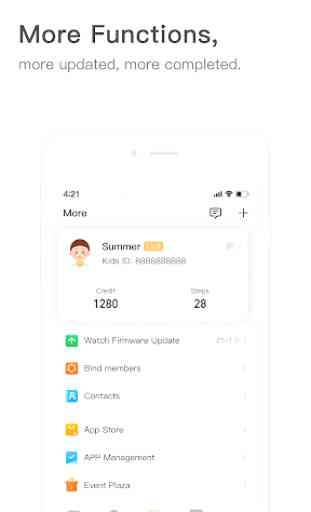

I cant login. During running the application and register. "Obtained country list erorr". Please solve it