Import SMS from Windows Phone
You can transfer MMS messages and group messages with the PRO version of this app, called Import SMS from Windows Phone PRO. You can find it also on Google Play Store: https://goo.gl/3A9GPe
This application is FREE and there is NO LIMIT set for the SMS messages that can be imported.
Transfer your exported file from Windows Phone to your Android phone and the application will import your SMS from Windows Phone for you.
Import SMS from Windows Phone app will search through the entire internal memory and on SD Card (if exists) for the backup file(s) from Windows Phone.
You can select from which number(s) to import the SMS messages or you can import them all at once.
IMPORTANT
Due to Google's new restrictions on SMS permissions, the import may not work on Xiaomi, Oppo, Vivo. Other phones are not affected.
HOW TO USE:
1. Export SMS messages from Windows Phone with:
contacts+message backup app for devices WITHOUT an SD Card
contacts+message or Transfer my Data app for devices WITH an SD Card
2. Copy the exported files (VMSG or MSG) to your Android phone via USB, Bluetooth, etc.
3. Start Import SMS from Windows Phone.
4. Allow the permisions in order for the application to work.
5. Tap Import messages; the app will search the files for you.
6.
6.1 If there are more than 1 file, a list with all of them will appear.
Choose one of them by tapping on it and the file will be read
6.2 The only file found will be read.
7. You can choose to select from which numbers to import or to import all.
8. For Android 4.4+, approve the change for Import SMS from Windows Phone to become Default SMS App.
9. Wait until the restoration is complete. Change back the Default SMS app to what it was before restoration.
10. Go to your Android message box and you'll find your messages from Windows Phone.
For more informations, watch the video above description and check 'How to backup messages on Windows Phone' section inside the app.
FEATURES:
Imports both MSG and VMSG file formats
Reads all diacritics and emojis from VMSG file 1*
Display the messages real date from MSG file
Handle incoming SMS messages while importing 2*
NOTES:
1* MSG files are 'already handled by Microsoft app'; Import SMS from Windows Phone just displays them.
2* You are notified when an SMS is received and you will find it on Android message box.
OTHER NOTES:
MMS messages and group messages are supported on the PRO version of this app, called Import SMS from Windows Phone PRO.
Group messages will be imported as individual messages with this version; They are imported properly with the PRO version.
If you are having any issues, contact me via 'Report a problem' menu section, inside the app or via email. I respond very quickly and I will fix your problems right away!
Category : Tools

Reviews (29)
I've just successfully imported over 25K SMS from my aging Lumia 640 LTE to my Samsung Galaxy A10. The whole process was rather simple & easy, and it was finished in 40 minutes or so without any issues whatsoever. No notifications were received, but it took the A10's Messages app a few extra minutes to finish arranging the newly loaded conversations after opening it for the first time, although that wasn't a problem at all. Thank you so much for developing this.
Could not have been happier with this app. Everything worked as it should have and the tutorial video was so helpful and easy to follow. I did encounter a problem as my Windows phone didn't have the contacts+message system setting nor "files" application (I lost a lot of things due to faulty phone/SD card) however I found a way around this by using Transfer My Data > ... > Export to SD card > text messages / MMS. I could then dump the backup file to PC and then to my Android device.
Just imported more than 1,000 messages, icons included,, from my Nokia Lumia 920 into my new Nokia 6.1. The 920 has no SD card, but creating annd transferrring the WP .msg worked exactly as described in the video. The actual import into the Messages app too than 1 minute and the notiifcations quickly stopped. Maybe it helped that I quickly went into settings and selected 'mark all as read'. Highly recommended Thank you so much for sharing and for your extremely helpful video, Leonardo!
You need a connecting USB cable with micro connections at each end as Bluetooth may not work between Windows and Samsung phones. . There is also a problem linking your Windows sms messages to Samsung Android messages, and you may not want to use the Google App that you can download instead. However if you are having problems the creator of this app responds almost immediately when you report problems - hence my knowledge of the issues with Samsong Androids
The fact that it no longer works with more recent versions of Android should be reason to consider if it should be still available... I have a Razer Phone... Not a Xiaomi, Oppo or Vivo. I tried importing, I saw the import progression bar and then there were no messages there. I can't be sure if they were not imported or if they were imported the wrong way. On the good side of things, there's the paid version that imported messages correctly.
First time I bother rating an app in my life. Coming from Nokia windows phone 8. Struggled as the regular file transfer wouldn't work, but using a SD card did it just fine. Before that last try, I started disbelieving and even started considering taking the pro version. Well, I might buy the WhatsApp import tool, to compensate a helpful developer.
I used your paid version of the app twice and all worked well at the end of last year (2019) Please help, now both phones that were successfully working have now lost all messages after a recent WhatsApp update. Restore failed, various database backups tried. Your help would be much appreciated, thank you.
This is an excellent app which is easy 2 use & with no ads. It does exactly what the author says it will do. I wud have given it 10 stars. Ive just imported over 2,100 text messages from my Microsoft Lumia 640 XL to my Infinix Note 7 with all their original dates & time plus emojis, all in one go. This is the best app for importing SMSs from Windows Phone to Android. A Million thanks 2 the developer 4 saving my texts. Many thanks to yo galfriend for motivating u to develop this app. Long live.
Dude, you're the best, my hero. Forced to abandon Windows 10 Mobile and my Lumia 950 and switch to far worse OS - Android...Now I have to install app for anything...open app to see what's goin' on...instead of just glympse into Live Tiles...Anyway: I backed up my sms and mms using contacts+messages backup app on windows phone, transfered backup to onedrive, got it on Android from onedrive and then start this marvelous app, pressed restore, and my arround 11k messages showed up on Messages app on my Android. I am not using Whatsapp, but will buy this app for restore. Big fan! Btw, Samsung A70, no problem occured during all this. One more thing: if i find a picture of this guy Leonardocezarÿ, I would definitely make it a desktop background on my laptop...
This was my first Android app installed after moving from Windows Phone and it appears to have imported all my SMS properly with simplicity and ease. I just wish it included MMS as well instead of having to use a separate paid app. I could have deducted one star because of that but thought of starting my Android journey on a positive note :-)
Ioan Leonardocezary you are a STAR! It worked! Was so scared of losing thousands of texts from 2014. Thank you so much for creating this, and for your detailed steps, visuals and videos too... Just seeing from the other reviews that you have a WhatsApp import tool!!! Will go check that out now so I can drop my windows phone today!
Awesome! helped me move over 45000 SMS messages from Win 8.1 Lumia 730. While one particular contact with over 25k messages took some time (it runs slow when screen gets locked.. must be an Android feature of reducing app priority in background I guess), it ran without any hitch. Thanks so much for this app 🙂
Simple instructions; Forced to 'upgrade' from my Lumia 950 due to app's no longer being updated. This app made it simple to bring in my Messages. Thank you!! (tip:using 'contacts+message backup'? may need to unselect 'contacts' to get it to work)
Fantastic app. Very easy to use if you follow the instructions. I had to download the Pro version of the app to convert my Windows Phone message backup file. Then went back to this app to import the messages. Took around 15 minutes in total and now I have my complete Windows Phone text message history from 2012 to 2019 on my new Samsung Galaxy. Next I will try to transfer my WhatsApp messages with Leonardo's other app
Saved me, just moved over from lumia 950 xl to an android. No problems at all exported sms from my win mob, imported in this app. Good clear instructions on what was needed to be done between the steps. Lets see if this android is anything to have or if I should move back to the lumia yet again :/
This app has satisfactorily restored old SMS messages from a Nokia back-up that was saved as a VMSG file to a Samsung device. It neatly transported the messages in conversation style in the correct date order which is highly appreciated. If possibly permitted at a later date, the ability to import MMS messages will enhance this app. A further suggestion to enhance this app would be to enable manual intervention to locate required file. The app has facilitated what was intended to be achieved 👏
Followed your instructions to save SMS on the SD card and it has been very successful. SMS were saved as a backup to the SD card on the Windows phone, and when the SD card was mounted into the Android device the SMS backup was located and installed. Thank you for the App.
Used it to transfer all my texts from old windows phone to new android. It was super easy and only took a few minutes. Thank you so much, it was an absolute god send
Kudos to the developer, Thanks a ton for creating this app. 🙂👍🏻 It made the transition amazingly smoother from my 950XL to OnePlus 7T. The other app (from the same developer) to import WhatsApp worked really great! Thanks once again 👍🏻
Leonardo is a great guy and super helpful. He validated my message database file in less than an hour. I was able to tranfer all my text messages from Windows phone 8.1.
The app does not work for me. It says it imported all the messages but the messages are no where to be found. I am using Redmi Note 7. UPDATE: developer of this app helped me with my issue and was very quick to respond and to offer his help in solving the problem. Very helpful.
This app is very easy to use and it does what it says. I was able to import all sms messages from Lumia 650 (Windows 10) to Huawei Y9 2019. Simple and Greate!
Absolutely worked for me, moving to Android for some reason my messages were left behind! 30mins from finding app, watching videos to msgs retrieved, thanks so much. Know an app that can do same for WhatsApp? 😆
nothing!!! when i try to import it shows an add then when i close the add i see that i am back in the beginning and i again try to import but the same. again and again that stupid pro add!!!! update: the answer to your questions: yes I read all details and did everything but nothing shows except ads and i found a better app then this. update:yeah whatever!
Great application, saved 5 years of my SMS mesagges. Way to go! Product support perfect, developer personaly helped me solve problem while importing my messages to a new android phone.
Absolute lifesaver! Works very easily and quickly. Its a shame Microsoft didn't think about it when they decided to kill their phones
great app and easy to use it helped me move three years worth of messages which were in my Windows Lumia 950 phone to my Samsung S7 android phone easily even though Samsung's own Smart transfer app failed and couldn't.
Tried about 10 different apps to import messages from my windows phone to an android one. This was the only one that worked effortlessly. 👍👍
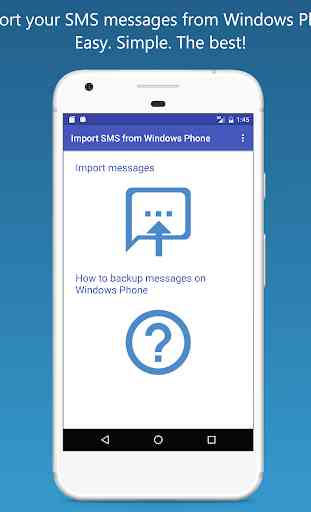
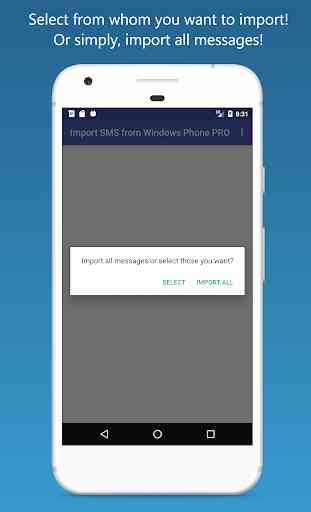
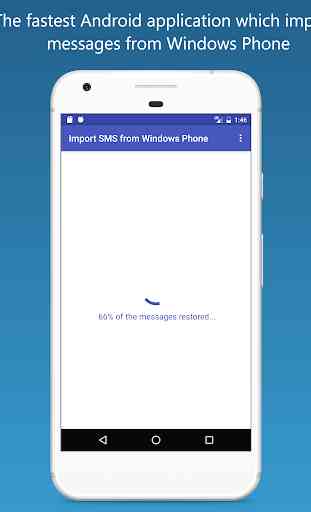
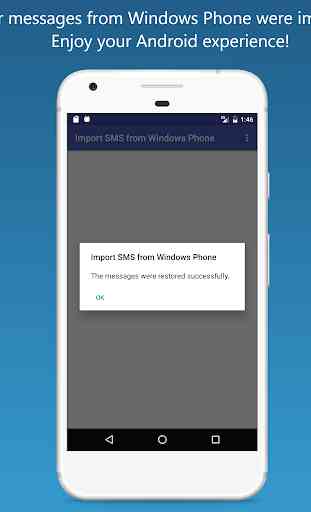

I've just imported 120 000 SMS from Lumia 820. It took about 28 hours but it worked. But now I have a serious problem that the Android Messages app is trying to show notifications for every one of the imported messages. It's just endlessly spamming notifications which I can't get rid of. The only way to stop it is to block notifications from the Messages app in system settings. But this isn't an acceptable solution. What can I do? Other than that and the mentioned really slow import, my only complaint is that a messages that came from the same contact but were sent from a different numbers are shown in a separate threads (they were in the same thread in WP). Edit: Disabling notifications from Messages app for a few hours and then enabling them again seemed to get rid of the accumulated notifications. Everything seems to be okay now.