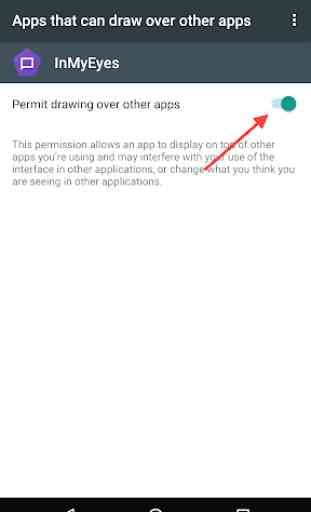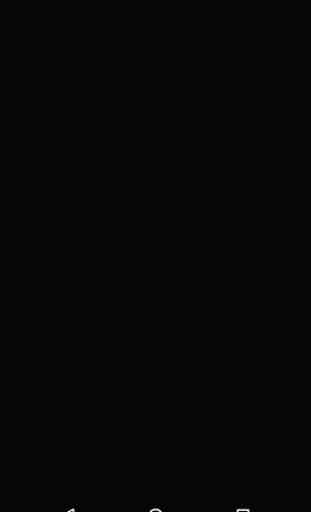In My Eyes
In My Eyes is an accessibility service that works just like TalkBack, however, it draws an overlay on top of application content. This forces a sighted user to interact with an app the same way a blind user would. This allows developers to gain a level of understanding of the difficulties that users with disabilities face in using their app content.
To enable the service go to Settings -> Accessibility -> InMyEyes. From here the first time you start the service you will be prompted to allow the Screen Overlay permission. Without this the overlay will not draw. You will then be taken through the TalkBack tutorial. From now on you manage the overlay permission through the Settings activity, accessed via the same page where you turn on the service.
It is best to enable the Accessibility Shortcut before turning on the service. This will allow you to turn off the service using a hardware shortcut, so you can't get stuck in a situation you don't know how to get out of! Unless, of course, you are very comfortable with TalkBack already.
To enable the service go to Settings -> Accessibility -> InMyEyes. From here the first time you start the service you will be prompted to allow the Screen Overlay permission. Without this the overlay will not draw. You will then be taken through the TalkBack tutorial. From now on you manage the overlay permission through the Settings activity, accessed via the same page where you turn on the service.
It is best to enable the Accessibility Shortcut before turning on the service. This will allow you to turn off the service using a hardware shortcut, so you can't get stuck in a situation you don't know how to get out of! Unless, of course, you are very comfortable with TalkBack already.
Category : Productivity

Related searches