Inches - Metric Converter Free
Page 1: Fractional inches to millimeters conversion, and vice versa, with easy input of numeric values using iPhone-style 'spinner' dials.
Page 2: Decimal inches to millimeters conversion, and vice versa, using an ultra-simple calculator-style user interface.
Page 3: Provides a table showing the nearest common millimeter values to any fraction of an inch from 1/32" to 1"; this is very useful when you have an American (Imperial) bolt to turn, or hole to drill, but you only have metric wrenches and drill bits.
Page 4: Provides a table showing the nearest common fractional inch values to any metric value from 0.5 to 25 millimeters; this is very useful when you have a metric bolt to turn, or hole to drill, but you only have American (Imperial) wrenches and drill bits.
Category : Tools

Reviews (29)
Awesome few suggestions 1: when I switch to other screen it testes the first screen where I selected the fraction 2: it should remember last input it always resets to 3 inches and 3/8. 3: add a ruler for mm to inches along with soom zoom options. 4: add 64th of inches as well though current are good for me.
Well thought out app, but the practice of swiping up and down or side to side to input your values gets really frustrating... the app would be improved by just inputing the digits manually.
Nice and simple. Like the dark screen. But needed smaller fractional input. (1/16 and smaller. )
It has a maximum denominator of 32, so if you need to convert from 25/64 inches, you can't do it. Why the unnecessary limitation??
thank you! it is exactly what I was searching for. Just please add keyboard for acceleration of input.
Ill pay money for a galaxy watch version, and once its on watch with dial, swiping to change fraction will make a lot more sense
Always defaults to 3 5/8", even when you change screens. Annoying, removed.
I was seeking from saveral days that anybody could tell me the chart some peoples guided but i was still zero using this app i really satisfied thanks to develper
Would be even better if it went to 64ths... but great app :)
Awesome...easy to use...love the red number display on black background
Automatically rounds the number up to one decimal place.
Uninstalled quick quick. Leaves default numbers...need to clear before using Nope
Just loaded, does what I need it to. Wish the fractions went to 64ths
Needs more decimal places such as .140 to mm or 0.64mm to inch
Great app, use it all the time in work
Good app. Easy to use. Does what it says.
it works, once you learn how to use it.
very nice app and very useful
Excellent for my field of work as electrician
Inch fraction convertor superb
Haven't used it yet.
Awsome thanks much
Great app, well thought out and very handy to have in my home machine shop, especially as the decimal equivalent goes down to microns which is a huge help when trying to stay within a tight tolerance margin. The only thing missing from the app is x/64". As a metric machinist, I work in tenths and hundredths of a mm, so having 64ths would be a major benefit.
Excellent. I was raised on metric, but have a liking for old machinery built with imperial measures. This app makes converting to imperial fractional measurements easy.
Scrolling for numbers is a pain, numbers reset every time the screen changes. However it does give fractional inches, when most other apps only give decimals.
Gave you 5 stars because it did exactly what I wanted it to do. The layout is perfect, and cleverly done. The only thing is no x/64th in the inch measurement. For example, i needed a conversation of 5/64, but it wasn't available on the spin table. Admittedly, in another "tab"(?) it was visible (3/32 and 3/32) on a conversion table, so not worthy of losing a star over.
Dose exactly what I want. Pity this sort of thing was not around 20/30 years ago
Very handy. Would like a colour scheme changer and maybe the ability to tap on (and edit) the decimal reading on the fraction screen.


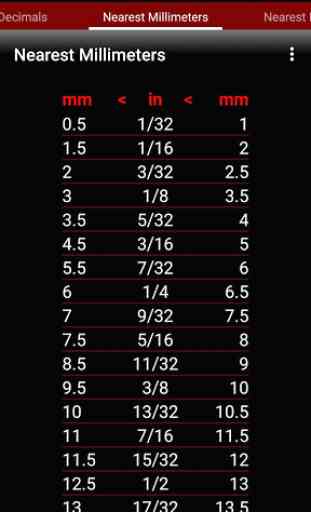
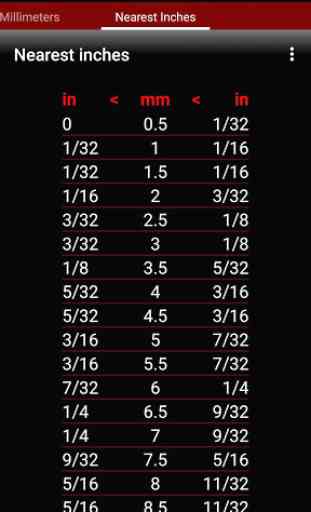

Great ideal but the swiping to change the numbers makes it very very annoying. Please change or add the ability manually enter numbers. You pick a number then go to change screens and you change the number and have to start again. Too frustrating for me to use as it is. Will happyly give more stars if it is changed.