InfiniMote - PC remote
How to get started:Visit our website at: http://infinimote.wixsite.com/home/get-started and follow the instructions.
So what makes InfiniMote so awesome?
• With InfiniMote you can create and customize your own remote panels to best suit your needs: add controllers of different types and customize their appearance, position and functionality. This way, you can build a remote for whatever you want: media player, online game, gallery etc'. The possibilities truly are INFINITE! We provide 6 default useful remotes to inspire your creativity.
• With InfiniMote you can control the same computer from multiple phones simultaneously. This is perfect for playing multi-user online games.
Features:
• Create and customize an infinite number of remotes.
• 6 default preinstalled remote panels for your own use and inspiration.
• Automatic network scan to find your computer easily.
• Excellent performance: zero lag.
• Many types of customizable controllers: buttons, touchpads, movement sensors, mouse and keys joysticks.
• Control your computer from multiple devices simultaneously.
• Define programs or links on your computer which can be quickly opened from your phone.
• Write text on your computer with your phone's favorite keyboard.
• Utilize your phone's physical buttons to control your computer.
• Share your custom remote panels with your friends. Currently supports NFC.
• Beautiful User interface designed by Google's material design guide lines.
• Safe and secure phone-computer connection.
• Custom main theme, panels theme and controller colors.
• 2 Full screen modes to control your computer.
• Useful computer information to be watched from your phone.
• Drag and drop technology for customizing your remote panels.
• Drag and sort technology for organizing your remote panels list.
Our website: http://infinimote.wixsite.com/homeWhat's on our website: how to get started, PC server program download, frequently asked questions, our main features and more explanations.
Our email: [email protected] may contact our support team anytime. We welcome ideas and improvement suggestions :-) .
Why do we need those permissions?
# Read, change and delete the usb storage
- to save, load and delete all of your customize remote panels.# Control Near Field Communication (NFC)
- to share panels with your friends.# Full network access
- to connect to your computer.
Category : Tools

Reviews (27)
Infinimote is one of the best PC controller tools out there, it's easy and quick to set up. The only thing i can complain a about is the glitching of the new update, the glitching is, when you press on a button it will either not work or get stuck completely. Overall it is a very nice app 👍, minus 1 star for the glitch tho, but still amazing.
By any mean, this is a perfect PC mouse replacement. Not crashing, unlimited possibilities, even great for those wanting to use some macro on their mouse. One thing though, I find it hard to do a left click on the touch pad (on & off checked on the key option). Sometimes it recognize my tap, but mostly not. Kindly please have a look at this for future update. Regards.
Overall a very good solution for controlling PC using the phone, commendable and highly customisable. However I face one glitch which seems to have stuck within the application. One touch on the touchpad area doesn't register as click on any template, both customized and preset. It would have been amazing to be able to easily upload and download templates online with other users but seems the Users community isn't too active.
Two suggestions; Some kind of auto-re-connect for those of us that bypass manual confirmation on PC and it would be a nice touch to implement "action-less" controls that display some basic data, i.e. a simple clock, for when in full screen. Include those and this app will be near perfect, certainly worth all five stars.
This app works very well, but sometimes while connecting, the PC app says Infinimote user is connected, but the mobile app is still stuck at the "Waiting for permission" dialog. If I click on "Cancel" then it gets disconnected. This makes it very unreliable. Please fix this bug as soon as possible.
This is one of the best I have ever used. Keep up the good work. This app and this whole interface works flawlessly also the amount of customisation it give and being able to generate new functionalities is phenomenal. There's just one suggestion. While the mouse pointer speed is set by the default in the windows. I had to configure the pointer speed with this app and while using laptops touchpad seperately. Could there be a seperate pointer speed option in the app.
I had a lot of troubles connecing to devices. Sometimes it doesn't find the device, then on another device it would disconnect every now and then... But also I love the customization it goves you even tho it still misses a lot of stuff. I hope this app gets better in the future, it has potential.
Excellent. It works as described. But I'm unable to set "Ctrl +" (zoom shortcut) since I cannot find the plus symbol (the one to left of backspace button, not numpad plus). Where is it? Edit: Updated to 5 stars. But please put the plus sign in the "Symbols" option where = * - etc. are located. But it disconnects from laptop whenever I connect or disconnect my laptop to Samsung smart TV with two buttons that I've created. I've to reconnect it to laptop again. Any way to automatically reconnect?
I wrote a review (which I wanted to upgrade but cannot seem to edit it) regarding ghosting after the app closed and contacted tech support, who were absolutely amazing. The app itself is brilliant and the issue is actually inherent in my phone. Thoroughly recommend the app and the amazing tech support! Thank you.
Pretty atrocious, better options available when they work. Significantly worse than monect but monect quit working altogether for me. Disconnects every 30 seconds, PC app crashes constantly requiring you to open it and give permission again (kinda worthless for when I'm streaming my PC to another room) pretty bare bones. By default it requires password be entered on the PC FOR EVERY CONNECTION. Combine this with 15 second disconnects and it's unusable. I wish they'd fix their product.
I'm being generous with the 4*, as it does seem to work better than some of the alternatives. However, if it was paid for app, I wouldn't pay because the cursor wanders around the screen on my laptop, and if that's fixable then I'd be happy with it.
Works just as expected. No interruptions for adds or payed upgrades, connection held fine, and easy to connect to the pc. If your purpose is mouse/presentations (didnt explore the rest) then this is it.
Great app! Would be 5 stars, if button could be without borders, so remotes could look better. Very nice extra feature would be having sliding double screen remote, so you can place lesser used buttons (or mouse control) on a secondary screen within one remote.
This app is amazing given its size and the fact it's totally free no adds or anything. It is highly customisable and fairly straight foward to use, i would have loved to assign custom links to the buttons though. All over for what it promises to be it delivers on point, well deserved 5 star app thanks guys.
Easy-to-use and worked well unlike a few others. First I gave it 4 stars because I couldn't figure out how to do something but with quick advice from the developers the issue is fixed. Save your self a headache and try this one first. Solid 6 stars!
Great app does as expected. Just as a gamer I would like to see the right and left CTRL, SHIFT and ALT buttons seperated in it as these are vital keys in games with numerous key findings.
Good solid app. No ads and it's probably the most reliable. Tested against others and it just plain works. If you value your time this is the one: 1. Very User Friendly as my parents used it 2. No crashing at all 3. Did I mention No Ads
Best PC remote ever!!!! Highly customized and simple. It can adapt to whatever need. Control any PC program. And no ads!!! Great great app.
It's a very good app, kudus to the developer's. please how can I customize the touchpad alone to select with a single tap, double tap to open folders, and double tap and drag items on the second tap? thanks
Very nice app! Not only good with presentation, it also comes up with costumize button that will make things easier. Simple configuration, overall it did well. Keep up good work!
This app is great, does what it says. 1 annoying issue is where I have to re-enter my pc login details after every 5 or so minutes. Its like the pc automatically kicks me out even if I was connected
Sometimes keyboard is not shown What are we supposed to do with the panel files if we can not import them into the app?
Great when it works, most of the time it disconnects and won't reconnect without messing with the laptop. Booooo!
Believe me! Literally This is the worlds best app for pc remote connectivity, because this app help me a lot. From days i need a joystick but i haven't money, I can edit any button and make any type of remote and connetivity, and that works very well. And this app is free so i recommend this app for use, Nice app!
I love it, it's free and does its job very well. I can easily control my PC from my bed using my smartphone like it's a remote controller.
love it! please add mouse + scrolling tweaking options. ex. mouse pointer speed, left click time to register, and scrolling speed.
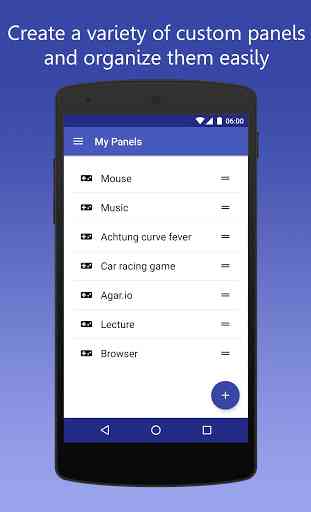
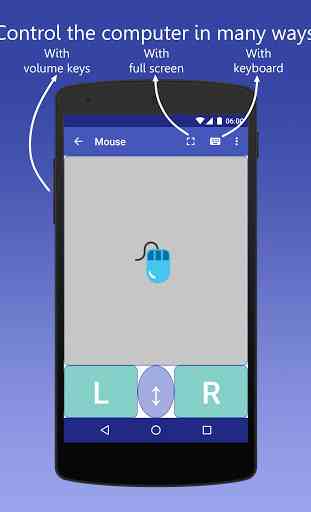
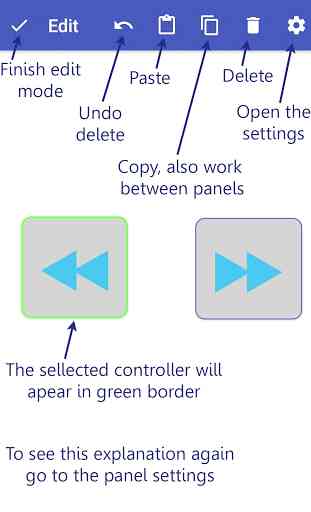
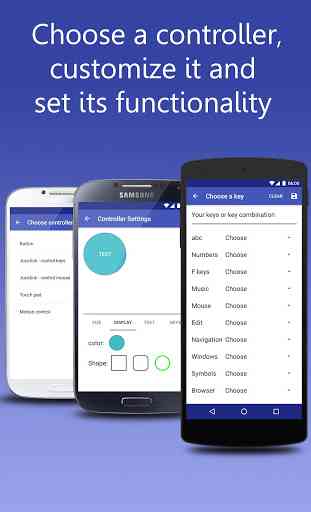

Wow. This actually works! Mouse cursor is smooth af. I can lay in bed and not get up to change an episode... Pretty amazed at how easy this was. And it is free. Thank these developers for an amazing app! One minor thing which turns out to be cumbersome, app does not maintain connection when running in background. Need to reconnect everytime you switch apps. A big deal when you need to use your phone for other things.