Infinite Campus Mobile Portal
Login Instructions1). To find your District ID:
* Go to InfiniteCampus.com.
* Click the Login menu item from the top navigation.
* Enter your district's name.
* Select your state.
* Click Search
Your district's search result record contains the District ID for you to link your device with your district's version of Infinite Campus.
2) Enter your username and passwordThis information is provided by your school/district.
3) Review your settingsSubscribe to ‘Notifications’ to receive alerts about grades, assignments and attendance changes.
Access InformationView assignments, attendance, daily planner, grades, schedule and food service information (Infinite Campus Food Service required).
NotificationsReceive immediate notifications when changes are made.
App Requirements• Your school district must use Infinite Campus as its student information system. • An active Infinite Campus Portal account is required (accessed through a Web browser).
Category : Education

Reviews (27)
I cannot get all in the info in the app as i can on the website. Website needs to be formatted. Have to scroll L/R to see everything. Can't delete emails as a group or even when a few are selected. Needs to be brought up to 2018. Looks and feels like something from to 90s.
probably one of the most frustrating sites I've ever used. it took forever to get help getting this to actually work. I get kicked out frequently, then can't log back in. the site says I have to download another app that also doesn't work. the regular website has caused just as many issues. considering this is my only resource to keep tabs on my kids homework without contacting the teachers daily, it's very important to help my child develop this incredibly important habit.
I get teacher notifications, but infinite does not show the updates.. the content grade and final grades are confusing, it reflected correctly previous to the new trimester starting, and now only 2 classes show up, yet I get notifications on updates grades etc.. but nothing shows up on infinite................ in pretty tired of this app already
Useless! It worked somewhat last year but was so slow and cumbersome to update. This year, it doesn't work AT ALL on my S9.. tells me to launch in browser instead. Take this worthless app down from Playstore. I'm uninstalling it.
The campus website and this app doesn't match. When your looking at grades per class it'll show 2 different sets of grades which can be confusing. The should be a way to contact all teachers collectively instead of having to contact them separately, if not necessary. I need accurate information please
Awesome tool for the parentals! Just remember to "sinc" it when you login. With a basically good connection, you should have no issues. Keep it up to date and remember the district, not the app, will boot you off periodically for their own updates. The techie problems are real. :)
Pretty good, tells you what your teacher graded and is immediately sent once their finished grading. It is pretty efficent system. It's just sometimes it doesn't match up to my school's database and some of the information is wrong.
This app does not function very well. I cannot view the grades under the grade section other than the averages. I have to go to the assignments section which becomes a confusing mess.
I think this app is great as it concentrates everything I need to know (schoolwide) about my children. My children belong to the same School District, so it is a good way to see how they're doing in their classes, everyday assignments, homework, grades, etc.and can communicate with their teachers if I need to as well. Too bad that for my high schoolers, the school stopped using for weekly assignments and continue using Jupiter. it would be perfect if they would stay under this app!
As a teacher, I'm tired of zero options given to us to use something like this app for taking attendance, putting in grades, etc. When I try to log in, it tells me this app is only for parents and students. Being a key part of our school district's daily routines, it's inexcusable to not offer an IC app to teachers, the website is not mobile friendly at all. The screenshot of this app in the description makes it look like teachers would finally be able to log in/input attendance and grades.
Requires a reload every time. Takes like 15s a reload. What's frustrating, is that after I get a notification(received a grade update), I'll check the app, no change, still needs a reload.
Great app for school, has a nice schedule and grades layout, and gives you useful information. Definitely a good app, I recommend it to all of the students out there!
real-time grade/attendance notifications are amazing but the app itself is terrible (grades and schedule are almost never right) and i almost always open campus in chrome instead of the app.
bad design not helpful. it wont go into details of each graded assignment it only gives a grade for a class. angry and frustrated.
This is NOT a user friendly app, and it took until the school year was over for both of my children to be linked to my account, noone knew how to fix it! I couldn't see you youngest child's grades all year!!
I agree with the other reviewers... Used to be great. But this year I also keep getting the launch to browser message as well. Extremely frustrating that the company/developers don't care.
Have the time the app crashes and the other half of the time it's not up to date with current assignments or grades. The Web version is much better
I get notifications with the grades, but I cannot see the updated grades on the app. Get the "campus student" or "campus parent" (whatever applies to you) app instead, you get notifications and updates in the app.
This app is not working. Uninstalled and reinstalled, still complains there is an account problem, but offers no way to resolve. I don't have time for this.
At first it was fine but after a while I try to open the app and I only see a blank screen. I cant check my grades of any assignment.!!
Horrible. Wouldn't let me log in at all, when I had the password right in front of me. Kept saying it was wrong so I redid it and the app crashed.
It works, but the design is pretty out dated. Once it's updated I'll definitely start using the app again, but for now using the website is a much better experience.
PLEEEEEASE FIX YOUR APP UI. You can make it either material or like the campus student online page. But why does it still look like an iPhone menu from 2010? Ugh
App tells me to launch website to fix issue yet still doesnt. App totally is worthless and does not work. It was fine before the update
I installed it thinking that it was cool to not have to use the website, but it doesn't work. Kept telling me the server was down. But it worked just fine on the site.
You might not have the school district but In my case I used the same name as my state, it loads pretty quick and let's you choose what notifications you want.
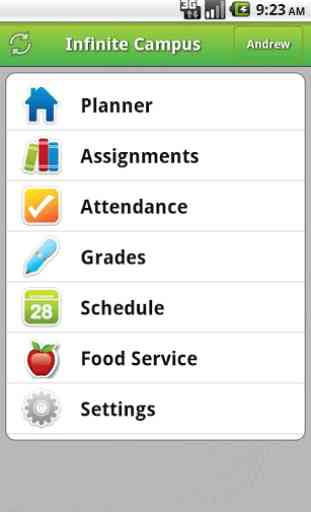

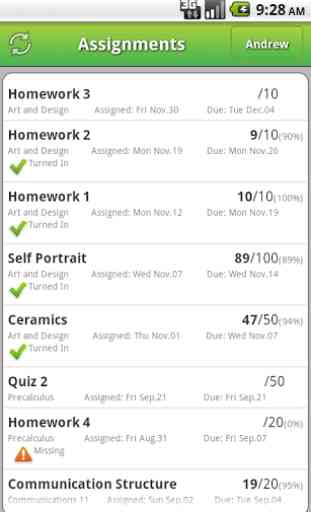
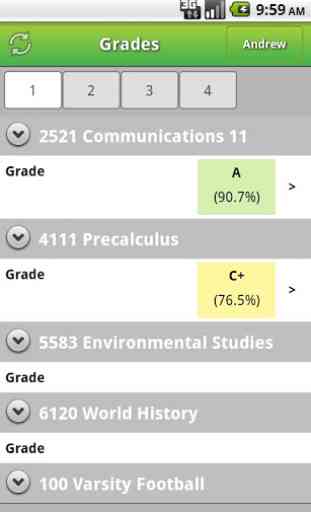

It works(technically) but has too many things that do not allow you to easily check your grades such as the reloading process and the slow navigation system, both things that you can bypass but slow down navigation. Overall its a waste of student time and ruins the entire purpose of having an app, which is to make it faster and easier to check your grades