Infinite Design
An unparalleled experience-Infinite canvas (pan, zoom, or rotate)-Intuitive path editing-Boolean operations-Align and distribute objects
Superior tools
• Experiment with four types of symmetry
• Unlimited layers
• Unlimited undo with a history slider; scrub through from start to finish
• Easily construct shapes with the pen tool
• Draw 3D cityscapes with five different perspective guides
• Text tool: horizontal, vertical, circle, or text on path
Streamlined interface
• It’s simple. It’s organized. It’s out of the way.
• Move your favorite tools to the top bar for quicker access
Advanced features
• Transform tool: Translate, Scale, Rotate, Flip, Distort, and Skew
• Gradient and Pattern Fill
• Rotate and flip the canvas
• Automatic shape detection
• Grid for reference or snapping
Import and export
• Import and export SVG
• Add an image background from Gallery, Camera, or search the web
• Export images as JPEG, PNG, or SVG
• Share to Infinite Studio community or Instagram
• Search millions of colors, palettes, and patterns via ColourLovers
Artwork provided by:Mad Matt
Category : Productivity

Reviews (25)
Sadly, this app seems to have become the forgotten stepchild of the Infinite Studio Suite. I WAS exceptional. It SHOULD be exceptional, and could be again, if it was being maintained. As it is it only gets the updates needed to maintain its compatibility with new versions of Android. So, unlike its sibling, it has many issues make it barely useable. BT keyboard collisions, unreliable data storage (re-reading, I'm not sure), and so on. But I love the app, so I hope they fix all this.
I installed and used Infinity Design for a few days. Everything was working fine. Lately the app is buggy as hell. - When I draw a line, it disappears as soon as I take the pen of the screen. If I press undo, the line shows up. - When I use the eraser a similar thing happens. I erase something, it disappears as it should, but then it reappears as if I didn't erase at all. - Generally the has been getting slower and slower and crashes randomly. It's a good design app, but it doesn't work properly
The tool set is not intuitive. I have used Illustrator for nearly 25 years and Affinity Designer since its release. However, this is frustrating. There is little or misleading instruction on how to use it. The in-app help is short and incomplete. I have spent over 3 hours trying to join (union) two shapes. I appreciate you can do a lot with this app, but the learning curve is too high without proper instruction provided by the developers.
Good, but there's a room for improvement. The interface and the way the tools work are not so straight forward. The tool tips are very welcome. Also the maximum brush size is too an small for large images. It would be nice to have brush sizes above 100 points.
It's a great app. But there's a bug that came with the latest update. The HSB (Hue, Saturation and Brightness) sliders are messed up. No matter how you slide them left or right, the color doesn't change but remains the same.. Please, do something about it. Thanks. I'm giving you 5 stars hoping that would make you guys fix this bug.
Coloures go missing/delete them self's. Glitches when drawing lines or shapes, they move down the page. When drawing sometimes it pulls your lines instead of free hand. Pens/brushes are limited. limited layers. I paid for the full app and I have to admit it was a waste of £7+. It could of been a really good app but to many glitches and with the limited brushes was not good in my honest opinion. Am using an Samsung Tab S8 ultra so the specs are super fine for this.
Cant figure out how to edit, heres a 5 because my previous 2 was out of frustration but realistically Id say 3.5, it is a fantastic, powerful app but you do tend to fight it a lot. TIP: when using the pen tool, DO NOT make one big, complex line/shape. It will delete itself when you least expect it, instead make many smaller ones for complex parts
The user interface experience feels kinda dated or klunky making actual usage of the app slow compared to IOS and PC vector apps. The Pen Tool is great though. Overall, I wish I could return this purchase and gotten Infinite Painter instead as that is the app that is more polished/complete from the same developer.
It only saves a portion of my work. Has just started doing this. I've lost several hours of work on my last 2 pieces. Very frustrated at this point. Other than that, I love the features it offers but when it doesn't save correctly it defeats all the good.
Good app for artistic ventures. All the required tools after payment. The only thing keeping it from a 5 star review is no updates. There are bugs in the app when too many brushes/layers are used and saving can be a bit dodgy items/art work can miss align but overall pretty good.
Needed to up my game with better software for doodling on my phone and this one had the best feel and function for my creative process. Super happy with it! It's lacking very little in the functionality department, keeping the interface simple and non-cluttering, but still offering more granular controls for when things need a bit of tweaking. This could easily be used for more professional projects.
The bucket fill feature stopped working. Whenever I draw something and try to fill the image it starts loading and the app quits altogether. I tried closing the app and trying it again but it still has the same result. The app just closes by itself when I try to fill an image
This app is good, i have something in my mind. The infinite design should be similar interactions to infinite painter. The editing section tool is good, i love the text tool too. But when i zoomed in or out the canvas, the pencil changing the size too in the Infinite canvas, it can happen in the canvas without infinte canvas mode too. The brush/pen/pencil choice is nahhh, please make it like in the Infinite painter hehe. Please add draw cursor too.
Thanks for the app, it's very useful and has a lot of features. However, lately we came across the issue that circles are not completely round or even lose their shape when edited (like up- and downscaling)... is this a known problem and is there a solution for it? thanks
Very easy and fun to use! Wish Krita's vector drawing was this easy. Needs more tools, such as the ability to transform points from multiple objects at a time.
This is wonderful application for graphic designer, but sometimes its Stop working and send to home screen without any warning then again i open this app there is nothing, only empty layers. It's too much irritating. Just fix this bug.
The brushes are HORRIBLE everytime I draw a straight line, IT GOES CURLY BECAUSE OF THE Brush and every SINGLE brush does it. Another thing,why does everything have to do with the trial? The layers you have to BUY which is horrible because how do you expect artists to draw with 1 layer? It's a REALLY bad app so please don't use it it's nothing like the pictures. I'm uninstalling.
Can't make custom brushes or download brushes like infinite painter. Paid version doesn't unlock anything. It's a waste of money. Can't even ask for a refund either. Shape detection is horrible too. Just stick with infinite painter instead. That one works 10x better.
I purchased the full version and the App constantly crashes like drink people on holidays. I cant seem to lay down 3 to 4 lines before the app closes no exaggeration . I'm Very disappointed with the performance of this product infinite painter is a dope implementation but infinite design I can't recommend till it is fixed
EVERYTHING IS GONE I'd had problems before with vectors and the like, spikes appearing from lined where I'd moved the canvas or something, and it was hecking annoying. BUT I COME BACK TO THE PROGRAM AFTER A FEW MONTHS AWAY AND EVERY TRINITY-SHARTING FILE HAS GONE. This is inexcusable from an app I PAID for, let alone one I wouldn't accept for free
I purchased the full version of the app. The verdict is still out. I had a pretty extensive drawing in the works. I closed it for the night, the next morning I tried to pick up where I left off and my work wasn't there. I thought maybe I didn't save it properly, it was only a little bit, not such a big deal. I started working again, and this time I had a TON of work. I made sure I saved it properly, I came back to continue on the drawing a few days later and all the work I had done was gone.
Canvas size never stays at what I choose. PNG export in pixel raster. No way to set 300dpi. No border edge so you do not really know your limit. No grid. No ruler. Hard to find useful howto tutorials. Have not been able to select any vector points yet, so there is a learning curve that is not logical to me.
My concern is the isometric perspective. It moves together with the screen, even if I switched on lock. Very frustrating. Please fix.
I love this app, just missing some features. I would like to open and edit svg files in it and also want to copy elements from one file to another. Anyway it is a great vectorbase app for a reasonable price. Easy to use and you can save your work in svg format to import it in Adobe Illustrator. Thanks!😊 Sometimes when I zoom in and out the lines break or transform (get shorter), please fix this issue.

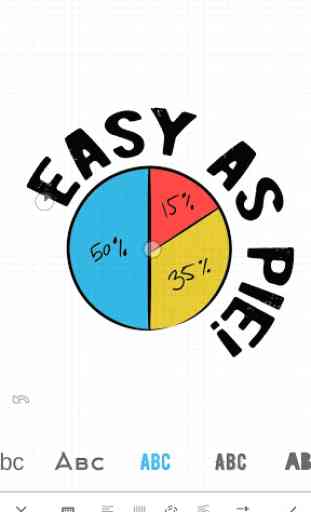



I bought the full version of this app and all features years ago. Along with the Infinite Painter app. BOTH were awesome but unfortunately I have had multiple errors with Infinite design recently. Just in the last month I the app failed while trying to work on a project that is much smaller than others I have done with this app in the past. The first error locked me out and didn't recognize me as a paid user, which I have been for a handful of years. I had to re-install the app to get it to recognize my credentials. Perhaps my bad, but the uninstall process took with it my saved projects that weren't exported to SVG or PNG. Those were gone and unrecoverable. I started the project over again and near completion most of the layers I had cleared themselves and hours and hours of work was lost. I have reached out via their email because their forum won't let me create an account and they basically gave me a response that sounded like it was blaming me for their apps inability to function. It pains me to walk away from Infinite Design. It was the best Vector drawing app but 2 losses in a month and a loss at the end of last year has taught me I can not rely on this app for projects anymore. Apart from that some of the functions in the app have started to work differently or fail over the years. I wonder if there is enough upkeep. Using the lazy function or smooth function don't work as well as they used to. I was down to drawing my lines by hand in the app when I wanted them and exporting to SVG to clean up in a program on my PC. I hope this changes for the future.