Infinite Painter
- The most advanced painting engine on tablets
• 80+ natural brush presets
• Create new brushes
• Change brush settings with ease
• Brushes interact realistically with paper textures
Superior tools
- A place for everything
• Experiment with four types of symmetry
• Layers and Photoshop blend modes
• Create clean lines with guides: Line, Ellipse, Pen, Lazy, and Protractor
• Draw 3D cityscapes with five different perspective guides
• Selection and clipping masks
Superior interface
- Everything in its place
• It’s simple. It’s organized. It’s out of the way.
• Organized workflows:Paint
- Sketch, Paint, and BlendClone
- Turn a photo into a paintingEdit
- Adjust color, Liquify, Pattern, Crop, or add a filter
• Move your favorite tools to the top bar for quicker access
Advanced features
• Transform multiple layers simultaneously
• Transform tool: Translate, Scale, Rotate, Flip, Distort, and Skew
• Create seamless patterns with the Pattern tool
• Liquify tool: Move, Bloat, Pinch, Swirl, or Ripple
• Gradient and Pattern Fill
• Reference images
• Rotate and flip the canvas
Import and export
• Import and export PSD layers
• Add images from Gallery, Camera, or search the web
• Export images as JPEG, PNG, PSD, or ZIP
• Share to Infinite Painter community, PEN.UP, or Instagram
• Search millions of colors, palettes, and patterns via ColourLovers
Artwork provided by:Constantine RotkevichPiotr KannDiane KaySsecretgardenGadelhacRapCoreSunyu
Category : Productivity

Reviews (26)
It's a really good app for drawing. The gesture controls are very intuitive and allow for a good flow when drawing without the UI getting in the way or breaking that flow. Edit: The app has been crashing very frequently since the last update. I'm considering using a different app if this isn't fixed soon as it happens so often.
I think this app is pretty neat. I've been searching for one that is "compatible" with my spen. I downloaded it yesterday and for some reason when I press undo multiple times it closes the app out and it won't let me undo anymore once it opens again, forcing me to manually redraw over my mistakes to correct them. I might just go ahead and download a different app and transfer my piece to it and uninstall this one.. it's that bad.
Nice app. Even with the basic tools they give you for free, you can do virtually anything you want. Now I can see my trash "art" in digital format! However, the app doesn't explain every little thing so you have to kind of explore and figure stuff out for yourself. Also, for some inexplicable reason it says I last edited my drawing in Dec. Somethingth 1969 even though I just finished the thing the other day 😐. Doesn't affect anything, though, so its fine. just a tiny, yet funny glitch.
I'm using this on my Galaxy tab S7+ and it has become my main drawing app. Still, there's a bunch of problems that are annoying. First, the app glitches sometimes when using certain tools like the selection tools or the magic wand. It doesn't select at all. So I have to undo, and repeat the entire selection process again. Second, the timelapse option doesn't work for me anymore. It simply doesn't record at all. p.s if there's an update to the lasso tool being fully freehand that'll be awesome
Its overall a perfect app. But i gotta point something out. There's this one bug that irritated me out, so the content of all the layers sometimes not showing up, or completely gone but somehow it's all still there. You can also edit it or else, but it still not showing up. Please fix it. And there's one more thing, its about the fill and magic wand feature, that the tolerance percentage is not working perfectly as it used to be, bo mater how high you set the tolerance, the gap is still there.
This is the BEST drawing app I've EVER used. I've been doing digital art for upwards of 9 years, going back and forth on what app to use on tablets and spending loads of money on programs to get over-hyped features. I was seriously considering dropping money on an iPad just to get Procreate. But this app changed everything! It's unbelievably sleek and optimized, easy to navigate, and has loads of features unlockable by a one time payment of $10. This is like Procreate for Android, LOVE IT!
I've been looking for a paint program phone for a while now. I use CSP on desktop and love it. When I heard it was coming to mobile I was excited until I found out for some reason they were charging a monthly subscription model as opposed to desktop's one time purchase. This program is just 10 bucks for everything. Full stop. It doesn't have all the bells and whistles of CSP but it doesn't need them. It can be pretty buggy however (I'm using a fold)
I hate what you've done with the last update. It's almost ruined to beeing useless! Why can't we have "save as" in the middle of editing a variation of image? Why do you think that changing intereface even the slightest would be an improvement? I've paid for the original software, it's an abomination now! Very dissapointed! Please, undo all the new features!
Was close to settling on this app, interface & feel seemed crisp and intuitive. So I decided to open an existing illustration of mine in PNG format, only 6.9mb to try and ink it. And there the problem lies, it can't or won't open the image and eventually crashes and forces shut my device. Odd I thought, but I'm using a new P11 Lenovo with 6gb ram so definitely not an hardware issue. Must be a bug in the code somewhere, who knows. Otherwise if this wasn't an issue I could see myself using it as a daily for doing concept sketches.
Be careful, this app bugs and you lose everything. I have had it bug twice now and lose my files, and I can't find them anywhere. You have to export it as an image every single time you stop, just in case. I paid for the full package and I love the program itself, but have lost about 40+ hours of work.
I actually prefer this app to any other drawing app I've used so far. The layout is generally simple and easy to use... however, there was apparently a new update to the layout, and in my opinion it actually made the app harder to use. I'm experiencing glitches, especially when trying to change layers, the layout is messy and confusing, and you can no longer preview a drawing file before going into it. I'm pretty disappointed, and I hope something can be done to improve these issues.
I have had this app on multiple devices for over 4 years. I have loved it so much, it was so simple and easy to use. I am commissioned as a digital artist often and this was my software of choice. Today I opened the app to finish a project I've put 7 hours into and found that the update has changed almost everything about the experience. Removed the "undo/redo" arrows? No more easy short cuts to adjust brush size, you have to go into options now every time. Please put those features back.
I really love this drawing app! It has been really easy to navigate the inks, tools and others. I especially love the update! It looks really cool! After the update however, the fullscreen button seems to not be where it is anymore and I can't draw in widescreen with the navigation and layers tab in the way. Also the straight line seems to move at a different angle even though it rests at 180. Could this be fixed? Or is there a button I'm missing out?
I used this app for almost 2 years now and I haven't had any problems. But now it came crashing everytime I use too many colors and draw faster than I used to. My screen turned black and I have to reopen the app over and over again. The new updated version was great, but the performance is so slow. I experience lag and frozen screen. I really love this app, please fix it. 😔
Bought the app and I love the interface and gestures, makes the workflow really smooth. The tools are very useful too. My issue is with crashes, it crashes way to often, I was working on a small project, 20 layers, and in the span of a few hours it crashed more than 10 times, and that's not even the worse, the biggest problem is that a lot of times after you re-open a project that crashed it is all messed up, masks are swapped with other masks, layers disappear etc. This makes it really hard to be able to use the app for anything serious, let alone for actual work. Please update the app to address crashes and I will be very happy to rate 5 stars, but for now its 3 stars.
This is honestly one of the best art apps I've used for my Samsung Tablet, especially after purchasing and unlocking all the features. It was well worth it. I'm only rating it a 4 instead of 5 because of some issues with keeping the files than the actual art-making quality. By issue, I mean having to 'rename' my artworks all the time to better organize things because it keeps reverting back to 'Project'. And the one time my artwork lost a layer or two because of an update. Just fix the issues.
**keeps crashing** I loved this app, I've been doing digital art for the past 6 months and this app was perfect. The only thing is that recently it's started crashing... it's happened before in the past but for the past week it's continued to happen. And it's been lagging so much to the point that I can't even draw simple things. It's so frustrating because I haven't been able to get through 5 minutes on the app before it crashes or the lagging is so bad it messes up what I'm working on....
The 7.0 update has been a travesty in terms of bugs and technical issues. I keep losing work to this "update". The UI has been improved, but the bugs are a deal breaker. Even if they will be fixed, it communicates to me that the developers don't care enough to release updates that concistently work. What if the next update is a bug ridden mess. I simply do not have time for this, -ever, and I'll be looking at other apps for drawing.
This really exceeded my expectations for a free drawing app, it's amazing for what it is. It has a a lot of stuff that annoy me though. 1: Whenever you name a project most of the time it doesn't save and just goes back to default. 2: Whenever I want to delete a project/rename it or something, you have to tap and hold on the project. Most of the time it just enters the project, which is so annoying. Besides that, I can't complain.
This is a promising app. I like all the features and tools. Sadly the bugs are making it unusable for me so even though I spend my money on this app I am gonna look for something else. Tools are often partially working and sometimes mess up my whole project, so I have to either start over again or try to fix what the app messed up. I also have a smaller version of the canvas appearing when I am dragging the screen which makes mart of the canvas always unusable. The app is unstable and unusable.
Its a good drawing app. Its almost like procreate which is why I love it. But i dont really understand whats going on with the "record" thing. When i pressed "Review Playback" the vid/timelapse is all the way up on the screen and i could barely see it. The vid only showed the top and the bottom part of the canvas. 70% of what i see is just a black screen. Pls fix it if u can.
I've had this app for almost two years. I've even recommended it to others and shown my work off. After this last update, infinite painter isn't worth trash and it definitely is not worth spending a dime on...if you like losing all of your progress in a flash, this is your app, very frustrating. Whoever thought it needed an new layout and update was terribly wrong.
This has definitely became one of my favorite painting apps, my only issue is the occasional glitch and bugs every now and then, I'd really love it if you add the option to have a larger canvas if it's possible, but still a very good app! Update: have to dock a star off due to it not letting me export PSD files, and because brushes aren't exporting right. I even have the full version of the app, do please fix this, I really love this app. Update: brushes now work, the PSD issue is still present.
Love this app except for one huge problem, every time I try to zoom in or out, it registers as a "two finger tap," which immediately begins undoing my work. There is currently no way to disable this gesture, and it is making the app nearly unusable. Please let me know when the option to disable the undo gesture has been added, and I can update my review accordingly.
1st some background. I bought the full version of this app years ago. I loved it and used it as my main art app. Sadly, over time the app became unusable. Constant crashes and glitches. Layers would go blank & shift around. Saving would reduce the image quality until pixelated. Eventually the app wouldn't even open. I was really excited for painter 7. I thought I'd have a working paint app again. but the glitches are back. Many layers of my project are blank and offset upon opening. Unusable.

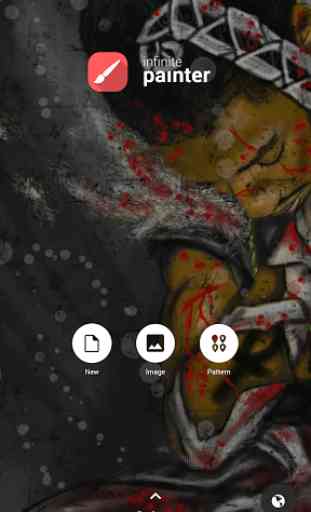
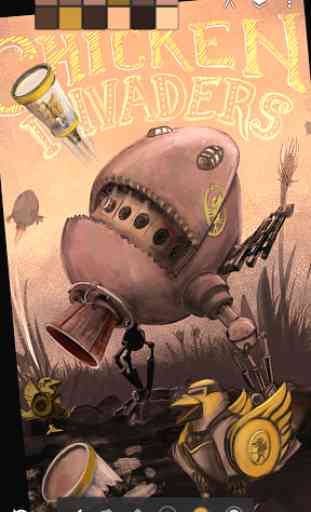


Everything is there and convinient to use (Best UI/UX so far). Would have given 5 stars if it were not for 2 issues with my Galaxy tab s3 (SMT-820). 1. The app randomly freeze when using layers features like cut, hide, switching between them... The more layers I stack, the more often it happens. 2. Locking a layer does not prevent editing it.