Infinity Reader - EPUB2,EPUB3
InfinityReader comes along with:
•Access to the Feedbooks online store and its catalogue of thousands of free books
•EPUB 3 video and audio format support and extra features such as reading real interactive books
•Customizable reading experience: adjust font size, background colors, margin, as well as brightness to best suit your preference. The InfinityReader also supports night-time reading.
•5 page turn effects
•Quick next/previous page navigation with the volume keys of your device
•Add and edit notes plus highlight in 5 colours
•Bookmark pages for quick reference later
•Screen orientation lock to make your reading experience comfortable
•Integrated file browser to quickly browse and import your own EPUB books from the entire device
•Sort books in Library by title, author, or time of use. Book search option to find your book in a matter of seconds
•Bookshelves option to easily organize your books in different genre-based bookshelves such as romance, crime, thriller, spy, historical, etc.
PURCHASE A InfinityReader PREMIUM VERSION KEY FOR EVEN MORE FEATURES:
•Ad free. •Lock specific books in your Library to keep your notes and highlighted text private. •Create direct shortcuts to books on your home screen to be able to open books faster.
Category : Books & Reference

Reviews (24)
Good handling epub3 files. But theres no option to choose how to change page. Only touch edge of left or right of screen. I want option that we can scroll page up or down version.
Fantastic, has left justified text format. Words don't have huge spaces between them like other readers. And you can disable the page turning animation!
Great but sometimes buggy when there is a video player en epub v3 file but is excellent to animation in text and sound like music.
This app is clear and very responsive. It is really good. The only regret is that it cannot open COMMON pdf files.
Everything works great on my phone. I downloaded it to my tablet and cannot customize it at all.
Easy to use and has a highlight option.It doesnt have adds.
So far, I can read all my books. However, there is no search options within a book you're currently reading to enable you search for words or phrases. Is there anything you can do to help?
There doesnt seem to be a way to return to the start of a book or scroll. You have to go through each page one at a time.
Uninstalled n Downloaded multiple times. Crashes almost immediately.
On Android 11+ crashed unlimited times without any reason
Does not fully fit the screen.
Only shows blank page. waste of time.
Superb for reading, but can't edit anything
Would be nice if this could open pdf files.
little laggy but it was the only one that worked
Force close while importing book. Abdroid 7.1.
Works as expected
More than l expected.
Pros: App displays epub3 files from Games Workshop as designed. No 100MB limit like Google Books. Simple to add new books to shelf. Con: Unfortunately it is a big con, which is why I rated this a 3. The menu option the developer says is available by tapping the center of the screen while in a book doesn't work right. On my Tablet, Samsung Tab A 8.0, it is unavailable, and on my phone, Samsung Note 5, it is not center screen; it is between the page turn corners at the very bottom and it doesn't always work. If the developers fix that I will revise my rating and recommend the app to others; I may even consider the premium version of this app.
As many other reviews have stated, it's able to open epub3 files from Games Workshop and correctly handle the font (something many other reader apps struggle with). But, again as many others have stated, I cannot seem to be able to get a menu or table of contents when reading a book. When I tap on the center of the page, the top and bottom menu bars flash momentarily but never long enough to be useful. The tap to next/previous page happens even when zooming into a page too, making it problematic to view smaller text. If these gets fixed, I would strongly consider buying the premium version...
Will open files properly, but as many MANY reviewers have stated it will not allow you to access table of contents, or even navigate in any way other than turning individual pages. Until this is solved I cannot recommend this product.
Same issues as posted before. Unable to open the menu buy tapping any area of screen. Makes app useless for browsing books
It's a great app, line spacing is cool can be used offline but swiping to the next page is sometimes a chore
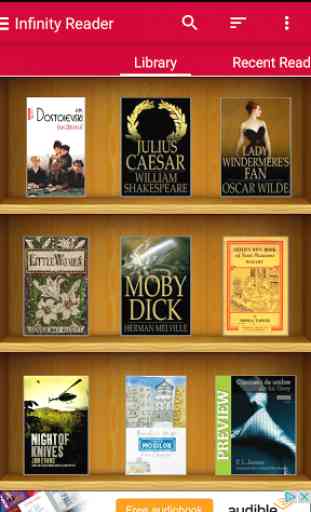
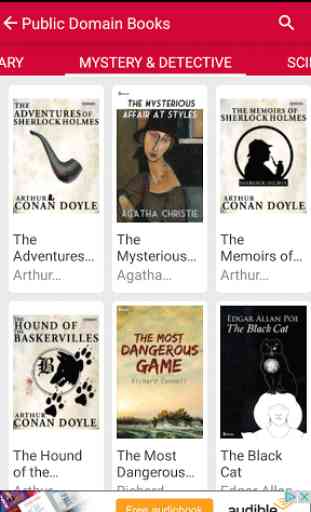
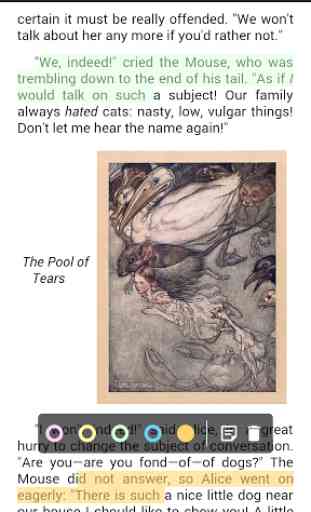
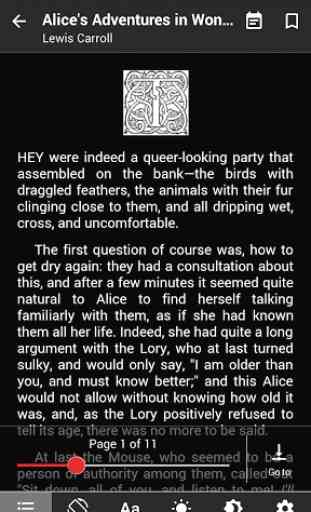

No scrolling option 🧐 I do not understand these reader apps,every single one of these apps menu, that displays the books, you can scroll, but when it comes to the actual book-NO SCROLLING 😤 Makes no sense. (ノ≧∇≦)ノ ミ ┻━┻