Init.d Toggler
Root and Busybox are required in order to run init.d scripts successfully.
Category : Tools

Reviews (29)
Thanks. This app does the cool job. Prevented data leak during boot via firewall.
Worked like a charm. After install and enable init.d i thought that it got stuck on boot (it took an unusual time to boot) and then i saw for the first time "Android is upgrading Optimizing App 1 of x"
It says no root found, when all other root apps are working... dev can u pls help
My IR blaster didn't work since I put cyanogenmod on my phone, but since using this and SElinux changer it works again!
Doesn't even see that I'm rooted
installed on my rooted Desire 816 dual sim "after disabling system write protection"... tested and working great.. Thank you so much!
Could add option to select and sort scripts, but works as advertised.
Delete your file without backup
The real init.d toggler, you help me , thank you.
Same as the title
Well, It did what it did, 5 stars is what it gets
Not working on xiaomi redmi 2
"No root has been found!" i can't use it what's problem ? i already install a rooted ROM.
Just to know not all roms have recovery.sh file :)
How to convert xposed fw mudules in init.d scripts?
Works great!!! Thanks developers!
Can anyone explain? Reply on my mail.
Detect not rooted on los14.1
Thank you
It's working!!!
Thanks for this app
Should be updated to use install-recovery-2.sh called by the ramdisk. Android version 4.2.2 and down this works flawlessly. Newer versions of android it doesn't, it breaks root.
Does the trick.
Disable working but activate...
Not Compatible With A Rooted SGH-T889 Samsung Galaxy Note 2 running stock rom&kernel.
I've tried on 2 different Samsung devices, a tablet and a phone, with no luck on either. The files all installed, but the install-recovery.sh doesn't seem to execute.
Which is great. But they don't bother to mention "ROOT REQUIRED" in the app name.
Works on my generic android,thank you.
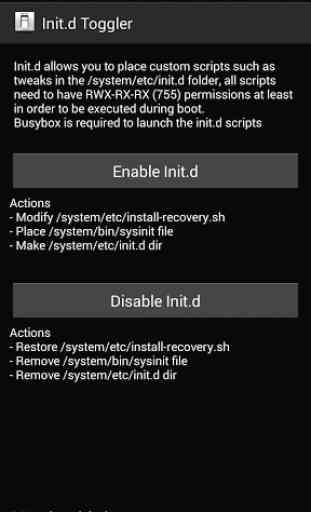


Devs, please fix the "No root Found" thingy, I know that my phone is rooted because I use rooted apps and have a custom rom, so fix it please, Thanks