Ink® app
KEEP TRACK OF PURCHASES
• Activate alerts and instantly know when, where and how much your account will be charged
• View purchase history for the past 60 days
BUILT FOR YOUR BUSINESS
• Tag purchases with customizable categories
STAY ORGANIZED
• Snap and save receipts right after you make a purchase
ENHANCED EMPLOYEE CONTROL
• Set instant spending limits and monitor activity on all employee cards
The Ink app automatically syncs with your chase.com account so you can access on-demand reporting or download receipts. Unlock the potential of your Ink card with the Ink app. If you don’t have an Ink from Chase business card, visit chase.com/ink to apply.
Disclosure:A purchase alert is sent as a push notification, which requires a data connection and are queued for delivery when a data connection is not available. You may not receive a push notification after every purchase but you can login to the Ink app at anytime to see your purchases regardless of if a purchase alert was sent. There is no charge from Chase, but messages and data rate charges may apply. Such charges include those from your communications service provider. Delivery of alerts may be delayed for various reasons, including service outages affecting your phone, wireless or internet provider; technology failures; and system capacity limitations.
Category : Finance

Reviews (27)
I love this app!!! Why are you retiring it?!?!?!?? I am able to set employee limits, get notified practically instantly when a card is used, etc. What app will take its place that will give me the same control over my cards then????? Extremely disappointed in one of the nation's largest banking institutions decision to retire a useful app that allows a business complete control over its business cards and not tell us what, if any, app you have ready to take its place that has the same features.
retiring this app but not keeping the tagging functionality in one of your other apps is a very stupid decision that I'm sure some executive made because it will save some money. this was the primary reason why i used my ink credit cards and loved the app. sure, it has some quirks but what phone app doesn't. can't believe it's going away and there's no replacement. guess I'll go away from using your cards as of June too. please do not kill this app or at least keep tagging in the other app.
this app is being discontinued and if you do not do your banking at Chase then your screwed. No app for you to control your credit card. This app does not allow you to turn off the use of your own card for safety reasons. Time to look for a new card I guess
This app has helped me so much with my business. if I need to increase or decrease a employees spending limit it takes seconds. Also I was able to set up mobile text alerts. Now every time any of my cards are used I receive a text alert. I love this app. Steven Butler Southeastern Lawn Care
this app continues to fail. I need this app to work for managing the business card better but I continue to have to find other ways to do it because this app doesn't work. I've reloaded it, uninstalled and reinstalled, to no avail. fix it soon
I really enjoyed this app at first but now I keep getting locked out for no reason and the fingerprint sign in won't work. Good concept, bad execution.
spent way too much time trying to get app up and running only to find out it is retiring in June. No tech support person bothered to tell me. Bye, Chase.
Can't tag purchases, which is an important feature on a business card. I reported the problem months ago and never received a response.
It was doing good at first but after the update I can't see whose making the charges. Please can someone fix this.
guys did you even test your app? anytime I attempt to send a receipt image, it cuts off the bottom portion... this is useless
Great features but it crashes too often.
Very slow in responding. But like it. Easy to use.
Dose not give me push notifications alerts for purchase.
Could have more functions and ways to tag same projects for all users
Excellent app! Well done in every respect !
cant make payments using this app.
How can you have a credit card app where you can't make a payment?
You cannot make payment on this app.
I wish I could give it a negative star rating.
after update its crushed
i wont this app Finn by Chase
Don't bother
when app retires how do we adjust employee credit limits?
I give it 2 stars because it actually will let you copy a transaction to the clipboard. But it won't tell you which associate made the charge. It also doesn't seem to be up to date with charges that are pending. Update- they got the filtering fixed, however it doesn't match with my chase app so I'm always left guessing which one is correct.
This app would easily get a 5 from me if the following could happen: I am able to have multiple tags (columns) per transaction. For instance, I am in real estate so, one tag for property, a tag for category (plumbing, electrical, etc), and a tag for my chart of accounts. This way, I am able to tag and categorize each item on the fly AND my accountant can take this and post these transactions no questions asked. Make these transactions exportable to excel or Google sheet also. Done.
This used to very helpful tool but since last update the key features are no longer working. Hopefully it gets fixed soon.



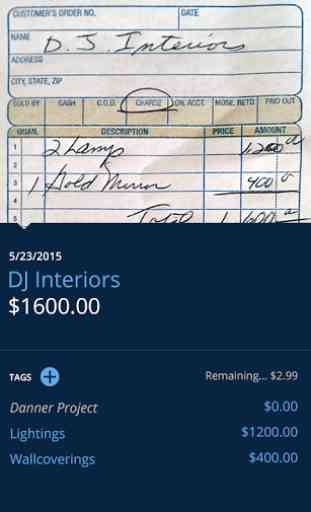

This was a nice app. The ability to classify/tag transactions instantly after using the card was a tremendous feature. Very disappointed to learn this app is being retired with no replacement identified. Would have gave this four stars; however, in light of it's retirement giving it only 1 star.