Ink&Paper Handwrite PDF Notes Trial
https://www.youtube.com/playlist?list=PL3VL6s-M7yoeFSHGs-Z2qJdVV_WcdMuy6
With the release of the latest version the videos are a little bit out of date: at this link you will find a short manual that shows how to use the buttons in the new format:
https://inkandpaper-app.github.io/website/SHORT_MANUAL.pdf
• Write on your Android device like you would on a sheet of paper.
• Six customisable types of pens with the best digital inking features are available.
• Insert in the most natural way typed texts, images, geometrical shapes in your pages.
• Select and move, zoom, rotate, stretch any object using your fingers.
• Control undo and redo actions with the undo/redo bar.
• Overlay objects and manage their opacity using layers.
• Take full advantage of an active stylus by configuring the erase methods.
• Work with close up writing mode on small screen devices.
• Use gestures to select or delete objects while you are writing.
• Set the background of any page by the import of JPEG, PNG and PDF documents.
• Create new notepads from the most common document templates.
• Save and load customised sets of colours, pens, typewriters.
• Organise your notes into library folders. Cut, copy and paste notepads and pages.
This is a free trial version, which lacks export and backup/restore features. You can download the full paid version of the app at this link:
https://play.google.com/store/apps/details?id=com.inkandpape
Category : Productivity

Reviews (26)
I am trying the free version. Until now, I am quiet happy, it is working without any problems except that it's slow to turn the page. What I miss about it, is a setting that lets you decide, what thickness and colour etc. the pen should have by default. I always have to first change these to my preferences. Also nice would be some thickness preferences, it's difficult to get the thickness right. But well, these are minor issues. I might buy the full version after a little more trial.
Really good, writes smoothly, the pen function feels great, supports a stylus. Not the most intuitive as others have mentioned, requires a bit of investigation into how it works but it's powerful and does what I want. If only there was an option to rearrange page numbers to put them in different orders, that's my only major criticism right now. Also love how dedicated and serious the developer is about the quality of his app, you don't see that a lot, keep it up man! Edit: Figured it out, thanks!
Of all my years of messing around in the app-store, I would've nneevvver thought to find a gem like this! I've read through the comments don't change the idea of what you're going for, its perfect! But it does need to be more organized & simplistic. This is wonderful for drawing but I work on a phone, and this app seems like its made for a desktop. You're doing great keep up the good work!👍👏
I really love the writing experience on this app and that most of the features like different types of pen, highlighter is included in the trial version. UI needs more work, looks very confusing, I searched the import pdf option for 15 minutes before I found it, I can get used to it... but what's stopping me from buying the full version of the app is the slow and weird transition when moving between pdf pages, why does the toolbar refresh itself?
Great app, the only problem I have is that i wish there was an option to remove that small vertical line that appears when I bring the stylus near the screen. It ruins the writing experience. (i know it's a Samsung modification, but similar apps don't have it! I've tried many many apps, and this app is the only one that has it. So I'm sure it's somehow fixable)
I would've gave this a five star but I can't even write freely like with my pen . I only ocean write with the keyboard i tried everything but it still won't work Fix this (or it's only a problem from my device-but if it's so tell me how I can fix this)
Amazing app. I would like if reading mode only is added to the writing menu to enable us read and scroll with one finger
It's good but lot more is required. Shape tool is good but control is less. Same for text as well. In shape please incorporate vertex deletion option in order to reduce the number of vertices from a shape and give it more regular shape. In text end of page/margin should be detected by itself to go to the next line. Similarly bullets, numbering, hash tags, date time stamps, to do, possibly tables are suggested. Alarm, calendar integration etc
So far it's a solid note app. However, I seriously wish I could change or outright remove the cursor that is shown when hovering an active stylus over the screen. Currently it's always a vertical text selection bar which is incredibly annoying for handwriting.
Best rendering of handwriting amongst all similar apps. You have to try it to believe it. The controls are confusing but once you get used to them, this app is amazing. (Refer to the video link given in the app description to understand the controls)
Very versatile and it works well but there are a few things I would add- 1. changing the default pen&stroke size (I have to change it every time I make a new notebook), 2. a toolbar like in Samsung Notes, 3. there is a steep learning curve, maybe add labels to the buttons, or put some buttons under different menus?
Not sure how to respond to a reply to a previous review so I'm just gonna submit a new one. I can use the app now but a color picker would make things a lot easier (or maybe I just can't find it and it does exist) What I mean by a color picker is the ability to select a color on screen and use it (idk if that makes sense)
After reinstalling, I have selected No Stylus mode to use my other styli besides sPen. There was a message when I opened the app. But not at the bottom, as mentioned earlier. There is a problem that when I reopened it, I did not see the library menu.
It looks quite promising but the trial version does not allow to try key features of the app. I have another app which is wonderful but it lacks a lot in terms of syncing and thats what I wanted to test here but not possible with this version
Seriously?! No tutorial? The undo/redo buttons brings one bar thingy that gets in the way of my work; I wish it could be removed— the app is great without it. And the page...yes the page, it doesn't have infinite scroll, so, you can't write/draw to your heart's fill. Aside from those, I think the app is 3-star worthy
Oh my god! Its the perfect app for me I have searched for this kind of app everywhere but in the end they never worked in the way I wanted but this one is just amazing I am really glad that finally I got this app. But you can just update it by adding a feature of blocking the palm so that it would be a little easy for new ones to use it.
the app is very good could be by far th best app i have ever used for pdf inotation on my s6 lite for my preaparation for my master degree , but i have a little issue that makes me think twice before upgrading to buy this app which is when i change the color of the hilighter it doesnt keep te setting i am using for the highlight t goes to 100 % opacity which make s me every time i change the color have to select the size and opacity of the tool if that issue is solved buying and 5 stars 100%
Best vDrawing and handwriting. But diary/organizer tools are not there and text is also available without tools. If you have drawing tools you must have organiser/diary features and attractive text tools. Look into it please.
Unintuitive and undesricptive buttons, bad workflow, and no support for infinite page that I know of (again, even if it exists, the fact I haven't found it can tell you how badly unintuitive are the buttons).
Full featured, but complicated - this app can do a lot, but it is not intuitive. The 2 page PDF is helpful, but I cannot figure out how to often the library.
The best app is here. It is too easy to use. An app in which you can correct your hand writing format and make your simple line straight wow!!! I can't believe. I tried many apps but still can't find the best. But I think this is the solution of that. I got the best app. I recommend you all to must download this app and try it once, so that you can get to know about it nicely.All thanks to this app for being the best app and it's improvements.Thank you and MUST DOWNLOAD IT IT'S THE BEST APP!!!!
The best handwriting app on the market and I tried them all when I got the galaxy s6 lite. Did not catch this one on YouTube but it should of been. Better than inkredible. And it has a trial with no time limit. Ty ty for paying attention to the public needs!!
It is a great app,bought the app but found out I couldt preview import picture, edit import pictures and erase shape in point so i refund in 48 hours. Will buy it again when the features are included❤️
This is the best handwriting app ever. If only there is a way to sync notes between two devices though, that would be perfect.
Please!! tell me how to open a notebook so I can use it. The writing is Smooth, I love the options of pens and colors, I love this app and have it on all my devices (4) as well as the paid version. I'd give it 5 stars but I can't open a notebook.
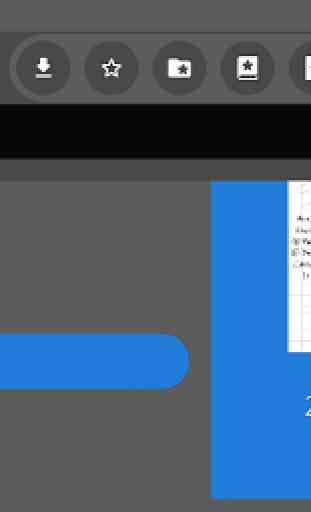
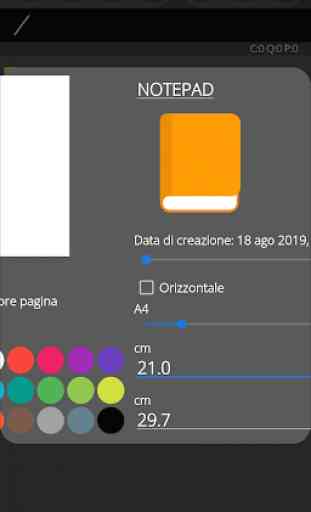



I CAN'T SAY ANYTHING NEGATIVE, i love and need it, especially for editing pictures, like when you want you own handwriting as a font, then this is the perfect app for you!