Ink Space
The project itself it fairly straight forward you can draw, move the phone by tilting in different directions, adjust line that you are drawing, create an animated line which pulses and re-draws itself and record an animated gif of whatever you make. Double-tapping (or hitting the trash icon in the menu) clears the app.
As an artist I'm experimenting with new types of drawing tools, and what does drawing in the 21st century look like ? -
- ink space is research in that realm. If have a drawing basically in your hands, what does it look like to move around that drawing and experience more as a dimensional form that requires you to both draw and move.
Category : Entertainment

Reviews (28)
This is a good app it has lots of potential maybe it can have a freeze mode so you can do more details a zoom in button and different colours i will love the end result of this app
This can't be saved and undo. I don't think drawing seriously with this lame app. But this is a lot of fun. Thank you.
Almost close to "just a line app" by google.just few suggestions .enable back camera so that we can drawclines in air .allow change color of line
Every thing is great, just need to add "Cancel" option where preparing gif screen arrives.
its intresting in theory, the 3-d aspect yould be advances more. but its fun to mess around witj
Very good and has enormous potential please continue with the excellent work.
This is my best game in the world its so so so so so cool thank you so much for this game. And next time I wish you could make it on Vr plz try this. Keep up the good work.
i absolutely love this app. it's really fun to do different experiments with it🙂😍 loveee ittt
Its amazing but it would be nice if you could change the background );
I loved the app..but what if you could draw with the camera on? BTW,I really loved the app
It crashes and kicks me out of the app when I click play... Please explain
ITS A VERY NICE APP...BUT I ACTUALLY EXPECTED FOR A CAMERA OPTION....BETTER IF THE TEAM ADDS CAMERA OPTION SO THAT ANDROID USERS CAN ENJOY THE WORK OF LIGHTSPACE
expecting more...like colors, spark lines, text own....etc..
A genuinely genius app. Great work. Please use this app at least once. Thanks.
I hate this app it's so pointless I was super bored and thought I was going to be great don't download this app
it has no directions on how to use the app. could be a kool app
I love it! but I do wish there was colors
It's good but u should make it's even cooler
It's cool but confusing
love it...does it have color change?
This is very fun and satisfying
What a cool little toy!
Easy to use it I love it
So amazing......this app is addicting
Once you get used to it it is so fun
I expected to be able to walk into my drawings
I think it needs improving
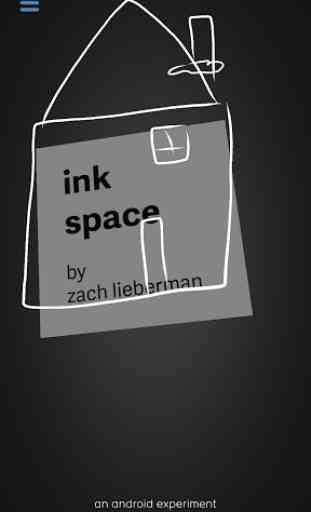
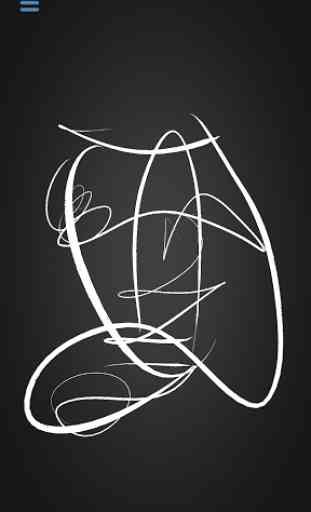
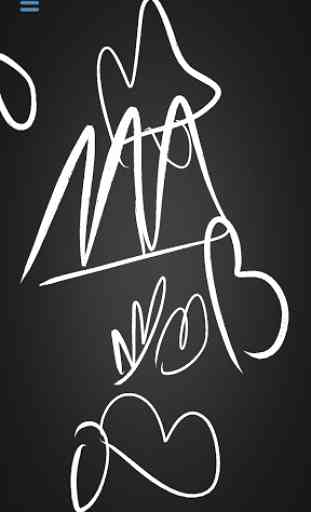
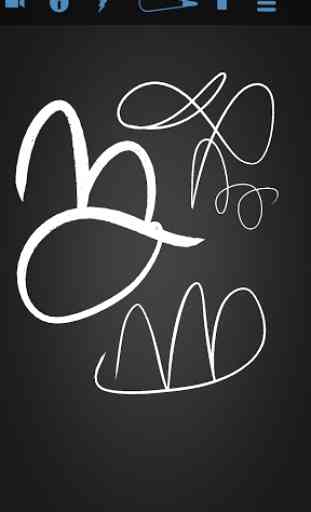
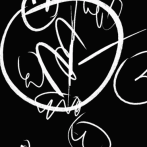
Great app! this actually made me happy and is satisfying.. i haven't got the hang of it yet tho.. here are a few suggestions 1. add a camera feature so we can draw on our surroundings. 2. add a tutorial button for those who don't know how to use it Besides that i love it! 😍