InkbirdSmart
With the App you can:
- Set it up on your mobile phone. It should only take a minute to set temperature;
- Monitor your temperature from anywhere;
- Trend data collection can collect temperature data from controller and keep them as history newsreel which can see them at any time;
- Get alerts if it meets the conditions;
More support, please visit our website www.ink-bird.com or contact [email protected] .
Category : Tools

Reviews (22)
It basically works and maybe is less fiddly than using the control panel on my sous vide machine but generally speaking it is pretty disappointing. When adding the wifi sous-vide machine it tells you to "reset" the device but there is no reset button. I guess it means you should un plug it and plug it back in. It shows a drawing of a completely different sous vide machine and says that you should press the wifi button until the indicator light is blinking fast. The drawing shows an LED in the corner of the control panel. There is no LED on the sous vide device. The wifi indicator is an icon on the display, and it blinks by default. But it turns out that if you hold down the wifi button for 30 seconds or so, it will blink faster. And then it "just works" but from the reviews for inkbird sous vide machines, it seems like a lot of people never get that far. They certainly could have made it more clear to people how it works. After that, when the SV machine is working, sometimes there is a notification on my phone that it is running in the background but there is no data about the SV cooking process displayed and this seems like it should have been an obvious thing to display temperature and remaining time.
The wifi connection is great and works as advertised, but this is Noooo Joule app.. I find myself searching for recipes on the Joule app, and then replicating on this app. Also, when I click on certain types of food nothing shows up, or very little at best. The "meat and potatoes" of the software are there, it just needs some pizazz, or more of an aesthetic experience. Know what I mean?
It's a very good device But I wish the app had the ability to control the temperature rise and fall better. I get a 2 degree rise in temperature before the cooling catches up and starts to cool down again because I can't choose 1/2 degrees change in temperatures, so when the device finally turns on the temperature has risen 1 degree. But it's still better than manually adjusting the temperature on the console unit. Just open the app to to it all
Snoops on clipboard data. Every unique item in your clipboard is pasted by inkbird smart immediately upon returning to the app. There are no text input fields in the app, why are developers copying this data? Further, Google assistant integration simply doesn't work, the instructions provided do not at all match what actually happens. No option for the app to only heat below a temperature and cool above a different one; it's always running either cooling or heating, never an off point.
Control Panel crashes in Inkbird Sous Vide. Setup was simple but once I went to start cooking I tried to click on the type of meat and I selected "tender steak". I was brought to a blank screen with a button that seemed faded saying "heating". I know the device is up to set point temperature. When I touch the button it brings me to the home screen and briefly shows a message that says "oops control panel has crashed". This is a review of the app not SV cooker.
Works to set the temperature, but not much else. Readings are consistently wrong, graph feature is useless. If you want to use it with Google home or Alexa you have to set it up through the smart life app and not this one. A classic case of poor software development. Only gets 2 stars because it does set the temperature properly so far (honestly, I'm waiting for that to fail)
Unintuitive and missing key functionality. Feels like the whole thing was designed as an afterthought. A real pity as the inkbird hardware is really solid and top class and could be elevated to a new level if only the app was better designed and included features that someone who owns an inkbird might actually want. Definitely feels like building this app was farmed out on the cheap to someone with no experience of the product or what it's common uses are. Very poor.
The app does what it needs to do. It gets the unit connected to your wireless network. It displays the setpoints. I allows you to adjust the settings. The biggest failure is the trend display. The trend display is useless. It does not allow adjusting of the vertical axis.
It doesn't even work. The "ingredients" tab that's supposed to tell you what to do is cut off and doesn't scroll down. Setting the temperature, it just keeps saying 68 degrees. It sets it properly on the sous vide but the app can't tell me the temps. The first time I set the temp and time it didn't work, only worked the second time. I had no idea which category some of my cuts of steak fell into and it doesn't tell you.
There's a lot of QoL upgrades needed. There are preset recipes on the Inkbird cooker but not in the app. Clicking into the different foods just goes to a blank screen. Timer starts going when the water bath is heated to the right temperature. Would be nice for a button to confirm the cooking start time if we get carried away waiting for the heating.
It was easy to link to the controller, and setting the temp is fine. But... the graph on mine stopped working (y-axis is -4 to 4 despite temp being in the 30s all day), and the UI could use 30 minutes of someone updating the English to be comprehensible. Also the fact that the temp refreshing kicks you out of adjusting the set temp is pathetic.
Took a while to connect to Wi-Fi because we run 2.4 and 5ghz. Instructions should tell you to temporarily turn off 5ghz. Temp chart vertical axis is not granular enough, need to be able to zoom in for reef aquarium use where a swing of more that 1 or 3 degrees can be critical to livestock. Also trend chart doesn't record for periods of time (random) each day. Am also having issue with over heating but that could be an error on my part. Like the notifications.
Purchased a c929 tstat...great product and reasonable .Had problems connecting to my network...needs a wireless router that can be set for 2.4 mhz 10n only after I set the router up accordingly the inkbird module connected! Still haven't figured out if I can get push notifications of alarm conditions...configured this in app settings but nothing goes to my email address.A notification happens in app messages but this is useless unless you constantly load the app to check messages. Otherwise great
The humidity trend diagram hasn't been working correctly. It has a -2 to +2 showing instead of an actual humidity range. It would look like with the cost of these they could keep this app running correctly.
I am so happy I bought my inkbird sous vide.. I can honestly say that this app and machine work flawlessly. My only suggestion is to update the menu for eggs, fruits and veggies. Great job! I don't know why some people had issues with operation. I just downloaded the app, plugged in inkbird and followed instructions to connect to my WiFi and my phone (Moto Z3) found it right away.. in settings I switched between C° and F°. To calibrate, I placed in ice water and it read 32° F/ 0° C 👍
Does anyone else have the issue where it doesn't show all the past days in the temperature graph?... Mine goes from March 14th then jumps to March 16th and now only shows the current day, but changes every day. Also the graphs are just blank except the current day, but huge gaps show up within the graph... Temp control seems to work as intended as I am away from home and remotely controlling it. It's just set at .5C on a freezer I use as a kegerator.
1. The device wouldn't connect to my wireless AP. After hours of trying I got it to work after turning off wmm support on the wireless AP. 2. Also please let us be able to zoom in on the graphs. So it's easier to see if it was 83° or 81° on the graphs
This is absolutely a terrible setup. I bought two of the 306A units and only have been able to connect one of them and even then it took me at least an hour to get it to link up with the app. Now that I have moved I haven't been able reconnect. I have tried both units now and either one will connect. Im not one for putting bad comments on any products but this one is just not worth it.
The app copies your clipboard data when you launch it so beware of that. The rest of the app functionality is fine, but that is a bit concerning. 4/5 for usability for slightly wonky temp interface scrolling and 0/5 for privacy!!! Honestly, clipboard access should be a separate discreet permission from Google to start with.
Great device but the app temperature chart could be so much better. Scale should be adjustable in case you only use a narrow temp range. Also chart could easily show when heating and cooling events are triggered and when they finish. Would provide so much more insight to whether settings need adjusting. Thanks
Saw other reviews and I wanted to acknowledge that setting this up on my wifi was no problem. You have to have a 2.6 GHz band wireless router to get this to work. I had to set it up manually for it to work. I would request, however, that the temperature trend table have the ranges expanded at the high temp maximum and that it be made easier to "expand" the view so I can view all 24 hours of temperature readings on my screen without scrolling. Thanks!



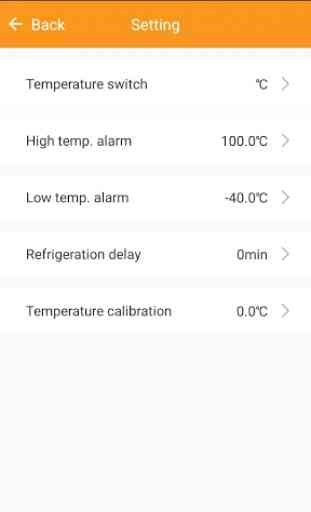

Idk if there was an update, or what. But the alarm doesn't "alarm" like it used to. It used to sound like a clock, continuously, until I hit the alarm. Now, it makes just one sound like a text msg, only one time. I have gotten a new phone. But tried to change the settings in the app and in my phone. It still won't continuous "alarm" like before. Can this be fixed? Plus, there are like 4 inkbird apps. Which one goes to which devices? Idk. I feel like if company is legit, it should b 1 app.