Inkboard
- Draw on photos using realistic drawing tools: Pens, markers, highlighter, pencils, crayons and erasers.
- Sketch out ideas or write down notes on the blank canvas.
- Share drawings on your favorite social apps including Facebook, Twitter, and Instagram.
- Draw your messages with Inkboard Keyboard.
Category : Photography

Reviews (27)
the default transparency on all the brushes, without even an option to change transparency, is frustrating, and makes this app useless for my purposes – taking notes on / diagramming photographs. the "ink" is completely illegible against the background.
As others have mentioned the lack of ability to change the opacity really makes this app useless for marking and making notes on photographs. The "ink" doesn't really show up over the background.
Every drawing tool is either translucent or very thin. You can't just do a simple solid color thick line. And the color options for each tool are very limited.
not bad, but could really use just a regular "line of color" tool instead of trying to figure out which marker or pen will actually end up visible
Works great. I just wish there were more tip size and colors available.
I need a very simple tool to annotate images, and it does exactly that.
Amazing app, simple to use and keeps image quality of photos.
Can't draw solid lines. Only weird transparent ones.
Cool app, very useful, no ads at all..
works. could use some improvement but does the job
easy to draw and write on photo
Nice and Innovative Application for Photo Editing
Way to thick & the pencil looks like a crayon.
no where near enough options
Barebones app, great for Reddit users
it flipped all my picture sideways
what a useless piece of code.
Gave me exactly what I wanted!
best :) don't change
So far this app is more easy to put simple notes on pictures, but can't figure out how to delete anything saved. Everything, even unwanted pictures and practice pictures are saved. UPDATE: Found out that photos are saved in the phone's Gallery in a newly created Album. Can delete from there, not from the Inkboard app. That said, would be nice if the app offered more instructions, or if they exist, somewhere instructions can be located easier. Also, I have to exit the app to re-open the app to do the next picture. UPDATE: Didn't have to re-load app for next picture if using in Landscape orientation. Very few navigation options. Still, it's easier to accomplish simple notes and text on ordinary pictures (business purposes) then the several other apps I tried. This is NOT the app for those trying to create fancy art or silly edits. A maneuverable "arrow" or printer would be nice.
Needs More Colors and I'm seeing a hilighter tool in the sample description photo, but it's not in the app choices. No obvious way to upgrade to pro to increase selection. Otherwise good, but as one reviewer said, zoom could be better.
Decent app, great for marking DND traps and monsters. Could, however, really use the ability to zoom past 100%, as sometimes detailed view is needed
I absolutely love this app. The only thing that I really wish is that the last tool, the sharpie type pen, could write in white ink since that is usually easier to see over my pictures than black. Is it possible for that to be added?
Perfect for editing and annotating screenshots. Simple to use. Wouldn't use it for any kind of art or creative purposes, probably a bit limited in that respect, but for what I need it was just right. Thanks!
Weird UI. Can't scroll across to highlighter. Always reverts to local.storage which makes opening images on cloud shares really slow.
Perfectly simple. It would be nice, though, to be able to set a default marker rather than having to change it every time.


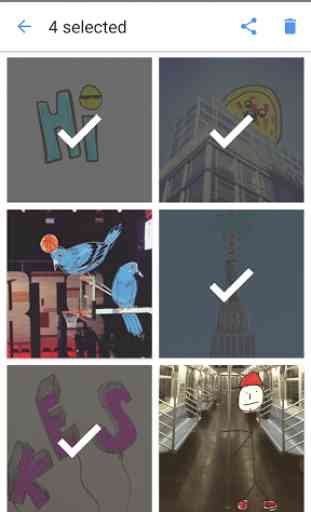
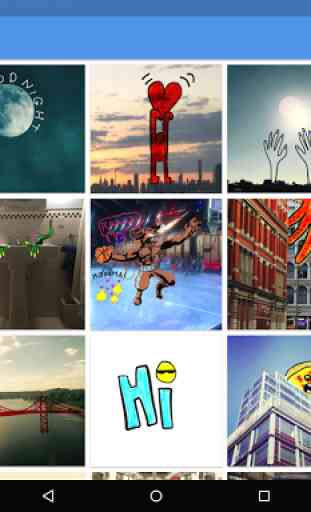

Perfect for my needs, as i edit images of white paper documemts. App immulates common writing tools very accurately. The "inks" appear on images, just as they would on real paper (although this seems to be a problem for some, as they cannot write over some darker images). Zoom, pan, edit on the fly. No lag. Easily accessed via any gallery's edit function. Rotate phone to enter portrait or landscape modes, and edit on the fly. Undo/redo ready. Best features; free, NO ads, NO special permissions.