Inkling eBooks
Inkling's interactive eBooks are designed to help you learn, study, and discover just about anything, whether it's for school, work, or play. Our books cover the gamut from anatomy to photography and travel to cooking.
Our medical books include hundreds of hi-res diagrams that let you strip off the labels and test what you know. Our DSLR photography and food & drink books include instructional animations and videos to help you learn news skills. Our Lonely Planet guides offer Foursquare-based location info and live updates. Our Rick Steves’ guides include Rick’s personal vocal narration of key European cities. Our For Dummies e-book selection includes everything from learning to play guitar to coding Java and CSS.
Download a free chapter and try an Inkling eBook yourself!
In the news:
THE WALL STREET JOURNAL—“Putting textbooks on tablets solves a number of traditional problems. The two most obvious are saving money and back pain.”
TECHCRUNCH—“After Inkling made its public debut more than two years ago, it quickly became known as the startup that made super well-designed interactive college textbooks for the iPad.”
NEW YORK TIMES—“Inkling hopes to break the standard textbook model and help textbooks enter the interactive age.”
What makes Inkling the best interactive eBook experience?
TRY IT FREEWhy pay for a boring PDF version of a printed book? That’s what you get with other e-book reading apps. Inkling e-books are thoughtfully and intuitively structured that make learning interactive and fun. So, go ahead, download and try a FREE chapter today.
USE ANY DEVICERead Inkling e-books on any phone, tablet, or computer. Everything syncs between devices in real time so your books go where you go.
OFFLINE ACCESSYou don’t have to be online to read your Inkling books. Our books are downloaded to your tablet or phone and can be read anywhere, anytime.
SEARCH AND NAVIGATEInkling books come with powerful search capabilities. Just type in a keyword or a phrase and voilá! We’ll take you right to the content you want to read.
RICH INTERACTIVITYReading books on Inkling is delightful with interactive aids—high-resolution images, audio and video. Our content is handcrafted to exploit the full power of tablets and mobile phones. Who says learning can’t be fun and delightful?
WHAT ARE YOU WAITING FOR?Start exploring Inkling eBooks in the following categories:
• Arts & Photography
• Food & Drink
• Cooking
• Business
• Computer, Programming & Technology
• Crafts & Hobbies
• Home & Garden
• Medicine
• Parenting & Pregnancy
• Bibles & Spirituality
• Travel & Adventure
Category : Books & Reference

Reviews (27)
Most of the time it works well, especially since you can download the books and have them on hand even with a bad or no internet connection. Search function is also fast and handy. However for security reasons it just logged me out. At first no big deal, until you find out you have to redownload your entire library again.
Cringingly deplete. App seems to lack the most basic functions you might expect. I want to redeem a digital code for a book I've just bought and there's no obvious (or any?) interface to input this. So for me, this app is somewhat pointless although others may of course have different uses for it.
I use inkling for studying and quick ref. of textbooks. Troubled by no option to copy a portion of text and paste elsewhere. Similarily no option for pasting text in notes. If I had to add a note from a ref study I have to do it by typing the text painstakingly. Also text search should have web search option. That's just my two cents worth
Cannot highlight text and create notes since April 2022. Please fix. On the whole a very rudimentary application, could be richer in functions like multiple highlight colors.
App crashes every time I open my book. Very frustrating after spending so much on the Scout Handbook and now cannot access. No way to refer to pages in printed copy of book, so frustrating to navigate with someone with the book. There has been no response from sending feedback, so poor customer support.
Despite spending ages downloading my purchased books and the free samples, I can't open any of them. The app continually locks up on my Sony Experia and also freezes the whole phone. The internal menu does not work either! Difficult to see how the app could be any worse.
This is a wonderful app that works perfectly. However, if not too painful I would love to see these features (if not already implemented, if they are could you please help me access them better? Thank you): - a bookmark or quicklink sort of thing so I can mark sections of books or where i am currently up to, for ease of access. - a dark mode for battery saving/differing colour palate Thank you again guys. If these are able to be implemented I'll be more than happy to recommend and 5 stars :)
Do something about dark mode or a kind of true reversible colours (without affecting the images) for night reading please. Otherwise it it is a Very useful app. I am able to search for the subject I want, highlight and bookmark whatever I like and its important to me. I have my books in my pocket :)
Downloaded and instantly started crashing my phone. I couldn't use my phone at all I got lucky when it froze for long enough for it to restart so I could delete the app. Phone is working great again now that it's been removed.
Poor design. Always takes to the beginning after viewing an image. No writing or easy hilighting feature. Just read . Don't do book mark. Everytime it starts from the beginning. Annoying when the book is of a thound plus page.
Cannot access the complete text of my netters anatomy catds (the description of the numberes on the pictures is missing), very difficult to navigate. Very disappointed, the cards themselves are amazing, the app is jusy not..
It's not very good !! It doesn't let you define , Translate text , or change the reading mode to dark mode. at least they should allow copying text for search on google or so.
The app is too deficient to be useful. The android version does not allow me to highlight texts any more. Somehow I lost that function.
Aand another 1 star from me just to add to the pile. Seriously this app is lacking the most basic functions. Even the most primitive pdf reader has a search engine. You can't stream a 2000 page book without a search engine and call yourself a decent company. And you have the audacity to charge more thant 300£ for it. I just have to scroll down like an idiot for 2000 pages to find what I need. I'd honestly tell you something "sweet" for this. Hope that you get the ponit from the 1 star rating.
This app does not allow you to easily scan QR codes for registration of books that you have bought. I was unable to locate any such feature. It gets more than one stars because it will list the books that you've registered through the website on your computer.
It would be so nice if you could add different highlighter colors. Other than that is an excellent app, super recommended!
The app was working fine until recently, but now it's stuck on installing the table of contents without completing it. And now whenever I open the app, it keeps crashing.
Very frustrating that it forces you to redownload all the books every now and then. Yes - sometimes people access a book once in a blue moon.
The search option is broken. After writing a word and pressing space... the whole word gets deleted. It's as if the whole interface wants to annoy you.
Locks up all the time. particularly bad when trying to update content. if my online books weren't held hostage here I would use anything else. unreliable stability.
The app adds some sample books and I cannot delete it. Later, when you scroll through the Library the app seems like a mess. If you delete the sample books from my account I can consider to give you 5 stars.
Horizontal view is not supported for tablets on desktop mode (Samsung tab s6).The app needs some improvements, since the last update was on 2019, for example been able to reproduce the audio files from the ebooks, and been able to full view in horizontal view on desktop tablet mode.
This is substandard, I cant even download this app in my laptop cannot read my book from laptop. Only downloaded in my android phone cannot read loud, does not have modern interface modern e books has. Inkling upgrade your apps and make it handy for your scholars.
Playing audio files like heart sounds and pulmonary sounds are not possible for Android . It says audio files are not yet supported in this version of inkling for Android, otherwise, categorised and user friendly.
It is really excellent app to study. But the prices are very high. They should have option for subscription for special chapter like diabetic management, insulin therapy. Hypertension management hyperlipidemia management angina etc. There should be option to subscribe small chapters at small prices. It will greatly help everyone.
The app works well when downloads are in internal storage but when download stored in sd card,the app keeps crashing and lagging.And this problem is since quite a long time.So,this is very poor management team.Dissapointed.
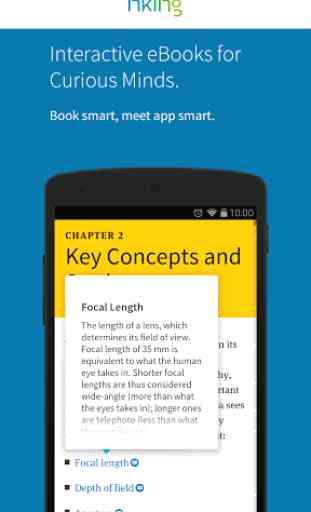

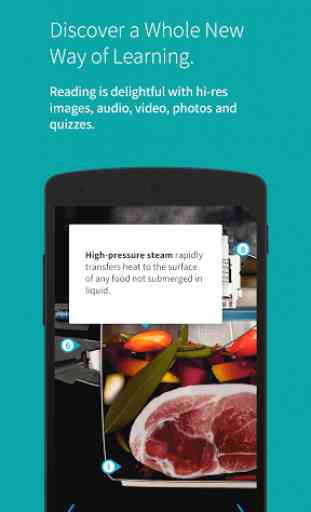
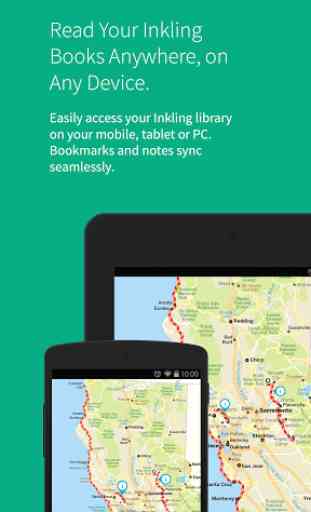

All books are available and accessible. It would be better if you would give an option to download the app on PC through Microsoft store or from your website. I would also prefer if there are many color options for highlighting. The previous comment was written by my son to whom I had given my Huawei Mate book e to download inkling.