INKredible PRO
It’s amazing how pen and paper, two inventions dating back to thousands of years ago, have been almost irreplaceable. Until now. Inheriting the best inking feature from the popular Notes Plus app, now with its own automatic palm and wrist rejection, INKredible will make writing on a tablet feel as good as, or even greater than, pen on paper. You have to try it to believe it. It’s incredible!
SIMPLE
INKredible has only ONE single mission: to create an outstanding writing experience on a tablet. It is meant to be distraction-free. In fact most of the time, you will not see any UI controls or buttons, just a blank sheet of paper to write on.
BEAUTIFUL
With more than 3 years of R&D in vector-graphics inking technology, we are confident INKredible
- with a sophisticated manipulation of Bezier curves
- will make your handwriting look more beautiful than on paper.
Even more specially, it will look good in any resolution, for printing or displaying purposes. Just zoom in and you will see why INKredible is unique among other handwriting apps.
… and, well, PERFECT!
OK, the INKredible writing experience on a tablet might not be perfect, but it is as close to perfection as you can find.
Try it today and see for yourself.
Category : Productivity

Reviews (28)
Love it except for two MAJOR issues for me... 1. Using it with my Galaxy Tab S7, it doesn't reliably write when putting the stylus down on the screen regularly. I have to re-write words since the first time I attempt to write, it does nothing, and it regularly does that, several times per sentence. It makes note-taking a more painful and inefficient process when it's completely unreliable. 2. I really need a preset zoom level button or something for a preferred zoom to be preset and locked.
My experience with this app is that the developer has been treating the app as a by product of its ios Notes Plus. I paid a price so have a right to the best service. The icons, for one, don't match the help file, the page doesn't move up when I finish writing in the available space unless I switch it back from palm rejection mode. Please update the app. There must be a reason why the overall app rating is so low. Please don't treat android users poorly.
3rd edit - the new update still doesn't get 5 stars. There are two bugs that I have noticed till now. 1. The close-up writing mode latency has gone up very much. The letter is seen 1 second after I complete writing it and it has made it difficult to write. 2. The shortcut for close up (two finger tap) doesn't work anymore. Please fix this, it's very uncomfortable.
After the last update, journals were gone, and took about an hour to find an article on how to import notes. The app is simple in design, movable tool bar, excellent palm rejection. They tried to copy Apple with the select gestures, doesn't always work. My biggest gripe is the inability to reselect objects when you use vector, text, or line tools in your document, you cannot reselect the objects over your handwriting. There is a selection tool, but it will not select and move around objects, only pen writing. If you don't have an Apple, this is a nice alternative, but too many gimmicks, not enough support or articles available for the drawbacks of the app
I've tried all the note taking apps for Android and this is hands down the best one. And it just gets better and better with every update. The team must be working so hard. One thing I'd love to see in the future is a tabs feature so I can easily switch between notebooks. The palm rejection when zoomed in could be improved too.... But based on my experience so far though I'm sure these features are coming! Thank you!
One of the best writing apps for Android with exceptional smoothing algorithms that rivals the experience I have with using dedicated handwriting devices like remarkable 2. One suggestion for the devs is to expand the functionality of the shapes because right now if you need to create a table or a graph you either need to spend a lot of time to build them from simple shapes or you need to use a physical ruler on top of the screen.
A plus App. Never turned into a money pit like most others. I paid, I believe $4.99, ONCE. I never needed to pay for the premium version, or gold monthly membership fees. No 25% off the Platinum Plus if I pay upfront for an annual subscription, over a great many years, I can rarely say that I am proud to have wanted to support a small company that I was appreciative to access and that would've been fine. But 7 years ago I wanted to experience this app fully so......here we are. Thanks dev team.
UPDATE - MAY 2022 Of o could give this zero stars, I would. The eraser works when it wants to; the annotations do not stick to the page when using a PDF; new menu is *still* missing legacy features; no way to hide the menu... And I guarantee the only response will be 'please contact us'. I have. You don't respond Used to like this app. It used to have a feature where you could zoom into a part of the page to write more accurately. That seems to have disappeared. So now I don't use it. At all.😞
Glitchy but functional. Been using it to take long notes (more than 100 pages). The UI and the interaction are nice, but there are glitches. The bar does not auto hide no matter what I do in the settings. When selecting areas with shapes the shapes are not included in the selection. Then there is the whole set of issues with the page reordering menu on the right side which appears when long pressing - it can appear even though I am expecting palm rejection. Needs some fixes!!
Excellent app I have used over the years, especially for handwriting letters or making notes. But I find I can sketch out diagrams quite easily and with the calligraphy nib, makes them look nice. After a quick question to their support about my new tablet and S pen, I received a prompt reply and was directed to Settings to fix the problem. Happy user.
Best of the available options. 4/5 stars since palm check does not really work when using my active stylus and for the sensitivity of the menu icon being jacked up to 12 out of 10. If you are not extra cateful of where and at what angle you tap on the icon, it has a tendency to fold itself up and is a pain to get it back. Paid for full version since i wanted the additional paper styles and that was worth it to me.
I have used the app for over a year now and I found it excellent. The support is excellent also. I have two questions, 1) is it possible to add a few more shapes eg sine wave, exponential curve? 2) also, although this doesn't stop me, I regularly find that when I encircle something I want to move or delete it can take lots of attempts and occasionally doesn't work, can this be fixed. Again, this is an excellent app and even with the above I would genuinely recommend it.
This app has so many features! It's perfect for creating beautiful handwritten notes. When I experienced a bug, the Support Team was quick to assist me and the problem was solved easily. Overall, I'm extremely satisfied!
Love the new crop image on import feature. With each update it keeps getting better and better. I love the fact that with a ONE TIME PURCHASE all these tools are available to me. Definetly recommend this note taking app!
This app has been great for my school work but lately, when I open any document, the pages don't show up and now, I'm concerned Edit: Now I think the update has messed everything up and I cannot retrieve my old files, many of which were extremely important. I followed the instructions on how to backup but it did not work. It first gave me a black screen and then did absolutely nothing at all. I am extremely disappointed with the random changes in the app and the difficulty with backing up my files.
Bought Pro. Lots to like about this app. So, I started writing a letter and wrote 2 pages. Then, I renamed the file in the library and closed my tablet. When I went back to my letter, the entire 2nd page was gone. Appears to have a possible data loss issue. Developer is very responsive and interested in resolving problems. Optimistic about data improvements.
The algorithm they use for smoothing their ink is just like nothing out there. If you pay close attention to the pen and the fountain pe n. They will improve your handwriting by a lot! It is like nothing out there. I have tried every other single app and they just don't smooth your handwriting like INKredible. Second, customer support. At its current state I cant use it. There is a bug where it will skip when you write randomly. I really hope they figure it out 😢
There's just something about writing by hand! This app works really well and has simple and effective facilities for organizing notebooks. The technical support is friendly and very responsive. In all instances when I've had to reach out to them, they've been quick in helping me resolve my issue/question. With its backup/restore features I know that my notes will remain secure and persist beyond device upgrades or changes. I'm a fan and look forward to upcoming updates/enhancements. Well done!
I'm using this app to replace my paper bullet journal. So far it works awesome and I don't have to carry a heavy notebook with me. Bought the pro because of different paper backgrounds. Updated: I've lost all notebooks, since they weren't backed up. Just suddenly lost all data that was important to me. Probably because either app or Android update. It's all just gone.
There is a major problem doing backup is really slow, and the app sometimes just stops responding and loses data done in that time . Please look forward to solve these
This is a great app for architects! I just love its simplicity and user interface. I use a Galaxy Tab S6 that came with a stylus pen. The app is great for documenting important data related to our various projects. With a screen paperlike protector, sketching and taking down notes with this app feels so natural! I also like that I can save my project notes in separate notebooks! The developers also have a great tech support group! Kudos to you guys!
I have used a number of writing apps, this is the most fluid and easy to use. I take notes always, and this is perfect for retaining, sharing, and filing.
I opened the app recently and "lost" all my old files. While i was certain they weren't gone, I decided to ask support how to get them back. Their initial solution didn't work (which i also found on their web site} - the zip file wasn't being loaded. I figured i'd have to wait for a patch, but when I let support know, they informed me that a patch was already out there. Very Nice! Support was very responsive, quick, and all my files are back. Great App! Thanks QB for the support!
I was forced to migrate to this app for there is no refund upon purchase. In fairness the app has been improved unlike when I used it years ago. Lines are straight, there is a little bit delay and no search function for both notebook and folder. update nov 18. undo botton doesnt undo the last thing I wrote but the things i wrote earlier. Also there is a little bit of latency 1/2/2022 Back up (device) process failed!
I've had this for years and I love it. Especially the enlarged writing area and the palm control. There has been a lot a attention on the things that matter when adapting to writing on a screen vs paper. Also appreciate the rapid response to issues.
Changing from 5 stars to 1. Used to be great. Now pretty awful. This company removed critical export options and blames Dropbox and Google for their issues. Dropbox exports, and many others types of export are no longer available. That makes this awful software. This company needs a proper product manager and a stronger programming manager or they're doomed. And please stop overwriting user settings with the default every time this software updates. Annoying!
GET RID OF THE GESTURES. TIRED OF FIGHTING AGAINST THEM. The pull down/up to change pages is literally the worst thing ever. Trying to color code corners while trying to digitize my notes and have to constantly fight your terrible gestures. This was made painfully apparent when trying to move the page away from the corner to color it. Since apparently you can't duplicate a page like you can with every other note taking app. Also stop harassing us with your help guide after each update.
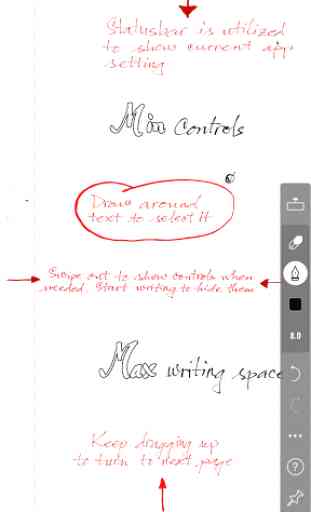
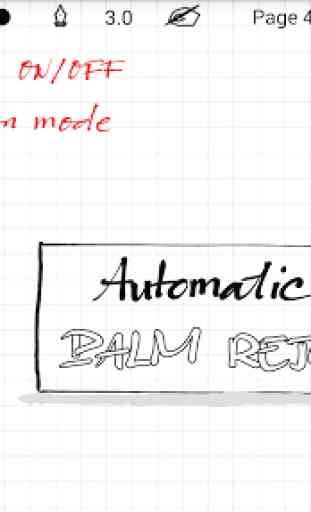
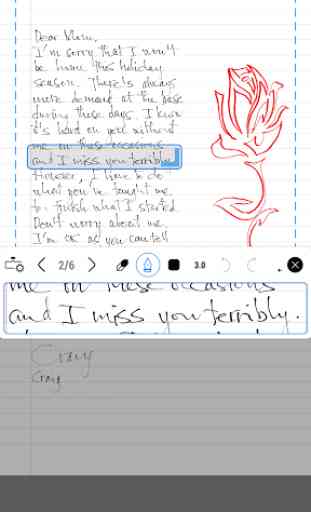


The experience is good overall. However, I have 2 problems with the application (using pro version on galaxy tab s6). First, palm rejection when using s-pen; when using 2 fingers to move around I get lines etc... Second, pdf annotation; when editing a pdf inside the application it is clear without any problems, but when I try to print it or export it to pdf, the annotations are sharp but the pdf text is too blurry to be readable.