Inkwire Screen Share + Assist
Great for:
* Helping friends and family out with phone troubles
* Customer support for Android apps
* Teaching new Android users
Category : Productivity

Reviews (25)
I'm afraid I can't get this app to work. Share. A pop up flashes 'Creating Acess Code' and disappears. Access, send link results in 'There was an error while connecting to inward servers' and waiting for connection. This is hard repeatable over several days and different times. No answer from contacting developer
App connected great and actually worked awesome, but because I want to use the mirroring on my Android device in my car, the landscape or auto-screen rotation doesn't work, thus leaving the long view of my phone in a smaller screen in the middle of the head unit in my car. If that can be sorted, I'll give it 5 full stars!!
This was a great app to share two Android phones paired through Bluetooth. We were able to see everything from the presenter's screen with little delay. The only issue we saw was how to stop sharing from the presenting device. We had to force stop the app. Other than that, awesome app!!
this app is in its initial phase of developing so it can be more competible in future. Actually it is very easy and without any unwanted feaures but some minor problem are: (1) like it works only on internet connection. With slow internet connection it doesn't go ahead. (2) When screen mirroring happens it shows only one screen,then while swiping on our phone the second phone doesn't render mirror screen, that is, it stuck on first screen mirror. if this bug is rectify this app deserve 5 stars.
Wow! This could have soooo much potential! Too bad there are so many glitches! Fix your program! I love being able to share live video via Bluetooth but your app falls way short of delivering the goods. Connection is sporadic and unreliable. Needs more work!!!
Doesn't work. Hitting "Share" doesn't do anything. It's supposed to generate an access code, but that doesn't do that. Tried on two phones, same result. Uninstalling.
I get caught in this limbo-land where I have to grant the app access to draw over other apps --- and I have to one-by-one enable that for apps that I have NO INTERNET TO USE THIS WITH. This is to enable a feature on the app that I don't even care for!!! I am COMPLETELY stuck on that step, and it will not LET me move on.. Makes the app totally unusable. This was after I had uninstalled and reinstalled because the app gave me no way to switch off the unwanted audio-sharing feature.
It's an amazing app, I just wish that it would stop putting the other person on speaker when my headphones are plugged in. Every time I call someone on discord and then share my screen, it gets put on speakers and I have to take out and plug back in the headphones.
They did not mention that you need to grant the app permission to write over apps on your phone. So after I ticked it off to YES one by one, I thought it was going to work. Then after clicking on the SHARE icon, it just got stuck on "creating access code." I waited and waited and waited and waited... NOTHING!!! I am going to uninstall. Waste of time!
The app is super cool. The problem is when you start making calls as an accesor your lines are affected bad including watsapp videocalls, either you can't hear the person you are calling, or to go back again to the person you are accessing itz screen goes black. Other than that I like it
Your app works good but it will be best if it doesn't send a notification on the victim's phone. I was viewing my friend's phone when she saw the notification that she was sharing her screen and offed it. Do something about it please. I wanna continue using your app. I like it.
Please add Stop or disconnect option. Image gets pixelated many times even on super fast fibre wifi connection. Great app with lot of potential. Easier just like TeamViewer quick support. Should updated with more features Pie 9.0 support and more. Simplicity is good
Total waste of time. Can only share your Android screen with other Android devices. Lots of drawbacks. Can't access another Android device. The host cannot close the application. Once the screen has been shared, it cannot be closed until you restart your phone. The developer should update the application.
Doesn't function properly AT ALL. The screen is mirrored/reversed for some reason, there's a massive delay between tapping on the controlling phone compared to when it shows visual response, and it doesn't even do anything when it does manage to "tap".
It works fine. But it gets disconnected when internet gets disconnected in between. It won't reconnect automatically. There should be option for mute mic and mute audio... Etc Shows notification in front screen that inkwire is sharing the screen... (Should not show it)
The worst app I have ever used. The concept is good but I think there are several other apps I don't want to name that are 10000000 times better than this one surely. It does so much of delay and the picture is so unclear you require a day to just make it scroll down the apps menu. Totally hated it
After my friend and i troubleshoot this apps, we found that apps cannot using code by typing or copy and paste code at chat. To run this app you must click button Send Link by WhatsApp, Telegram or others chat medium. To hear voice in Microphone, you must use other voice call app medium e.g Google Duo. Google Duo are more clear to hear a sound voice. This is my experience after troubleshooting.
It was so bad, I finally got the access code to join my friend's screen, and it literally just paused itself there and was stuck the whole time. I tried again and again but the same problem occurred. I hope they fix this.
Great app, Has a lot of potential. The connection between the host and receiver is not that smooth but hopefully will improve with further updates. App is lightweight with clean UI. Thnx
Does not work, even after granting it all of the permissions an app can have. It just keeps flashing "Generating Access Code" after which, it does nothing, no code, no connection, nothing.
middle oke but sometime won't connect, and there is NO SOUND !! it blocks also sound from where I send it and that's my phone OnePlus 5. when I close ink than sound appears again ,but that's understandable . so sound is not shared it seemed
After downloading and as soon as i got connected with other phone, it got disconnected with in a second with a comment "you got disconnected with inkware" dont know. I hope it would be good for me to see the activities on my other phone. But sorry it is not working. May anyone help me or suggest other App, please.
Freezes very often and screen just goes black. No WiFi issues to cause loss of link or connection. Once screen goes black, app freezes and never come back. Have to force close
One of the worst application in the play store, can't say bad enough. It just keep saying connecting all the time. WORST, Waste of time, don't install it.
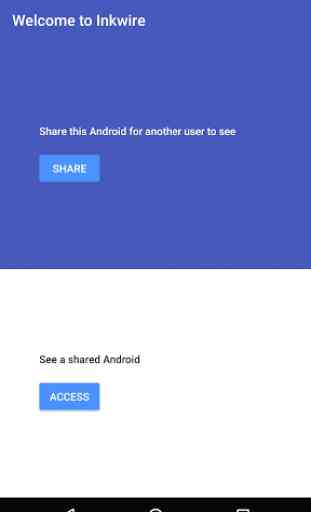
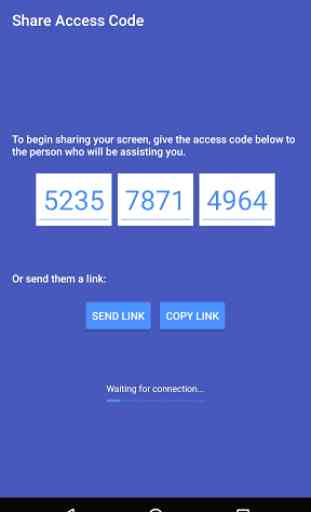
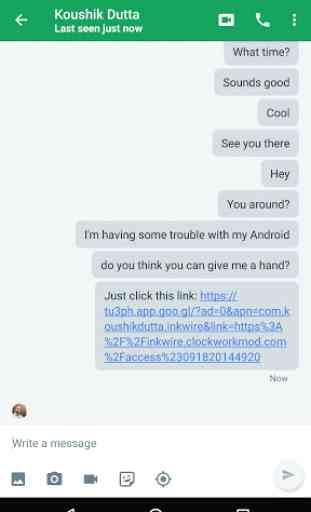
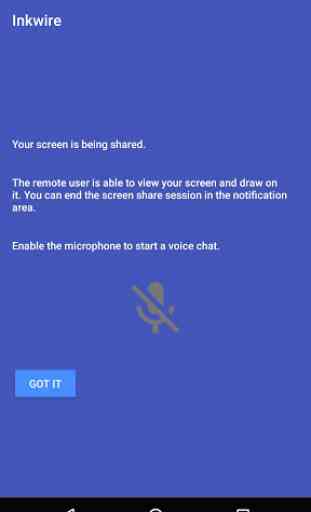

The app does work as well as the microphone and drawing over the screen. In fact, you don't even have to be on the same Wifi connection which is a big plus! You just need to ensure that you allow the 'Display over other apps' permission in both phones especially the phone screen that's to be shared. One niggling issue is when you quit the app, the notification showing the app is in call in the notification bar is persistent despite the app has ended and there seems to be no way of getting rid of it. Developer, please can you fix this.