Inno Setup Extractor
This app requires an existing file manager, such as Solid Explorer or ES File Explorer, in order to use properly.
Please note that this app can only extract .exe files which are valid Inno Setup installer packages. It can't extract just any random .exe file. If you're not sure whether you need this app, you probably don't.
How to use:
* Download the inno packaged setup file (.exe) to your Android device
* Locate the .exe in your favourite file manager and open it
* Choose a directory to extract into
* Progress can be monitored in the notification bar.
This app is a port of the excellent InnoExtract tool by Daniel Scharrer: http://constexpr.org/innoextract/
This app is licensed under the MIT license. Please feel free to fork or clone my GitHub repository: https://github.com/alanwoolley/innoextract-android
Category : Tools

Reviews (30)
The app did what it was supposed to, it extracted inno setup exe files. What did end up happening was that once the files that were to be extracted were too big, the percentages started glitching out. Any file I extracted that was over 1GB has extremely glitchy percentages. A 3gb file ended up hitting 2 billion percent. A file had some conversion issues which corrupted it, but overall the app works.
Ignore any low star reviews. They've been left by people who were either conned into thinking this does something it's not supposed to, or...they didn't understand the description and/or read the instructions. This is an awesome app and it does exactly what it's supposed to... Helped me no end when I installed Morrowind on my tablet, without having to use a computer. Thank you.
I am trying to open exe files for an astrophotography camera link to my telescope. INNO has no interest in software such as this--it calls all the camera exe files 'not valid'. It is true you can't use this software to play silly phone games but that hardly makes it not valid. You need to make it clear that INNO is not useful for anything other than games and the like.
Do not download!. This is a simple app all it does is rename the file extension to .zip and then it extract it. It also works for other files as well
Update: Even though you explain in your description that your app opens inno files, the fact still remains it's listed under opening EXE FILES, which says to me that it does BOTH, I did not see in your description where it says inno files ONLY, so I suggest that YOU take that up with Google since it's your app. If it says inno ONLY, then I can see, but I did not see that.
tried to download a basic setup.exe from a popular financial website and the App says it is not a valid Inno setup file. Total waste of time. So, what is a valid Inno setup file?
People, please read the description. This is not for running or even extracting your average exe file. Me, I wanted to use Quake 2 in Quad Touch. This app allows extraction from specific GoG installers, so in this case I could take the files I needed and include it in Quad Touch. It's not that hard to understand when you read the instructions.
Ive used this on a dozen gog games to boot, from arcanum to star empires 4. It all works flawlessly and i love how i can just unpack it right into the exagear folder. It does exactly what it says itll do. Only real complaint is the percentage numbers are a bit wonky but it always unpacks at the end. Great work
I understand this works for .inno setup files, and .exe setups aren't supported, and as such works as intented. I just recommend not advertising GoG anymore as most of their games made after 2000 have .exe setup files. Or at least all my games (including Arcanum 1-7 and Baldur's Gate 2 and GeneForge, etc.) are .exe setup files. Maybe I'm doing something wrong, but there's no instructions or recommended guides I know of that are not from a computer screen or phone emulator for pc. Recommendations?
I completely understand that this app is designed to bypass the set up, and downright extract files such as game files or other software that you normally require PC to extract. But sadly this app cannot extract "encrypted" setup files. Which most people doesn't understand that this app is designed for that specific purpose.
if I try to open WhatsAppSetup.exe file then I am getting "Selected file is not a Chose valid Inno Setup file" error. So, I uninstalled it. Sorry to say;- further, to explain;- an alert box with heading "Invalid File" & body "This application cannot extract this file. The following limitations apply: · Inno Setup 1.2.10 to 5.5.8 Encrypted installers are not supported Please check that your file is a valid Inno Setup file." with a button "CLOSE".
For everyone putting 1 star reviews need to actually look up how this works. Say you want to play Morrowind on your tablet, but you don't know how to go about it. What this app does is it EXTRACTS the Inno Setup Files from the Setup.Exe (basically all the graphics, sounds, etc) so you can play the game on your Tablet. It ONLY works on Games or .Exe files with Inno Setup Files (basically any PC game that was made in the early 2000's) This App DOES NOT PLAY NORMAL .EXE FILES!!!
Its good, I like that it can extract SOME exe file setups. But most just say Not a valid Setup. If i could get help on this NOT TO BE RUDE!! or anything cause everyone else just sounds rude about it
For those giving 1 star reviews, you don't understand what this app is for. It can open inno files created for older exe around mid 2000s. It won't be able to open doom or some other newer apps.
Just totally fails to open exe files in any way and even keeps telling me the exe file I want to open is not suitable INNO file...... that's about the only thing it does correctly!!!
USEFUL!!! It extracted .exe into .xp3's which can be useful to run Visual Novels! It doesn't run exe, but will extract exe for you, download this app if you play Visual Novels
I understand that the app does not compatible with all .exe file and it seems that my case... I just want to open dissidia dlc tools, that's all... but hey, here 3 stars from me 👍
I will give you five star for this! Thank you. This app will not open .exe files game to your android device. This app will extract the exe setup files to your android device without the help of PC. All of you please read the description first before installing it.
Giving it a one star because it should be able to open more then just designated .exe files, it'd make it way more useful and you'd get more downloads, not everybody wants to play games before 2000.
Wow. I don't mean to hate but I got recommend this and a bunch of YouTubers were like "oh, its the easiest exe opener" but no. I can't even run Roblox studio on here. It says "wrong kind of file". I'm seriously disappointed.
Not a valid inno setup file is the only error I get. I click on the .exe file, but it always gives me the same error. Not even worth 1 star.
This app is cool, but why do people say you can """""run""""" exe files? Just extract it and rearrange it to a ZIP renamed to a APK. Edit: Cannot open Kalles Fraktaler.
apparently this app was made for extracting exe files made with this app? I type in exe extracter in the google store get this app read about online people say it can extract exe files. Maybe you can big put in big bold font useless for 99% of users so you dont waste peoples time that 3star score is deserved dont kid yourselves.
"Not an Inno Setup File" this app... it really thinks it can get away with being an .exe file runner, it is not, it is just yet another file extraction app
Here is a solution, away from this stuppd app. Download rar app rarlab, then go using your file explorer and rename the file extension you want to extract, rename from (exe) to (rar), open rar app, go to the renamed file and open it using rar app, then extract the files. Cheers.
Can't even see the files I'm planning to extract. After clicking the folder it's just empty.
Not at all what I thought it was. Probably is no way to run *.exe on *.apk kernals anyway. The *.exe wasn't able to be found, let alone opened, so dont be "it's for early 2000's apps" because compatibility
Useless. I found this in google and give it a go, installed and opened it but sadly the .exe file-even there is an exe file in my file manager- app can't recognize the exe file
It is saddening that this app has been unjustly scored. It works without a hitch and is mighty convinient. Thank you for developing this!
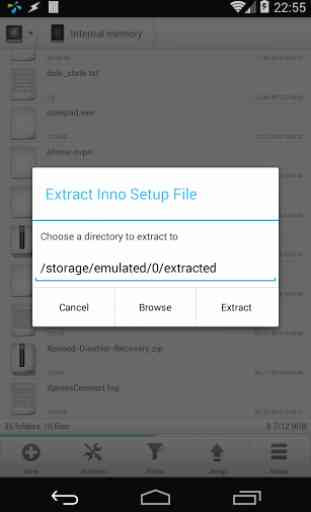
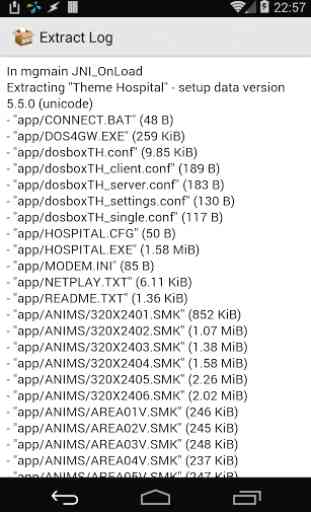
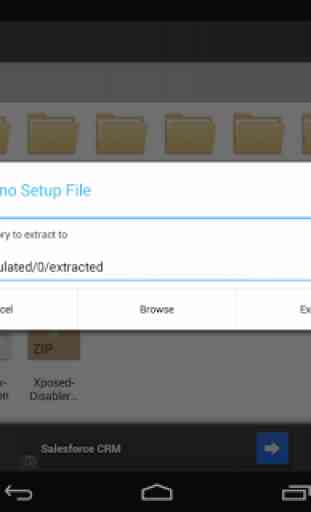


Please note that this extractor cannot run any random .exe file. It can only extract .exe files which are valid Inno Setup installer packages. Conclusion- These are the two best methods to convert your .exe files into the .apk file and run them on your Android devices. The first method, using the converter tool is simpler and a go-to method as it can convert any of your .exe files while the latter method or using the Inno Setup Extractor can convert only specific types of files.