InnoRDP Windows Remote Desktop
InnoRDP is a fast and secure application to access your desktop from anywhere.
The simple installation, intuitive usage, session bookmarks, customizable resolutions and the powerful features bring remote desktop access to a higher level and makes InnoRDP your perfect choice.
InnoRDP supports all operating systems that support Terminal Services respectively Remote Desktop Services out of the box.
Because live by advertising, if the ad fails to load, it will restrict the use of time!
Screen rotation will lead to reconnect, and then reload the ads, you can disable the rotation in the settings. Sorry.
**
* Features Overview ***Scan remote serverWakeOnLAN(WOL)Android ClientOptimized for gesture sensitive phones and tabletsFull RDP integrationCustomizable resolutionsBookmark managerAdvanced performance settings (3G network)Console modeRDP/NLA/TLS or automatic encryption modeTouch Pointer
- Mouse Pointer designed for working with gestures
**
* Optimized for Android and gestures ***
Touch Pointer
- Mouse Pointer designed for controlling mouse and keyboard with gesturesAuto fit and customizeable resolutionsCustom keyboard featuring all keys found on a traditional PC keyboard
**
* Integration of RDP protocol in Android ***
support of the latest RDP protocol version 7.1Optimized compression and caching for mobile networks (3G)RemoteFX support with NEON optimizationsNSCodec (fast 32-Bit bitmap compression) supportHigh security standards
- RDP/NLA/TLS or automatic encryption mode
You must know that Microsoft has removed Terminal Services (Remote Desktop Services) from the Windows Home/Basic editions. In order to access those Windows systems with any RDP client you have to install an alternative Terminal Services (Remote Desktop Services) solution. We recommend "Thinstuff XP/VS Terminal Server" (http://www.thinstuff.com/products/xpvs-server/)!
Author: Mori Lin. Sann-tîng-poo
The simple installation, intuitive usage, session bookmarks, customizable resolutions and the powerful features bring remote desktop access to a higher level and makes InnoRDP your perfect choice.
InnoRDP supports all operating systems that support Terminal Services respectively Remote Desktop Services out of the box.
Because live by advertising, if the ad fails to load, it will restrict the use of time!
Screen rotation will lead to reconnect, and then reload the ads, you can disable the rotation in the settings. Sorry.
**
* Features Overview ***Scan remote serverWakeOnLAN(WOL)Android ClientOptimized for gesture sensitive phones and tabletsFull RDP integrationCustomizable resolutionsBookmark managerAdvanced performance settings (3G network)Console modeRDP/NLA/TLS or automatic encryption modeTouch Pointer
- Mouse Pointer designed for working with gestures
**
* Optimized for Android and gestures ***
Touch Pointer
- Mouse Pointer designed for controlling mouse and keyboard with gesturesAuto fit and customizeable resolutionsCustom keyboard featuring all keys found on a traditional PC keyboard
**
* Integration of RDP protocol in Android ***
support of the latest RDP protocol version 7.1Optimized compression and caching for mobile networks (3G)RemoteFX support with NEON optimizationsNSCodec (fast 32-Bit bitmap compression) supportHigh security standards
- RDP/NLA/TLS or automatic encryption mode
You must know that Microsoft has removed Terminal Services (Remote Desktop Services) from the Windows Home/Basic editions. In order to access those Windows systems with any RDP client you have to install an alternative Terminal Services (Remote Desktop Services) solution. We recommend "Thinstuff XP/VS Terminal Server" (http://www.thinstuff.com/products/xpvs-server/)!
Author: Mori Lin. Sann-tîng-poo
Category : Tools

Related searches
Reviews (4)
Man. S.
Dec 23, 2020
Waste of time. Full if ads. Don't install
Kam. s.
Jun 21, 2016
It was cool it like pc
Ara. C.
Oct 27, 2013
I love this app, it's great!


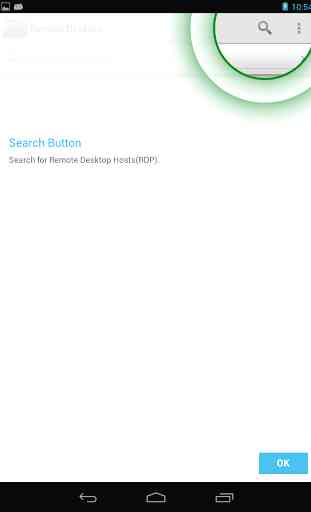
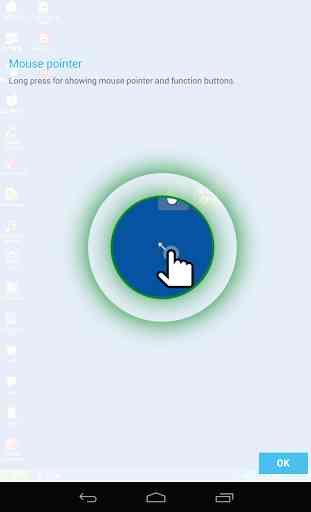

Allowed remote Desktop on my computer but the connection kept failing and I could not get it to work. The in-app "help" was not helpful at all and I eventually gave up.