iNoty Always On Display
Key Features :
- iNoty Always On Screen
- Show Notifications information
- View notifications ( iNotify ) without touching your device
- Lock the device when you leave it in your pocket to save battery
- Custom watch : Digital S7 style, Classic 24H, Analog S7 style, Analog Pebble style and more!
- Double tap to wake
- Swipe up to wake
- Volume keys to wake
- Back button to wake
- Customization
- change the text color, text size,font, brightness and more
- All free
How to use this app:1. Open iNoty Always On Display, start service2. Wave hand over proximity sensor 2 times OR just take out your phone from pocket :)3. To weak up your phone, double tap on screen4. To turn off Always On Display screen just press power button
Some settings:
- Change font size, font color
- Enable/disable showing notification, weather..
- Change clock style (digital, analog)
- Change display position of info on screen
Dear Users,Most of Your wishes was implemented, but not all...Don't worry, we working on this.
Category : Personalization

Reviews (30)
Great concept, useless though on my S6edge
Use more customisation options, sensor too
This is great, so beautiful
Don't work properly..Bad concept
Its awesome
Too early to say
Its cool
1. It does not take long for the always on screen to load. 2. Double tap and swipe doesn't work. 3. I don't think the proximity sensor works too.
Device running slow message.. multiple crashes (12) just trying to set up.. will not display anything anyway
Not better don't wasted you're time for this ahhhhh😤😤 i hates this
The battery is not updating, and can you add -double click -feature to wake up the mobile instead of pressing power button. thank you.
This is true app to keep display always on. I installed many apps but this is what I am looking for.
Careful with this app, it's throwing up advertisements regardless of whether the app is active or not :(
really good. use it on my note 5. works really good
Yas it's very nic and thanks for all
Not bad but not good
better than many yet it pushes ads
A app which I am searching for...thanks developers..
Doesn't work...waste of time
app not working properly
Best
Three for the concept. Uninstalled ~ Way too many ads. A Pro Version without ads would be worth it.
Room for improvement I.e screen could go off in pocket. Need to move around
Not even worth a half star drains battery fast don't download
It's a total waste of energy &time
I'm using a Xperia z5 premium and the battery lasts to 2 days.but when I installed it my battery Got from 💯 to 4 percent in 5 Hours!
Better than this, Go for Glance Pluse , it's way better and works like galaxy s7
When you turn it on it's not Bright enough to see
Whenever u on notification it stops

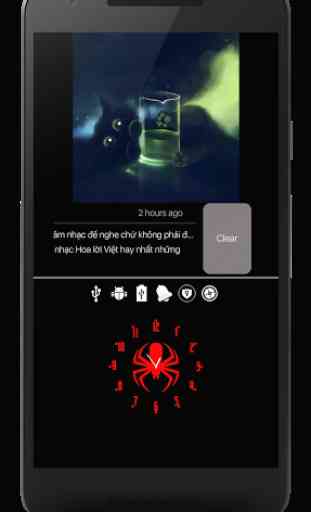



Dark, doesn't turn of button lights, had to press home button 3 times to unlock, too buggy, uninstalled.