iNoty OS 11
iNoty For OS 11 Style, You do not have to do anything else to upgrade Notification Bar of your android phone to OS 11 like Phone 8 , just install iNoty OS 11 then we will bring all OS11 things to your phone 8
Design of Phone 8S very beautiful , hight quality but simple , easy to use And iNotify sidebar is not out of this . iNoty bar show all information about you ( calender , time , weather , play music and control other application ) . With iNotify you can control everything very fast , check everything about your phone and you won’t regret using this iNoty
iNoty For OS 12 Style is the perfect combination of inoty (lock screen notification of OS11, ilauncher) and iControl (Control Panel OS11 theme phone). You will have the experience to be using OS11 with inoty
With iNoty os app, you will get the cool OS11 notifications center to make your android phone look like phone, notifications center will have theme phone
***** Phone 8 UI - iNoty OS 11 - Phone notifier *****
⊹ Display new inoty information ( title , description , icon, inoti events ... )
⊹ Phone8 notification bar theme
⊹ Support Control Panel , Smart control OS 11
⊹ Setting what notification you want to show with iNoty os 11
⊹ Customize your own inoty os 11
⊹ Notification to OS 11
⊹ iNoty play music with service in windown manager
⊹ iNoty – inotify iOS 11 show tomorrow event to remind you of what to do tomorrow
⊹ Swipe down to open notification to check notify daily like phone 8 notifier
⊹ Phone 8 notification bar and status bar
⊹ Phone 8 notifier is easy to show today information and notifications information like OS 11
⊹ Touch to choose any info on the notification bar to show in full screen and open application
⊹ Very smooth application look like phone 8 theme
⊹ iNoty – inotify OS 11 support quick setting with Turn on/off wifi, mobile data, bluetooth, flash light, orientation, control panel, control center style OS 11 notification bar
⊹ OS 11 notification bar theme
⊹You can easily customize iNotify information on notification bar, you can change status bar color easily
⊹ Notifications center to show the notify you received like style OS 11
⊹ Custom notification bar with iNoty style OS 11
⊹ You can set Stylish Text with color change with different styles and phone notification bar theme
⊹ Phone 8 design notification settings
+ iNoty UI styles big
⊹ Fully smart Control Panel - Control center View
⊹ Show Battery percentage and networker style OS 11
⊹ Phone like settings ui for android
⊹ Phọne 8 notification panel : bluettooth, splash, wifi ..
⊹Show icon charging battery and time like phone 8
⊹ iNoty OS 11 - iNotify OS11 is an amazing and new styled notification style application
⊹ Show all control panel tools like bluetooth, carrier, signal strength and wifi signal like Phone 8s
► Phone Design - Experience iNoty – Phone Notifier
➣ Touch and swipe bottom from status bar
➣ Swipe right, left that show notification information
➣ Click notification item see detail inoty os 11
➣ iNoty clear all notification with notifications not importance
► Notification - Inoty Settings – Settings
➣ Turn on/off notify by access to admin permission of system android
➣ Change background inoty panel
➣ Custom color statusbar and show status bar style os 11
➣ Display menu phone setting, carrier’s signal strength, battery percent
➣ Notification to OS 11
Thanks for used Phone UI - iNoty for os 11 – iNoty
Category : Tools

Reviews (30)
I like how it covers my default status bar. But could you make it to where your able to change the hight of the status bar? And change the color of the text? Cuz there is a small sliver of the original color of the status bar so the the inoty one has to be black to not show the default one. Otherwise. Great app😻
Works well, and looks nice, but keeps stopping on my galaxy j3 prime, and have to open the app to get it back, will rate 5 stars if this is fixed. edit: the proem isnt as bad as i said, and although it does look really nice, it removes alot of the core functioanlity from the stock bar, such as changing the brighrness, do not disturb mode, and power saving mode, aming other things. after using for a while i noticed some other issues, such as knly being able to change the backround once per instal
Not sure why i had so much difficulty with this app. I've used other similar apps but this one seemed to struggle with the default system on Galaxy S9 on Oreo. It just simply superimposed itself over the default even after I approved all this apps permissions.
It's a nice app, but when I turn off my phone and turn it back on the baterry bar quickly removed. And can you please update this app? Ahm I mean add some device that can customize it. And can adjust the size of the battery bar.
Not useful. The notification bar is messy, the icons are overlapping and the battery bar keeps on displaying 100 percent when in fact it's not.
It's great, but it's not working for my full screen device, it just looks bad for fullscreens, I hope there would be improvement for devices like mine.
Reason i gave 5stars is that i have not see any error now,but if i later found out misbehavior of it i will reduced it to the lowest...kudos,keep the good work and also include provision for music just like iphone itself. Thanks
every time when i end my call with some one it still shows the call is still running and hangs mobile. need to restart again. nice app but cant trust the performance.
It shows my phone's notification bar and this one. You can't even read it. Sent an email to the developer 6 months ago. No response.
I like the app but on my Samsung tablet the time format is to big and it overlapses. Make some improvements on that and it would be a Great app.
Worst app don't install u mobile will be getting hanged up. Do use this app it takes controll on your phone it just give u access to use only notification bar and home button and it takes all access from you if you give atleast one permission to that so don't install this app my sincere request to not install this app
It's the best app but can u please fix a problem which is like my notifications panel it sometime turns into the normal android one and after sometime it switches back to the ios one,so please try and fix this
It's beautiful, cool and creative, but there is only one problem. If you delete it from the application, the tape will disappear and then you will come back. Please solve this problem.
im having an issue, the notification bar looks great, but my normal notification bar appears under it, how do i fix this, if you can help me i will change this to a 5 stars
well for me it works fine the reason why I gave the app 3 stars is because it will just stop working for no reason hopefully you can fix it because if it wasn't for that issue I will give it a perfect five star rating
Hi. Can you please help me! I love the functionality and design of this app. Just that it kepps disappearing like every minute!
I can't use this application cause my system notification bar is running..So I can't pull it down. Can anyone tell me that first how can I stop my system notification bar.. it will hellp me to use this application
It works, but when I see recent apps and photos it just stop working and my original status bar is starting showing.....
it won't work properly on the latest One UI system . it's displaying two status bars..fix error
it is a great app but i need help..i switched it to full screen mode and after that it stopped working..
Nice app but if I swipe down twice I get the inoty notification panel and my system notification panel, I wonder if there's a way to fix that
Really love this status bar but still see the default status bar under the IPhone status bar... If it wasnt for that I'll give you guys 5 stars
Its really bad it just puts it over our notification bar and it gets messy and ugly don't recommend :/
It doesn't hides the default status bar. Thats why I am not happy with this one. If there was negative rating, I would have surely gone for it.
Its good but is the the old noty or new looks old and my regularly noty is covering that one and it covers stuff at the top of the sreen like on youtube fullscreen i can't see the title of the video and i canr close it so please fix
Overall app is Ok. But, System Status still shows up underneath app status bar. Please fix. And I will rate 5.
It works, but it won't let you use your keyboard, plus it doesn't cover your original status bar
It was good that the status bar is super ahead from the bar original ,and not transparency
the app is amazing but it seldomly works. I tried to turn pn the auto run but it is still not working


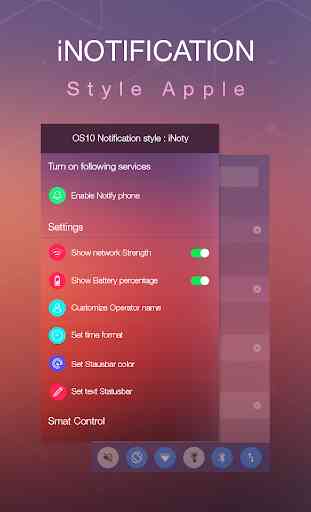


The clock isn't working! I put the right time though it's not working! And sometimes it doesn't work. There are no option to clean the notification! There are no Airplane mode option! It's a app I know it's help to look like the screen like iOS. But it just cover the screen!!! It shorts the display!!! When I entered in YouTube,I saw the display became short. So, please improve. Make something that won't cover the display. And why this app want to give me rating? I did and again it's wanting! That's why I gave one 🌟. So please improve!!!!!