Inputting Plus: Ctrl + Z/F/C/V
************
- Lifehacker: Inputting+ helps by bringing some key features, including undo, redo, and find and replace as easy as a desktop.
- The Next Web: I found Inputting+ to be useful when commenting on Reddit, sending a message on Facebook and adding notes to Google Keep. I also like how customizable it is.
- Android Police: If you have ever had an app crash or accidental button press make you lose something you've written, I won't need to convince you that this new app is worth a shot. Very material stuff here. The developer definitely knocked the animations out of the park.
************
Inputting Notification
Inputting+'s notification will automatically appear when typing. It can help you undo, redo, find & replace text, just like ctrl+z, ctrl+f, ctrl+c, ctrl+v on computer. And even quick insert clipboard history! Due to system limitations, inputting texts in WebView(such as Google Chrome) are not supported yet.
Inputting Timeline
Have you ever got a moment that you lost something very important in case of the app crash or network connection failure? Inputting Timeline can automatically collect all texts you typed in other apps to a simple timeline. You can check out the text at each moments and copy it. You wont lose it again.
Permissions Usage:
USE_FINGERPRINT: Use fingerprint instead of PIN lock.RECEIVE_BOOT_COMPLETED: Start service at start up.SYSTEM_ALERT_WINDOW and BIND_ACCESSIBILITY_SERVICE: For showing floating bubble.COM.ANDROID.VENDING.BILLING: For in app purchase.
Category : Productivity

Reviews (28)
Great little utility, there have been times when I wanted to undo written text especially when emailing, this app provides that function, also interesting to see my typing history. Some suggestions to improve, 1. a dark theme, most modern apps provide this now, 2. A quick settings toggle or maybe a long press on the floating icon to pause. last would be having the find/ replace... on the bottom, it's a bit of a stretch way up at the top. Overall its a good app, worth the coffee! Thanks
It's the any-app UNDO button and text editor you've longer for! Love it! It just works and doesn't need updates all the time that just add stupid stuff like mores adds and data collection while adding 'features' like hiding the delete key somewhere new (hey google, pay attention here!). Sometimes it doesn't show in the notification panel, even though it's still working correctly to collect text. It's an easy solution to manually start the program, then it is perpetual, as desired. Probably the
I'm happy to use this app. Now I'm writing with the app as well. However, it cannot be activated in the some website's textareas. Can you fix it? If it is hard to fix by pulling all the texts, it would be useful to select function to add texts to the already written texts. Also, I'd want to write the text from the very top of the input box. Why should we start writing in the middle? Lastly, please fix the app to use in the dark mode.
the undo button alone has saved me so much pain and misery, and that's just one feature. combined with clipboard history (that persists for way longer than swiftkey's single hour), being able to search and *replace* text (which most full-out notes apps don't even do)... this app is absolutely worth its weight in gold.
Was a good app but doesn't appear to be supported anymore. No way to transfer pro upgrade to a new phone. No update for almost a year, despite several Android updates that have made this app super buggy. No dark mode and now I keep getting error messages when trying to upgrade to pro. Will need to find a new app for undo/redo and typing history if support doesn't respond/update soon.
A bit of a challenge initially to see how the app works - but all is good now. ... it is a lifesaver when I accidentally tap the DELETE icon next to the 'notes' field in a Google Contact (that app has such a lousy user interface - it is obviously not used or tested by the developers or the product manager at Google).
Floating bubble doesn't appear often, as a result one can't undo errors. It is frustrating / disappointing when you need to rectify some important texts and floating bubble doesn't appear.
Best app and one of its kind. Unfortunately, app is no longer updated by it's designer and this is only the trial version which can use it 5 times. Gives you an option to purchase but then gives everyone the error saying "error-app already purchased". Thus there is no way to get it to work. Furthermore many people online have tried and failed in contacting the designer. Essentially, useless itself.
Should be more highly rated. Great and unique functionality, lightweight and zero perceived effect on phone speed, unobtrusive with the notification style setup, and can be a massive timesaver when it's most needed. Functionality like this should be installed into every phone.
If you do any type of typing on your device, install this app now, and save yourself a lot of stress down the line. It just save me, I lost a very important document which I typed on my phone, the only existing copy was on inputting+. If I hadn't installed it previously, I'd have had to start from scratch. Highly recommended, install now now now.
Don't buy!!! This app is absolute garbage. Loads of bugs. Poor user interface. Won't let you delete the most recent entry, swiping the list items doesn't work most of the time, keeps scrolling up or down.. I need refund.
Pro purchase doesn't unlock Pro features on the Note 9, so I just wasted money. Also, doesn't save text from Samsung Notes and a few other important apps. I hope the developer is okay. I would love to use this app, which I paid for, so please update it to be functional if you're still alive. 😊
Doesn't work, Android 9 Pixel XL. Disappears from notification bar (tried turning off battery optimisation for this app). Also had weird side effect, like pasting the last thing I typed in a text message into the search bar in system Settings.
Easily in my top 5 favorite apps. Increases productivity, decreases anxiety and frustration (especially when using long forms and/or social media). It's the first app I install on any new phone.
Works fine until after a few hours. Then some service that was supposed to be allowed and running stops working and Inputting stops registering what you type... I even paid for the full version. The author needs to fix that.
Always the first third party utility I install on any new Android device. A must-have, which has saved me many hours of frustration by recovering lost fields. It's like the old Lazarus browser extension for your phone!
Been using this for years now. At least the last 2 or 3 phones I've owned lol. Definitely a HUGE piece of mind. It's one of those tools that you rather have it on you don't need to use it than wish you had it when you do need it! Definitely one of my absolute MUST HAVE app! 🔥
It will save your text in the timeline, but it will not give any input options (bubble pop-up nor notifications) at all no matter what you do with permissions. Nearly useless. Samsung Galaxy Note 20 Ultra
On Galaxy S10+ after upgrading to Android 10, the "recent apps" lags and shatter a lot and I found out that if I turned off the accessibility premonitions from your app the lag gone completely, FIX IT.
No undo/redo option and no opening in text box. Just a floating icon with useless features, pinch and zoom, notification display link. Volume??? I just need undo/redo
It keeps saying to enable services but I've given it all the permissions and also enabled it under accessibility. I paid for pro and it won't work at all. I might be asking for a refund if I can't get it to work soon.
Top of my list. Also happens to save bottom of my list. I think having a full list is important (according to multiple schools of thought behind my education from many professional and diverse groups of people who spoke English).
It requires turning off secure startup just to be able to use it. What the heck? And the developers are in China. Non of this ads up to a good situation. Unless something changes, I am not going to use it.
Does not work at all on Samsung Note 8. Service is running but no floating icon anywhere using Microsoft SwiftKey keyboard or Samsung default keyboard. Could not use at all, uninstalling.
I would contribute significantly to getting this working again. It was the very most indispensable app available for Android. Sadly, the app is completely broken and no longer supported. Old review: FIRST APP INSTALL FOR ANDROID
Sometimes is unstable and malfunctioned which needs to restart the device to fix it. Please offer dark theme which is strongly expected.
Looking Good. Only had for an hour, but quite impressive. Wish it had a "select all" option in Blacklist. So far, recommended.
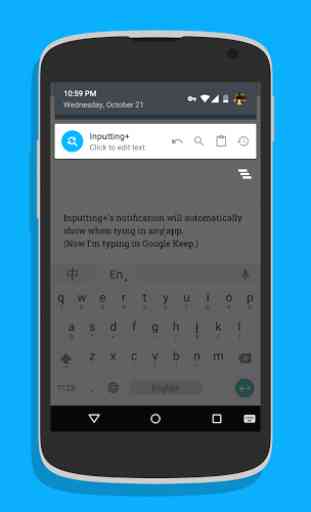
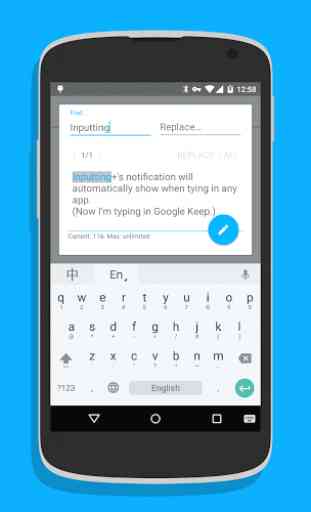
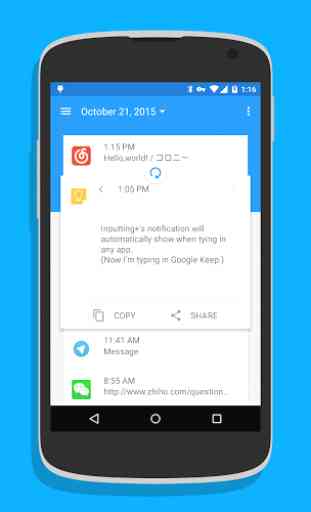


I like it. I really do. If you spend way too long crafting messages, changing the wording around, then wish you could go back to your original wording, over & over again... This app is definitely for you. Or if I accidentally close a page I was typing in, Inputting+ always saves the day. My only complaint is that the "Copy" function doesn't work for long text. It only copies the first sentence or so, then replaces the rest with "...". Using "Share" instead fixes this though. Overall: Worth it!