InspirARTion - Sketch & Draw!
You can try it online here: InspirARTion Online
Drawing, painting, and designing are all built right into InspirARTion. You can sketch or paint with a number of brushes that allow you to utilize many different types of effects.
You can even use existing photos as templates to create your own work or even as a study guide. The expert designers of this app have taken all of the art tools that you love and combined them all into this one amazing art app.
Art tools and app bonuses:
• Symmetry mode
• Special brush effects
• Huge variety of colors
• Photo template for custom art
• Inspires creativity one stroke at a time.
This awesome app will fast become your favorite platform on which to inspire electronic artwork and even hand sketches and paintings. With the wide range of colors and tools, you can make amazing art that you can save, send to your computer, print, or even share with your friends from your files on your mobile devices.
Create interesting and even mind-blowing graphic art. Draw a picture of your cherished pets and loved ones. Draw unique custom pictures and art that you will want to keep forever.
Download today to get inspired! Whether you are sharing your art online and offline with all of your friends, or keeping them for yourself, InspirARTion is the only art app you will need.
Category : Entertainment

Reviews (29)
A wonderful app that mimics the art of pencil on paper. The colour pallet is customisable to suit your needs. The brushes are based on sketching with a pencil on paper, particularly graphite. Filling colour is done by the old fashion method of "shading" and "smudging", for those who haven't done art work on paper. . . Indeed, I find the tools this app provides to be very useful. . I am running on an old Samsung Tablet with Android KitKat 4.4.
Its every artists dream to open their computers, phones, or apps to find that all that remains of the piece they were working on for days or weeks is a small portion at the top. By small portion I mean theres maybe 30 percent of my work remaining at the top of the screen. Ive left the app to do other things without properly closing countless times and thats one of my favorite parts of this app. Recently I've had to fall back on a screen shot that I took hours.. weeks ago because.. the app broke?
I give the app five stars on a computer but on a phone or iPad it is not a very good game or tool, I would give the game one star on the phone because there is a limited amount of things you can do. Yet on the computer there is multiple things you can do and it is easier to draw and color on plus you can save all your work. You can get different colors and brushes easily. I recomend this game or tool to people who like to draw and be creative. Have a great time on this game😝😝😝😝
The app worked really great for a while, but all of a sudden it wouldn't let me save my sketches in my files, which really annoyed me. Other than that, it's a fairly good app. You may just have to reinstall it sometimes if you like to save your sketches in your files.
I'm super fresh when it comes to digital art and programs, this is super easy to navigate and takes the complications and guesswork out of things and just allows me to create and have fun. Super grateful I found this app. No pop ups which is amazing!
Very basic. Pros: App is small, is not a resource hog. No ads. No extra permissions. Cons: functionality seems limited. Brushes yield strange wispy lines. Color palette is limited. Has transparency but not layers.
My love for this app went out the window !After spending hours to make one of my best drawing this app deleted half of the image all on his own!Am gutted and quite pissed off! It did happen before but nothing important to me was lost.But I made a drawing as birthday surprise to someone and really was happy with the result...all of the sudden the drawing became half and that is what still is!And still am keeping this app as make for me to draw pleasant.
The brush options are severely limited and there is no way to manipulate or edit your canvas (rotate, crop, etc). This app is good if all you want to do is create a line drawing, or a doodle here and there. There is no way to shade or fill in color.
It is simple and easy to use, but there are some two flaws that I wish were addressed. It is difficult to zoom in and out of the canvas, and there should be an option to have layers. For these reasons, I have given the app 3 stars.
I really love it like I am exploring it to enjoy it more. I want to suggest that i hope that it has the spec of a paint app in computer to paint closed paced to one color instantly so paint easily.
It's superb and awesome... But if there were more brushes and kits it would be more valuable.. but thank you for our types of designers
Best in class and I say PERFECT for true art expression, really appreciate InspirARTion. I LOVE THIS APP, even I have lot similar other apps. It makes my day after lot of frustration.
Hands down, one of the best sketching apps there is. Its so simple to use and can make a novice look like a pro.
It is simplistic beauty I love this app. I just wish I had a bigger surface to play with, my p.o.s. burner is not enough space to get creative but I still have a good time with/the app;)
Absolutly the best app on have on my phone. After playing around with each application i found this app is able to draw anything imaginable. Thanks!!!
Really nice app. There's no end to what you can imagine. I'd rank this with meditation and dont forget to have some soothing music.
It's great, drawing is one of my compassion this takes it to the next level I'd anyone sees this get the app its great and there are barely any ads it's great on computer and moblie devices
Just started using this App and like it so far. When I open the app I get a message saying it was made for an older version phone and suggest that I check for updates.
A bit of a learning curve but easy to use once you get used to it and surprisingly versatile. No ads a big plus.
love this app, been looking for a long time for one so i could stop carrying my sketch books everywhere. this app finally allows that.
Simple, easy to navigate. Decent image quality.
InspirARTion has inspired me to become a much better artist. I love it because the details are amazing and you can draw literally whatever you want. InspirARTion has been a life changer. - Kain Miyara Age 10
I love this app. Its great for quick characters...or more serious stuff...simple and easy and fun on the go.
I use inspirArt...on my android to do quick shetch to help remember how something or someone look to paint or draw later .works for me . thanks .
This app is wonderful! The controls are easy to use/understand. I would recommend this app to everyone reading this.
I absolutely love this app. I have a great new way to draw and my friends love my work that i send them.
its alright but i couldn't get past the auto rotation i love to draw laying down in bed and this makes it impossible to draw
it has a good texture to the blending part and you guys should get this app its fun and nice to chill thank you! : )
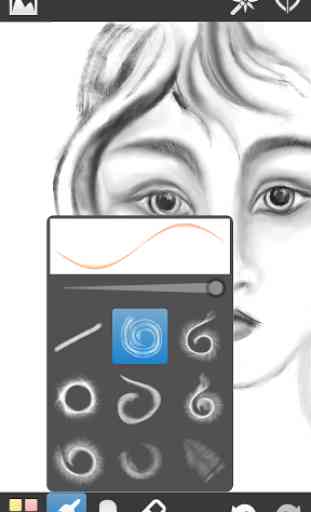

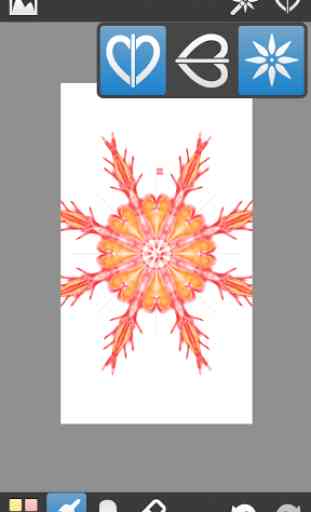
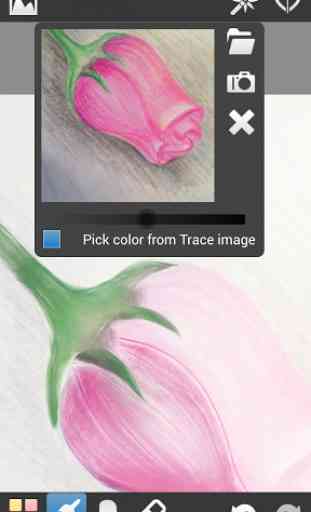

Pretty good app but there is quite a lot of cons to it. One of the first ones I noticed was the go back and forward arrows were in an awquard place second you can't move your view of it when zooming in unlike many good drawing apps, the pens are not really helpful and I couldnt find the erase button. If you need these stuff I don't recommend downloading but if you can manage with out get it. Please find a way to help with these problems. 5hank you for your time.